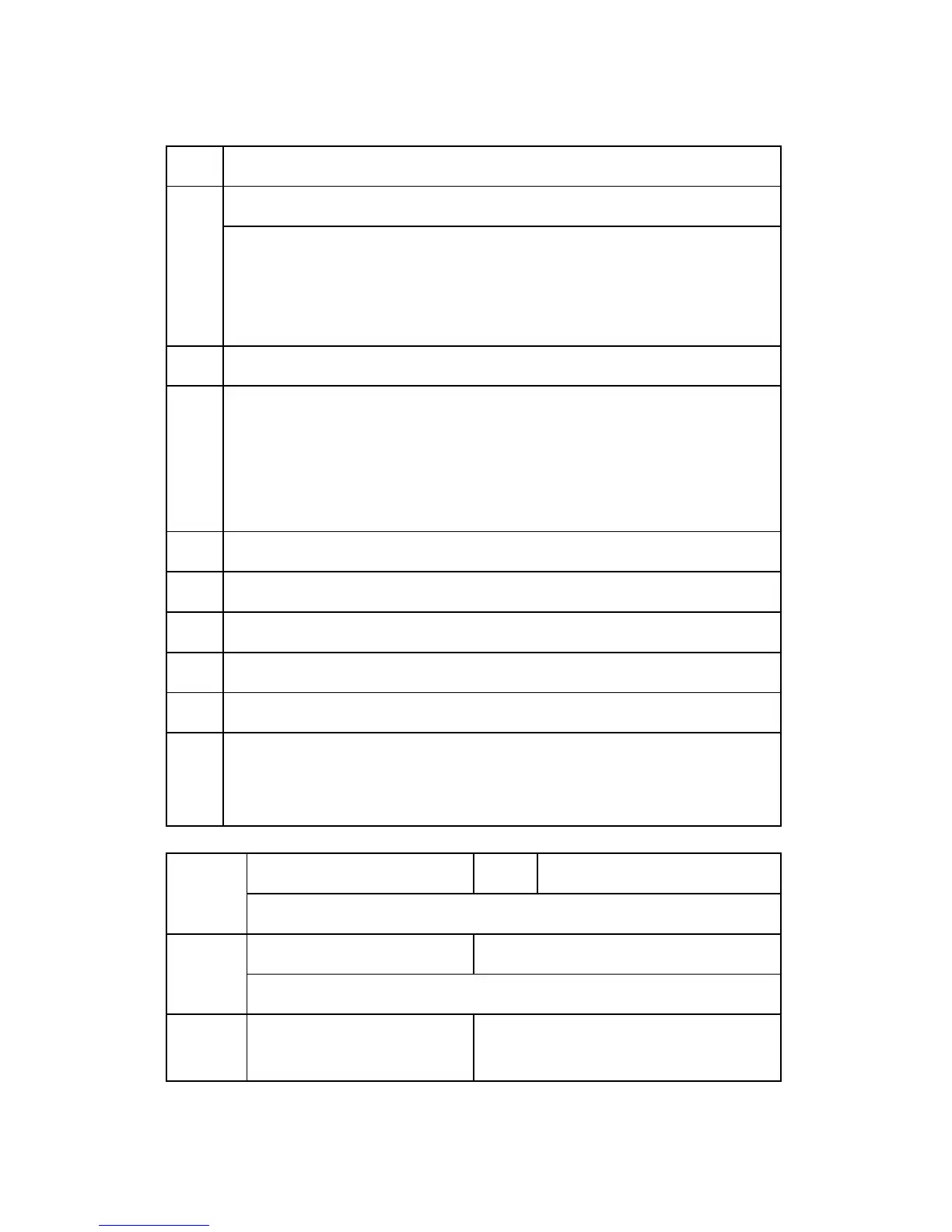Service Program Mode Tables
D062/D063/D065/D066 4-130 SM Appendix
[0x0000 to 0xFFFF/1] DFU
Device Release No.
004
Sets the device release number of the BCD (binary coded decimal) display.
[0000 to 9999/1]
Enter as a decimal number. NCS converts the number to hexadecimal number
recognized as the BCD.
005 Fixed USB Port
Selects the PnP name standardization mode.
[0 to 2 / 0 / 1/step]
0: Disable
1: Level 1
2: Level 2
006 PnP Model Name
Specifies PnP name for USB device.
007 PnP Serial Number
Specifies PnP serial number for USB device.
100 Notify Unsupport
Displays or does not display USB unsupport message.
[0 or 1 / 1 / -]
0: Not displayed,
Delivery Server Setting *CTL -
5845
Provides items for delivery server settings.
FTP Port No.
[0 to 65535 / 3670 / 1 /step]
001
Sets the FTP port number used when image files to the Scan Router Server.
002
IP Address (Primary)
Range: 000.000.000.000 to
255.255.255.255
