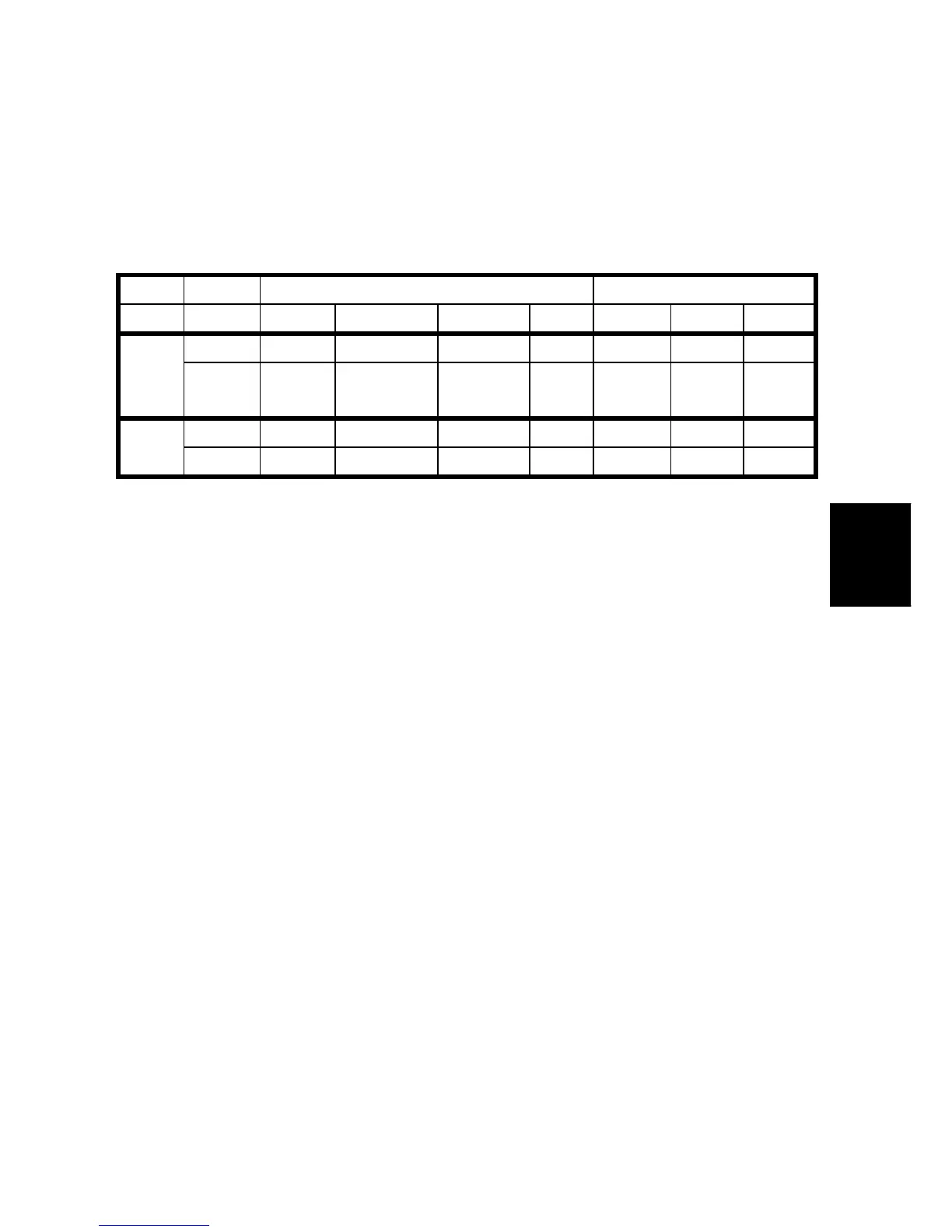Input/Output Check
SM Appendix 4-269 D062/D063/D065/D066
Appendix:
Service
Program
Mode Tables
4.2.11 SP6016: ORIGINAL SIZE DETERMINATION PRIORITY
To ensure the machine can correctly detect the paper size, the machine can be set to
detect only one size per standard size/feed direction.
Japan North America EU/Asia/China
bit
7 6 5 4 3 2 1 0
Default
0 0 0 0 0 0 0 0
DLT SEF DLT SEF LT LEF LT SEF
LG
SEF
DLT SEF LT SEF LT LEF
Change
1 1 1 1 1 1 1 1
11"x15" 11"x15" US EXE LEF 8"x10"SEF F4 SEF 8K SEF 16K SEF 16K LEF
Setting Procedure:
1. Enter SP6016.
2. Select the bit you would like to change and push the number key.
There are 8 bits from 7 bit to 0 bit.
Changed 1 Ù 0
For example, if you would like Chinese model to detect Chinese paper sizes 8K and 16K,
the setting would be as follows:
Bit 7 6 5 4 3 2 1 0
0 0 0 0 0 1 1 1
Push the 2, 1, and 0 number keys once.
Rev. 03/11/2010
⇒
