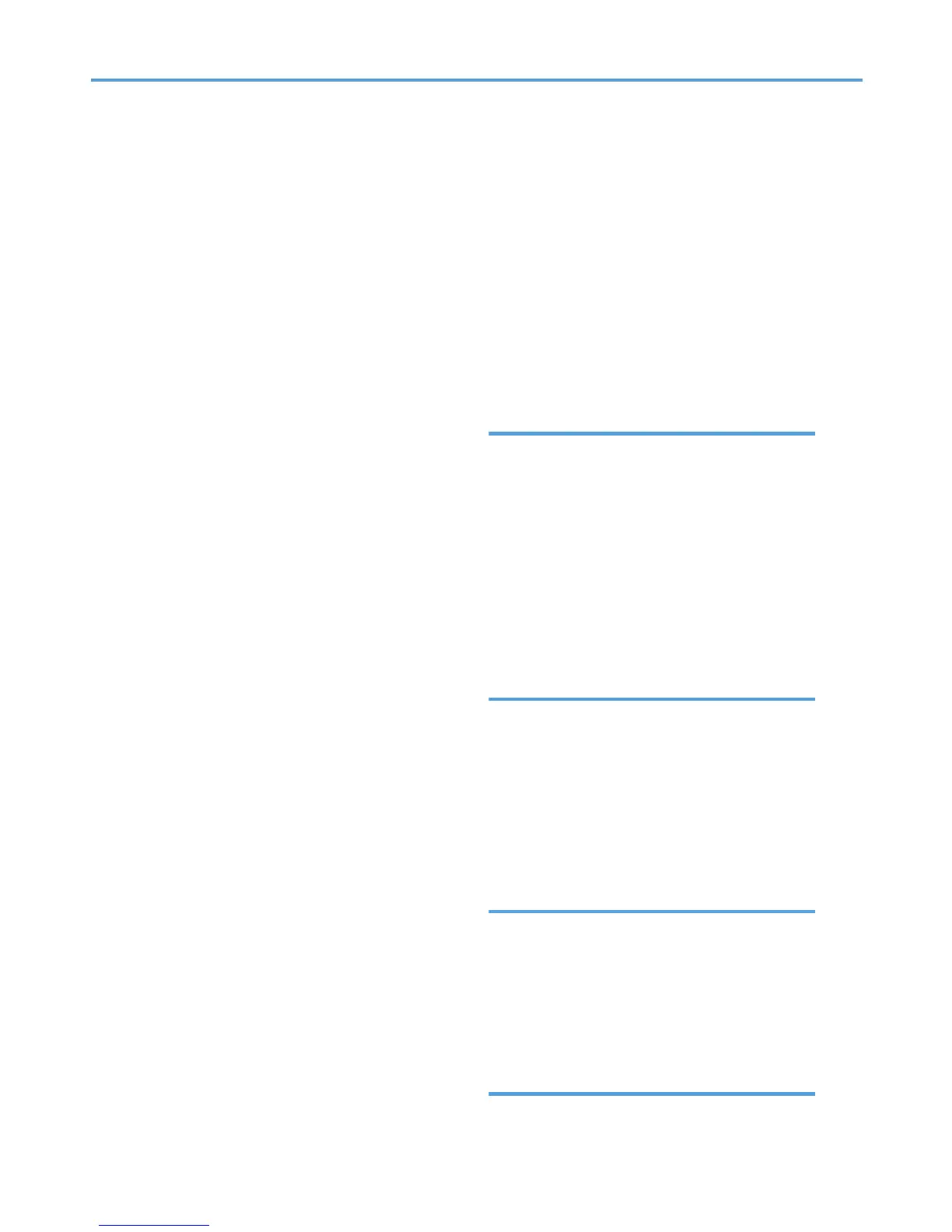selecting by entering a registration number..................131
selecting from the list.......................................................131
Sender (e-mail)......................................................40
searching the machine's address book............................41
selecting by entering a registration number....................41
selecting from the list..........................................................40
Sender Name................................40, 41, 131, 132
Sending a stored file...........................................106
Sending scan files by e-mail..........................21, 27
Sending scan files by Scan to Folder...................60
Sending scan files to folders.................................53
Sending scan files with WSD.........................77, 82
Sending the URL by e-mail...................................51
Serial number......................................................169
Signature................................................................49
Simplified Display..................................................15
Single Page..........................................................166
SmartDeviceMonitor for Admin...........................25
SMB.................................................................53, 67
SMTP server...........................................................21
Specifications......................................................202
Stamp...................................................................160
Storage function..................................................199
Store File................................................................95
Store Only..............................................................95
Stored file
changing a file name......................................................110
changing a pasword......................................................111
changing a user name....................................................109
changing information......................................................109
checking...........................................................................103
checking from a client computer....................................104
checking from the list......................................................103
deleting............................................................................108
displaying the list.............................................................100
displaying with DeskTopBinder Lite...............................105
displaying with Web Image Monitor............................105
managing........................................................................108
Preview screen................................................................104
searching by file name...................................................102
searching by user name.................................................101
searching the list..............................................................101
sending............................................................................106
Stored File E-mail Method..................................188
Storing scan files....................................................93
specifying a file name........................................................97
specifying a password......................................................98
specifying a user name......................................................97
specifying file information.................................................97
Subject...........................................................44, 135
Switch Title...........................................................183
Switching screen
E-mail..................................................................................30
network delivery scanner...............................................126
Scan to Folder....................................................................62
WSD scanner.....................................................................85
Symbol...................................................................10
System Settings........................22, 55, 78, 118, 138
T
Template size.......................................................149
Text...................................................................45, 46
TIFF.......................................................................166
TIFF / JPEG..........................................................166
Trademarks..........................................................205
Transmission function..........................................197
TWAIN driver............................139, 140, 142, 194
TWAIN scanner........................137, 142, 144, 146
TWAIN Standby Time.........................................183
Two sided original...............................................159
U
Update...................................................................81
Update Delivery Server Destination List............183
URL..........................................................................51
User Name.............................................................97
User Tools
accessing.........................................................................181
changing..........................................................................181
quitting.............................................................................182
V
Values of set items...............................................197
e-mail...............................................................................197
network delivery..............................................................200
Scan to Folder.................................................................198
simultaneous transmission...............................................199
storage.............................................................................199
WSD scanner..................................................................199
W
Wait Time for Next Orig. Exposure Glass........185
210
