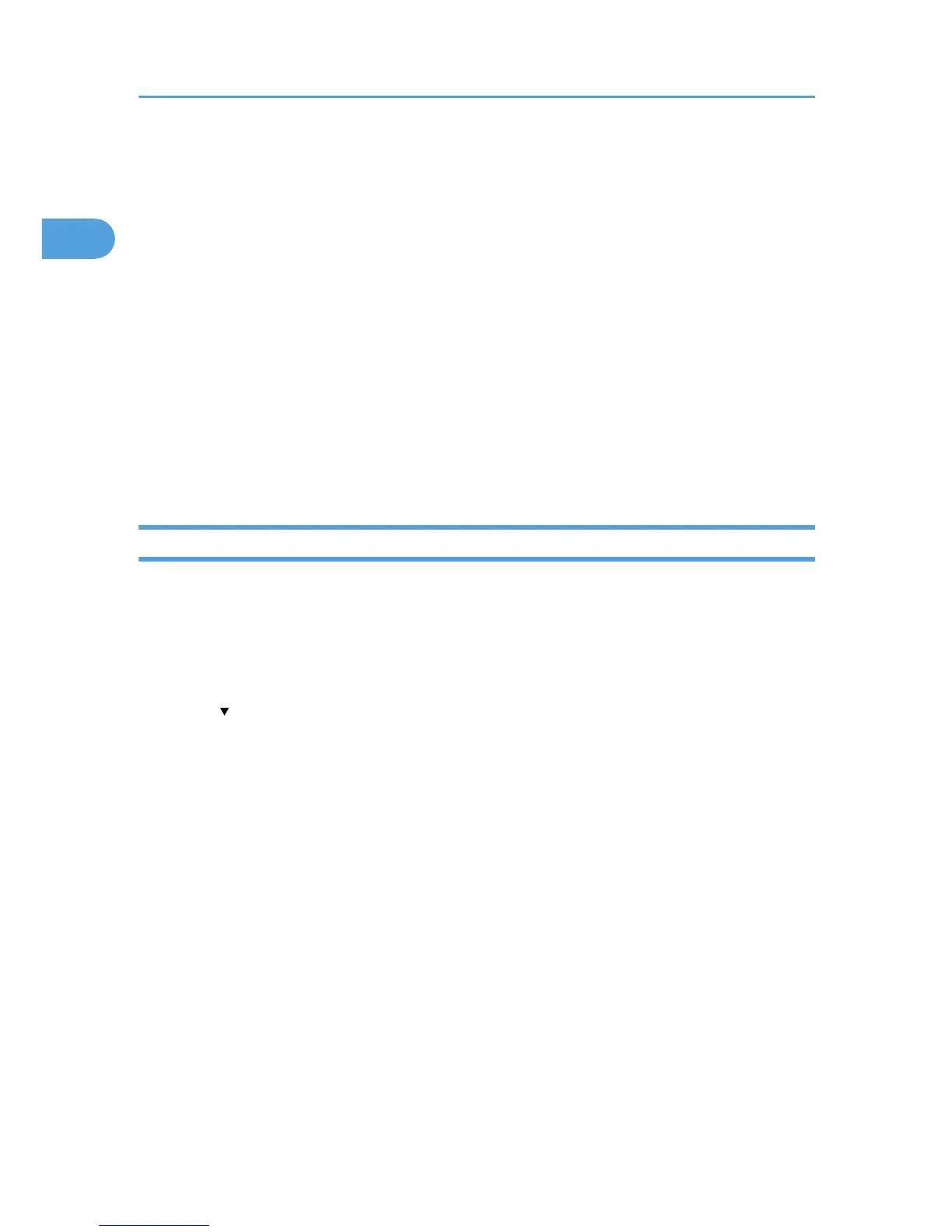8. To change the realm name, press [Change] under "Realm Name".
9. Enter the realm name, and then press [OK].
You can enter a realm name using up to 64 characters.
10. To change the KDC server name, press [Change] under "KDC Server Name".
11. Enter the KDC server name, and then press [OK].
You can enter a KDC server name using up to 64 characters.
12. To change the domain name, press [Change] under "Domain Name".
13. Enter the domain name, and then press [OK].
You can enter a domain name using up to 64 characters.
14. Press [OK].
15. Press [Exit].
16. Press the [User Tools/Counter] key.
Deleting the Realm
This section describes how to delete the programmed Realm.
1. Press the [User Tools/Counter] key.
2. Press [System Settings].
3. Press [Administrator Tools].
4. Press [ Next] twice.
5. Press [Program / Change / Delete Realm].
6. Press [Delete].
7. Select the realm you want to delete.
8. Press [Yes].
9. Press [Exit].
10. Press the [User Tools/Counter] key.
1. System Settings
66
