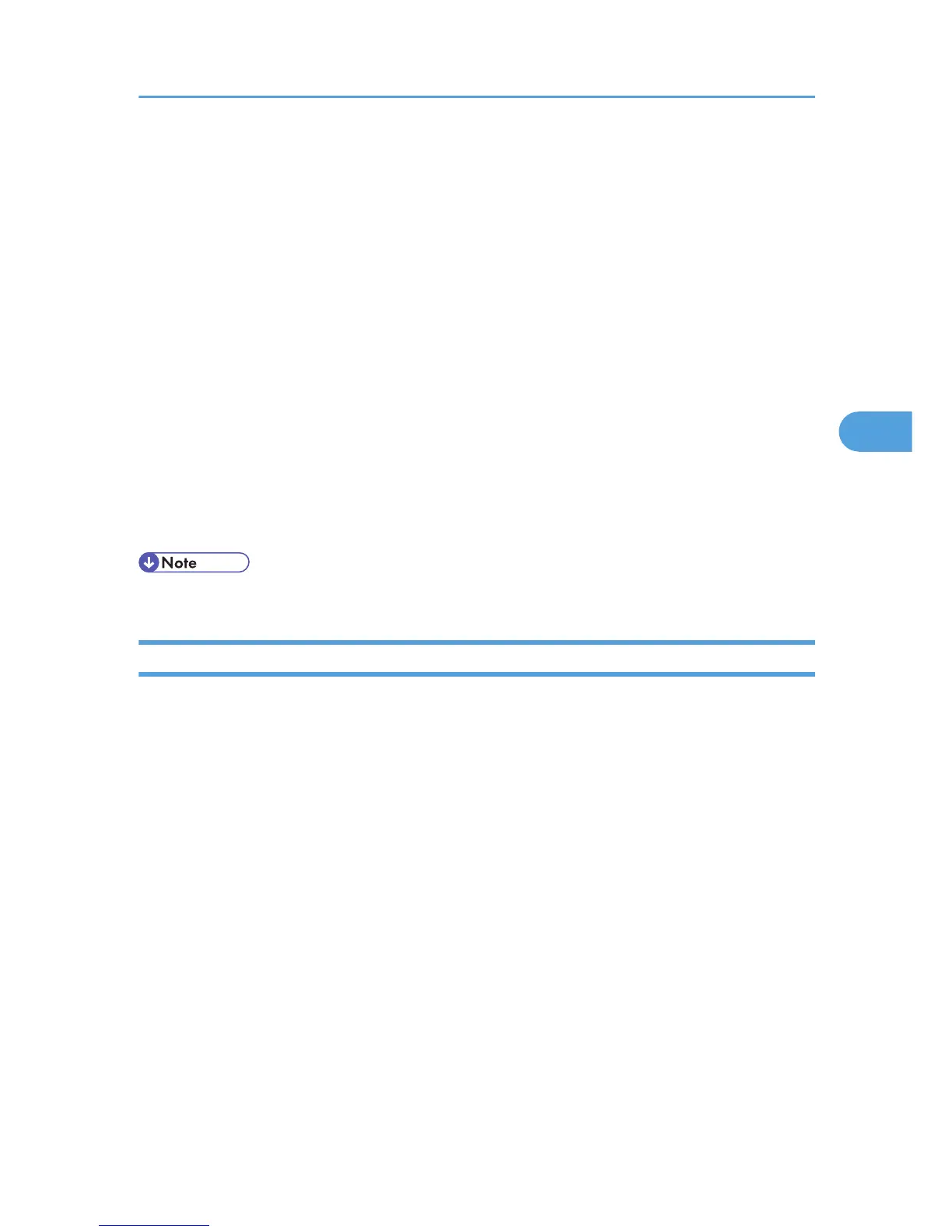Configuring a sending protocol for SNMP v3 TRAP
msh> snmp v3trap [1-5] active {ipv4|ipv6|ipx} {on|off}
Configuring a user account for SNMP v3 TRAP
msh> snmp v3trap [1-5] account “account_name”
• Enter an account name using up to 32 alphanumeric characters.
Deleting an SNMP v3 TRAP user account
msh> snmp v3trap [1-5] clear account
Configuring an SNMP v3 encryption algorithm
msh> snmp v3auth {md5|sha1}
Configuring SNMP v3 encryption
msh> snmp v3priv {auto|on}
• Set “auto” for automatic encryption configuration.
• If you select “on”, plain-text communication becomes impossible - only encrypted
communication is possible.
• “Encrypted communication” means an encrypted password is set on the machine.
sntp
The printer clock can be synchronized with a NTP server clock using Simple Network Time Protocol (SNTP).
Use the “sntp” command to change SNTP settings.
View settings
msh> sntp
NTP IPv4 server address configuration
You can specify the IPv4 address of the NTP server.
msh> sntp server “IPv4_address”
NTP hostname configuration
You can specify the hostname of the NTP server.
msh> sntp server “hostname”
Deleting NTP server configuration
msh> sntp server clear
Interval configuration
msh> sntp interval “polling_time”
Remote Maintenance by telnet
191
