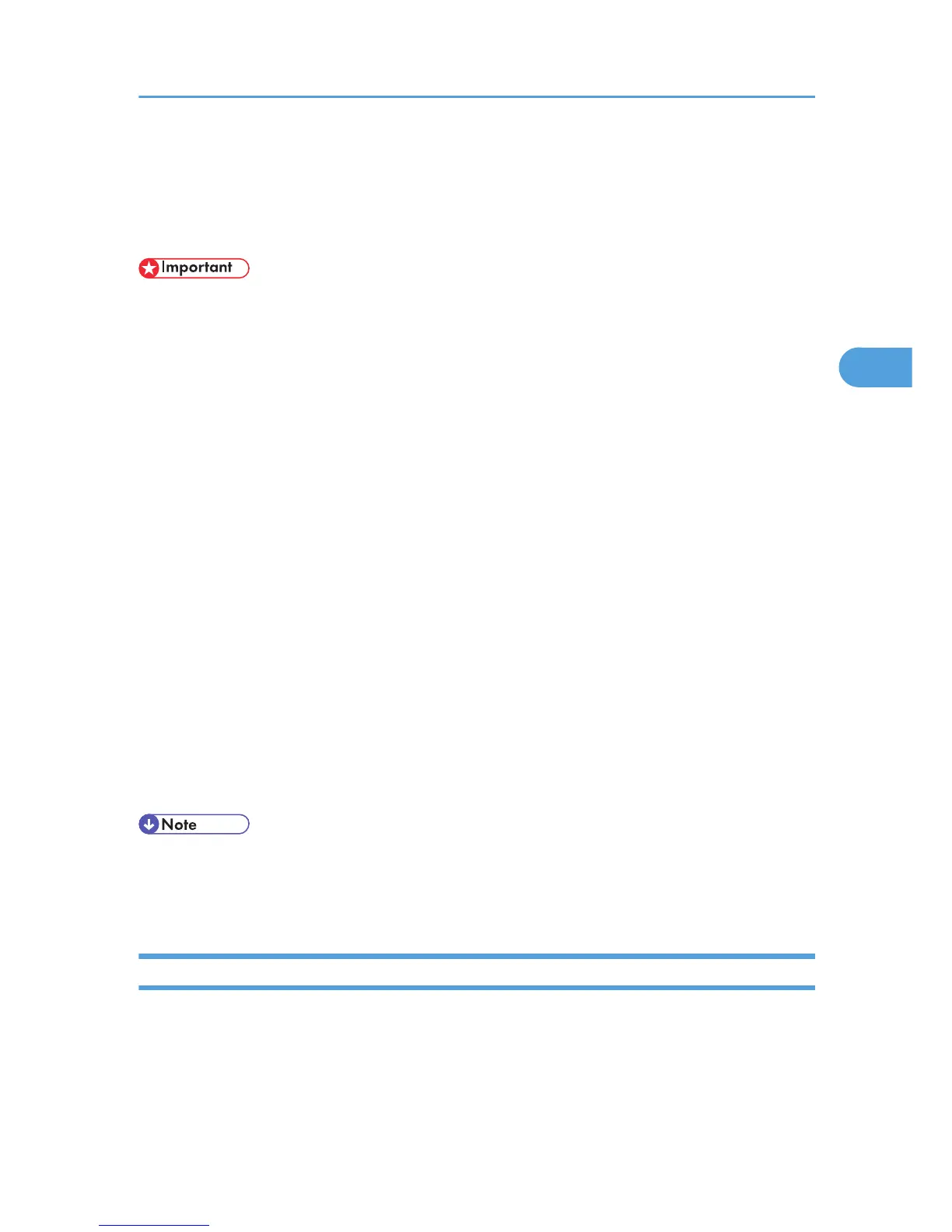Printing a Document
This documentation describes the specific printer functions and menus that are added by installing the PPD
file.
• On a Macintosh, Mac OS 8.6 or higher (Mac OS X Classic environment is supported.), or Mac OS
X 10.1 or higher is required.
• If you are using Mac OS X 10.1.x, the following functions cannot be used:
• Sample Print
• Locked Print
• Hold Print
• Stored Print
• Store and Print
• Document Server
• User Code
• Applications, such as PageMaker, that have their own drivers do not support the following functions:
• Sample Print
• Locked Print
• Hold Print
• Stored Print
• Store and Print
• Document Server
• User Code
• If you are using Mac OS X 10.2.x or higher, the Job Type function can be used.
• “Mac OS X” in the tables below refers to Mac OS X 10.2.3. Depending on the version, [Features x]
is displayed as [Set x] (x is a number). Make adjustments according to the version you use.
Job Type
Use this to select the type of print job.
The following table shows the tabs or menus where you can select this function.
Printing a Document
69
