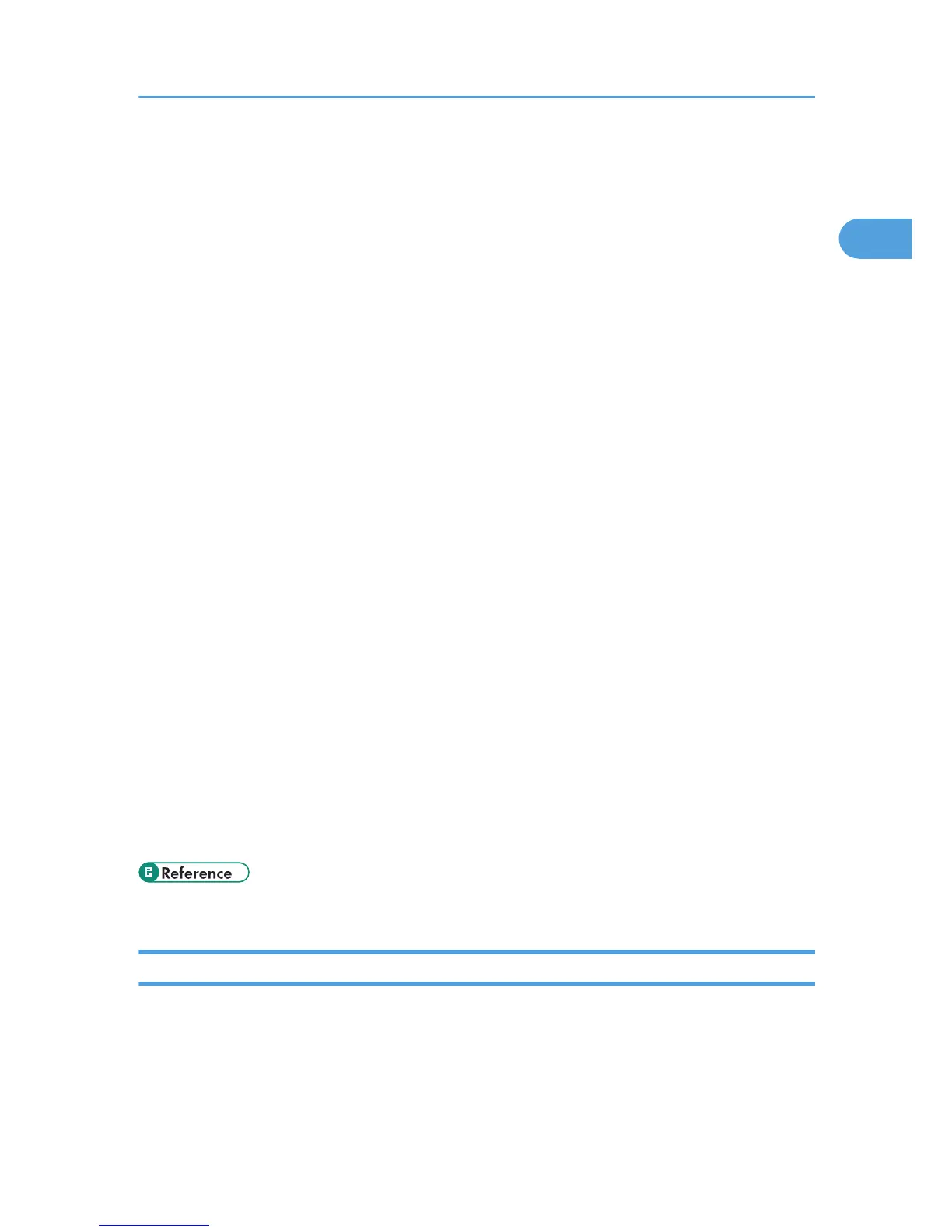Parallel Timing
Sets the timing for the control signal of the parallel interface.
Normally, you do not need to change this setting.
The default setting is [ACK Outside].
Parallel Communication Speed
Sets the communication speed for the parallel interface. If the speed is too high, data may not be
transferred smoothly. If this happens, change the setting to [Standard].
The default setting is [High Speed].
Selection Signal Status
Sets the level for the select signal of the parallel interface.
The default setting is [High].
Input Prime
Sets whether to validate or invalidate the input prime signal upon reception.
Normally, you do not need to change this setting.
The default setting is [Inactive].
Bidirectional Communication
Sets the printer's response mode to a status acquisition request when using a parallel interface. If you
experience problems using another manufacturer's machine, set this to [Off].
The default setting is [On].
When set to [Off], the bidirectional communication function will be disabled, and the printer driver
will not be installed under Windows Auto Detect function.
Signal Control
Specifies how error during printing or sending facsimile from the computer is to be dealt with.
Normally, you do not need to change this setting.
The default setting is [Job Acceptance Priority].
• p.17 "Accessing User Tools"
Wireless LAN
This section describes the user tools in the Wireless LAN menu under Interface Settings.
[Wireless LAN] is displayed when this machine is installed with the wireless LAN interface board.
Be sure to make all settings simultaneously.
Interface Settings
37
