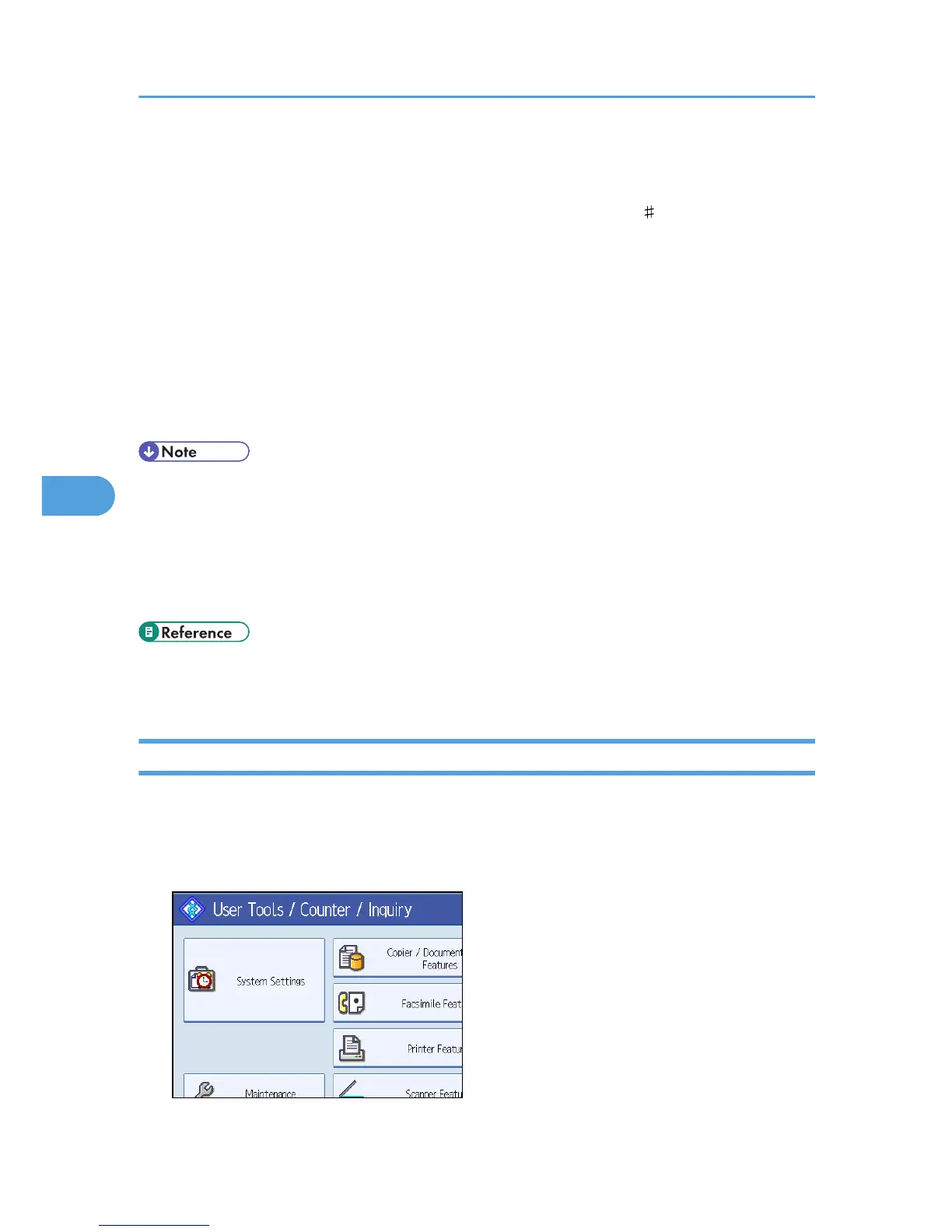You can enter a path using up to 256 characters.
20. To change the port number, press [Change] under "Port Number".
21. Enter the port number using the number keys, and then press the [ ] key.
You can enter 1 to 65535.
22. Press [Connection Test] to check the path is set correctly.
23. Press [Exit].
If the connection test fails, check the settings, and then try again.
24. Press [OK].
25. Press [Exit].
26. Press the [User Tools/Counter] key.
• To register the name, see "Registering Names".
• You can enter up to 191 characters for the user name.
• You can enter up to 128 characters for the password.
• You can enter a server name using up to 64 characters.
• If User Authentication is specified, contact your administrator.
• p.41 "File Transfer"
• p.245 "Registering Names"
Changing an FTP folder
This section describes how to change the registered FTP folder.
1. Press the [User Tools/Counter] key.
2. Press [System Settings].
5. Registering Addresses and Users for Facsimile/Scanner Functions
284
