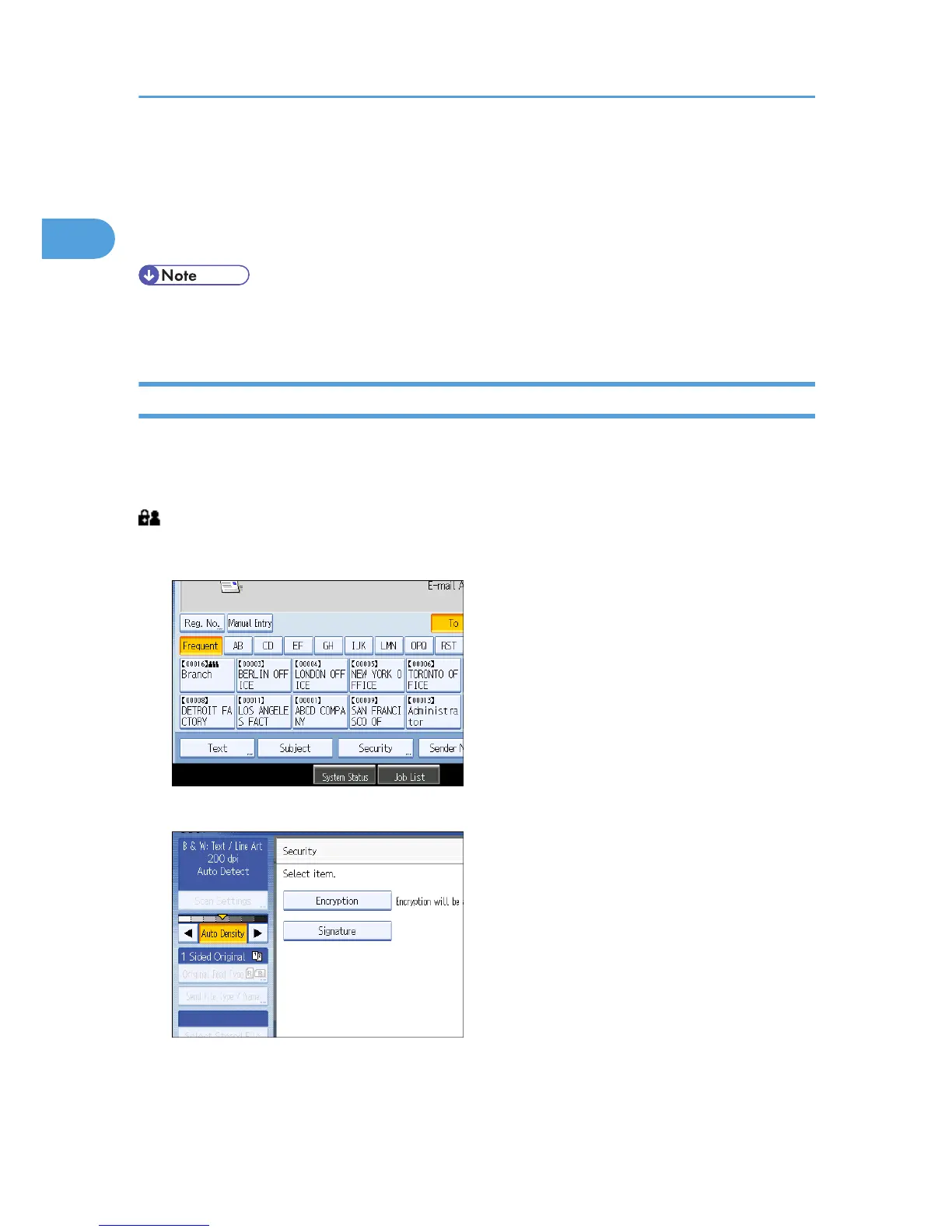Security Settings to E-mails
This section explains the procedure for applying security (encryption and a signature) to e-mail.
Applying security (encryption and a signature) to e-mail helps prevent spoofing and information leakage.
• S/MIME is used to set security. For details about security settings, consult your network administrator.
• Applying security to e-mail can reduce transmission speed.
Sending Encrypted E-mail
Use the following procedure to specify a destination for which encryption is configured, and encrypt and
send an e-mail.
Destinations for which encryption can be configured for each transmission are indicated by this symbol
.
1. Press [Security].
2. Select [Encryption].
1. Sending Scan Files by E-mail
48
