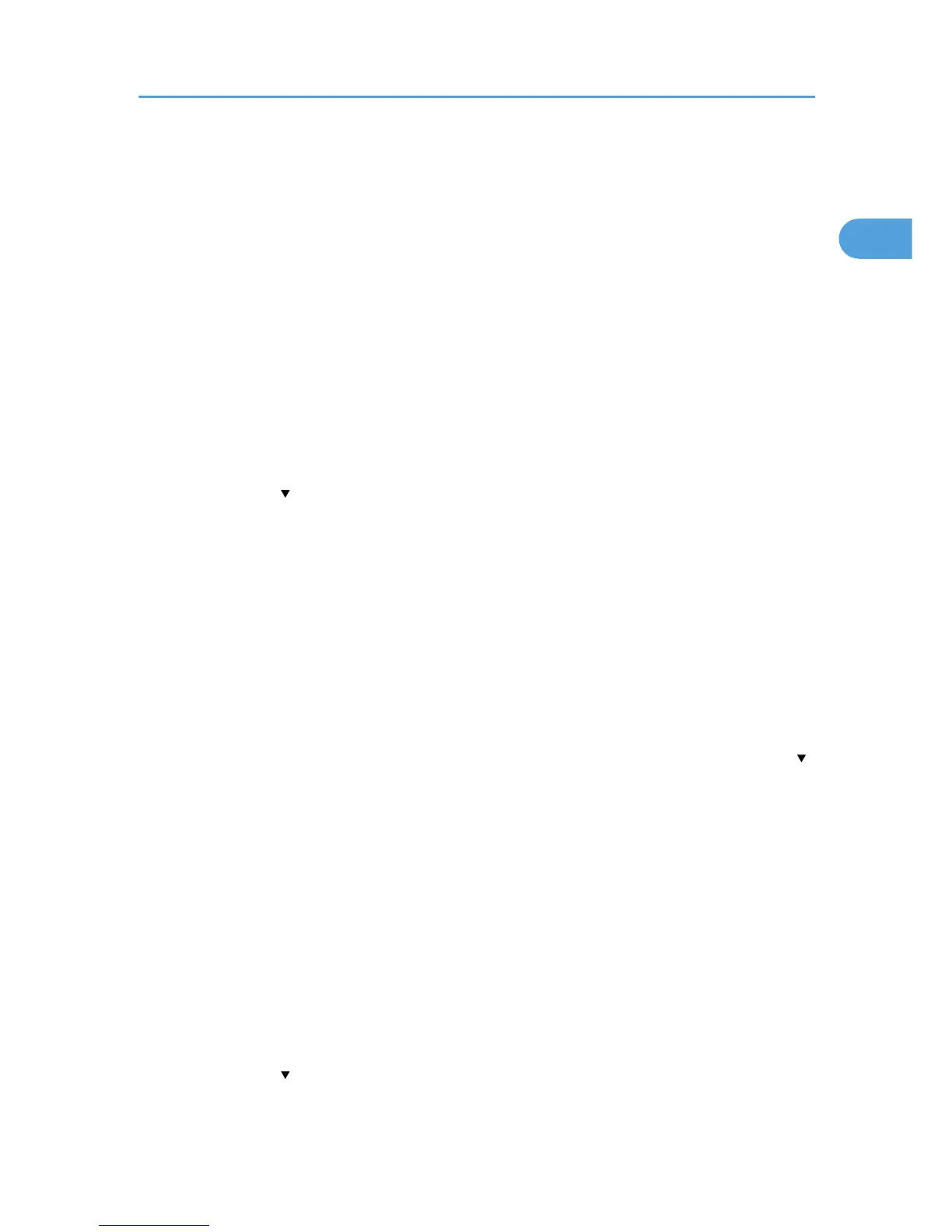The default setting is [Off].
Default User Name / Password (Send)
Specify the user name and password required when sending scan files directly to a shared folder on
a computer running Windows, to an FTP server, or to a NetWare server.
Enter in up to 128 characters.
Program / Change / Delete E-mail Message
You can program, change, or delete the e-mail message used when sending an Internet fax or scan
file as an attachment.
• Program / Change:
1. Press the [User Tools/Counter] key.
2. Press [System Settings].
3. Press [File Transfer].
4. Press [ Next].
5. Press [Program / Change / Delete E-mail Message].
6. Check that [Program / Change] is selected.
7. Press [*Not Programmed].
To change the registered e-mail message, select the e-mail message to change.
8. Press [Change] under the "Name".
9. Enter a name, and then press [OK].
Enter the name using up to 20 characters.
10. Press [Edit].
To start a new line, press [OK] to return to the e-mail message screen, and then press [
Next] in "Select Line to Edit:".
11. Enter the text, and then press [OK].
Enter up to five lines of text. Each line can consist of up to 80 characters.
12. Press [OK].
13. Press [Exit].
14. Press the [User Tools/Counter] key.
• Delete:
1. Press the [User tools/Counter] key.
2. Press [System Settings].
3. Press [File Transfer].
4. Press [ Next].
5. Press [Program / Change / Delete E-mail Message].
File Transfer
45
