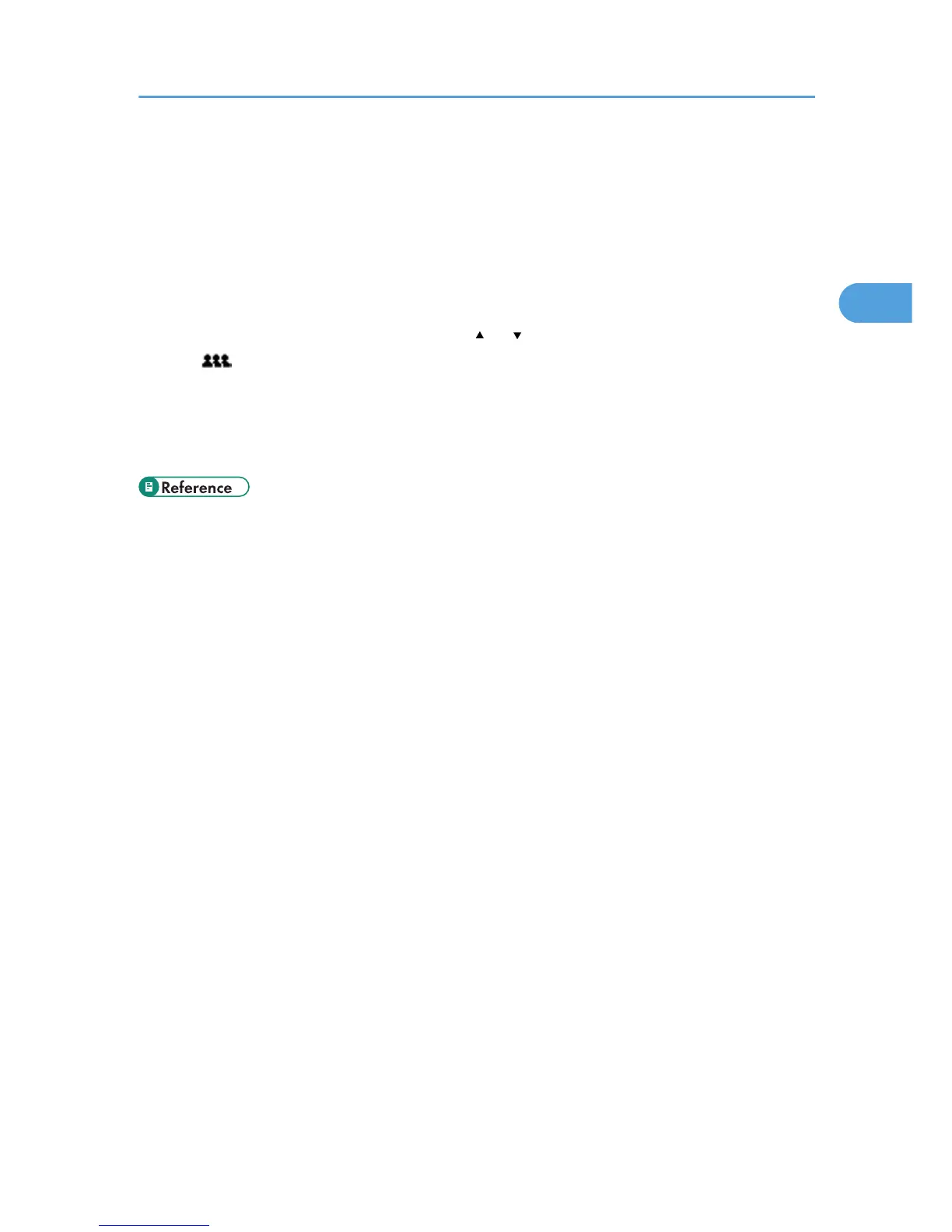4. [Manual Entry]
To specify destinations not registered in the address book, press this button to display the soft keyboard, and
then enter the address of the destination folder.
5. [Reg. No.]
Press to specify a destination using a five-digit registration number.
6. Destination List
The list of destinations registered in the machine appears.
If all of the destinations cannot be displayed, press [ ] or [ ] to switch the screen.
The ( ) symbol indicates a group destination.
7. [Text] [Subject] [Security] [Sender Name] [Recept. Notice]
Enter the message and specify the subject, e-mail security (encryption and a signature), sender, and whether or
not to use Message Disposition Notification. The entries will be used for e-mail transmission when sending files
simultaneously by Scan to Folder and e-mail. For details, see "Sending Scan Files by E-mail".
• p.21 "Sending Scan Files by E-mail"
Before Sending Files by Scan to Folder
59
