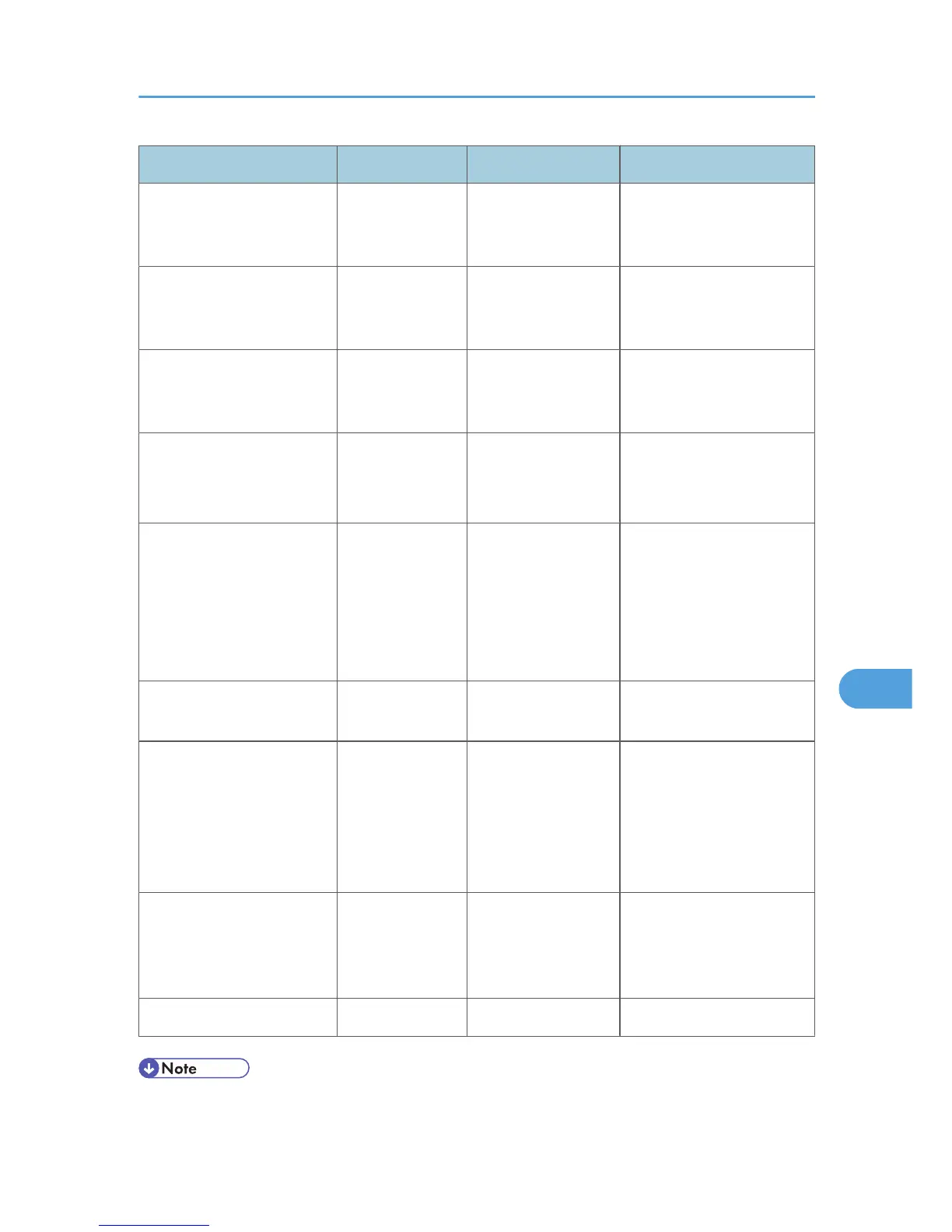Feature Setting Menu Tab Settings Setting Value
System Settings Administrator
Tools
Extended Security/
Settings by SNMPv1
and v2
Prohibit
System Settings Administrator
Tools
Extended Security /
Restrict Use of Simple
Encryption
On
System Settings Administrator
Tools
Extended Security /
Authenticate Current
Job
Access Privilege
System Settings Administrator
Tools
Extended Security /
Password Policy
level 1 or higher
Minimum Character No.:6
characters or more
System Settings Administrator
Tools
Network Security
Level
Level 2
To use SNMP features,
select "Network Security
Level", and then set "Settings
by SNMPv1 and v2" to
[Prohibit].
System Settings Administrator
Tools
Service Mode Lock On
System Settings Administrator
Tools
Machine Data
Encryption Settings
Select [Encrypt], and then,
for "Carry over all data or
file system data only
(without formatting), or
format all data.", select [All
Data].
Facsimile Features Reception
Settings Stored Reception File
User Setting
Select [On], and then
specify the users or groups
who can perform operations
on the received documents.
Facsimile Features Initial Settings Menu Protect Level 2
• For details about Auto Logout Timer, see "If User Authentication is Specified".
Additional Information Enhanced Security
221
