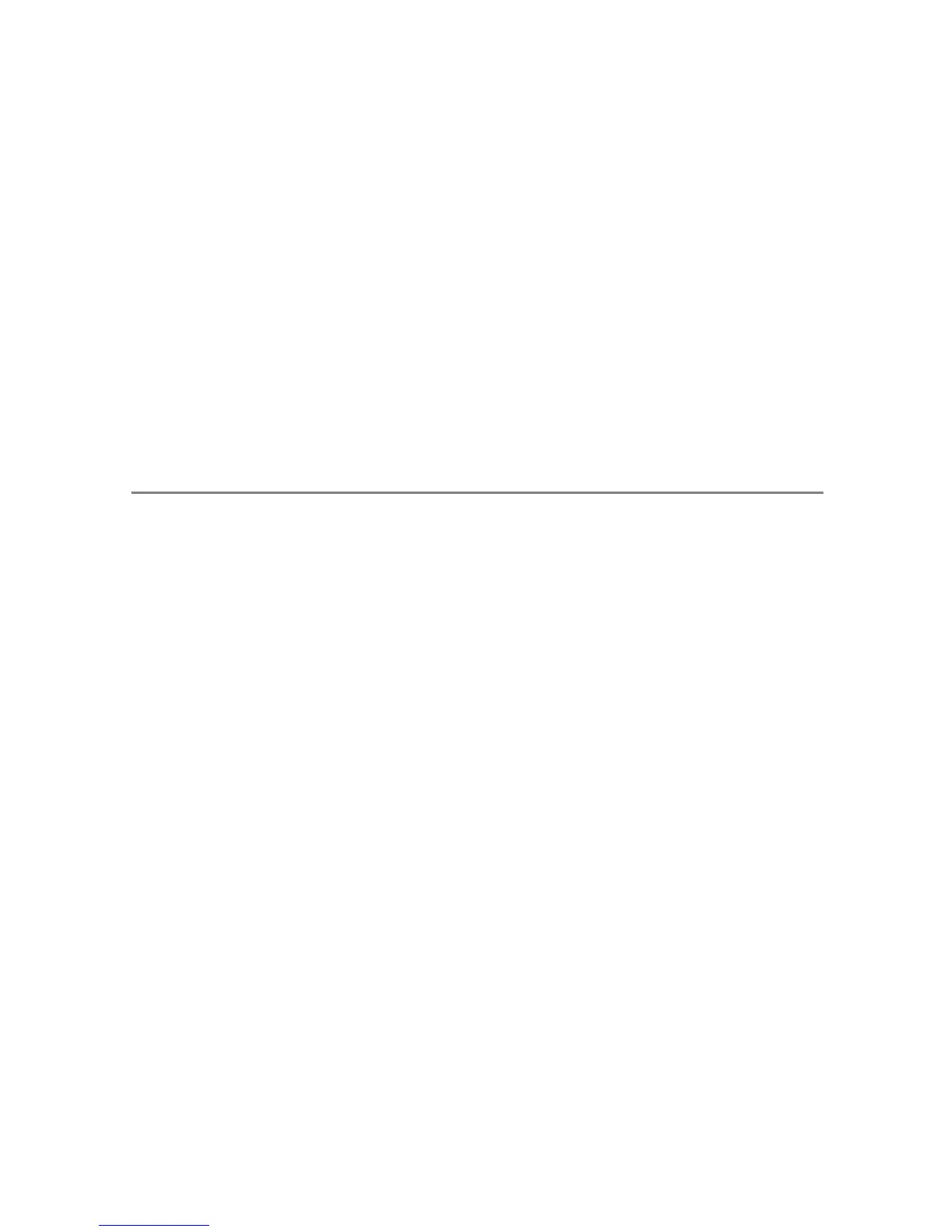8
Correcting the Image Brightness and Contrast ......................... 147
Correcting Images Automatically ..........................................................147
Correcting Images Manually .................................................................148
Correcting the White Balance.................................................... 150
Correcting Skewed Images ....................................................... 152
Preventing the Deletion of Files ................................................ 154
Displaying Slide Shows ............................................................. 157
Copying the Contents of the Internal Memory to an SD Memory
Card....................................................................................... 158
Using a Printing Service (DPOF)............................................... 159
Setting/Canceling DPOF for a File........................................................159
Setting/Canceling DPOF for All Files ....................................................160
Setting DPOF for Multiple Files.............................................................160
Restoring Deleted Files ............................................................. 162
Viewing on a Television............................................................. 163
7 Setup Menu 165
About the Setup Menu............................................................... 165
Using the Menu.....................................................................................166
Formatting the SD Memory Card............................................... 168
Formatting the Internal Memory ................................................ 169
Adjusting the Picture Display Brightness................................... 170
Registering My Settings ............................................................ 171
Fixing the Focal Length of the Zoom......................................... 173
Fn (Function) Button Settings.................................................... 174
ADJ. Button Settings ................................................................. 176
ISO Auto-High Settings ............................................................. 178
AF Auxiliary Light ...................................................................... 179
Operation Sound Settings ......................................................... 180
Adjusting/Muting the Operation Sound Volume ........................ 181
LCD Image Confirmation Time .................................................. 182
Auto Power Off .......................................................................... 183
LCD Auto Dimmer Mode ........................................................... 184
Auto Resize Zoom ..................................................................... 185
Level Confirmation .................................................................... 187
Grid Guide Display Options....................................................... 188
Shooting Information Display Frame ......................................... 189
Minimum Shooting Distance Display......................................... 190
Automatic Rotation of Playback Images.................................... 191
File Name Settings .................................................................... 193
Date and Time Settings ............................................................. 194