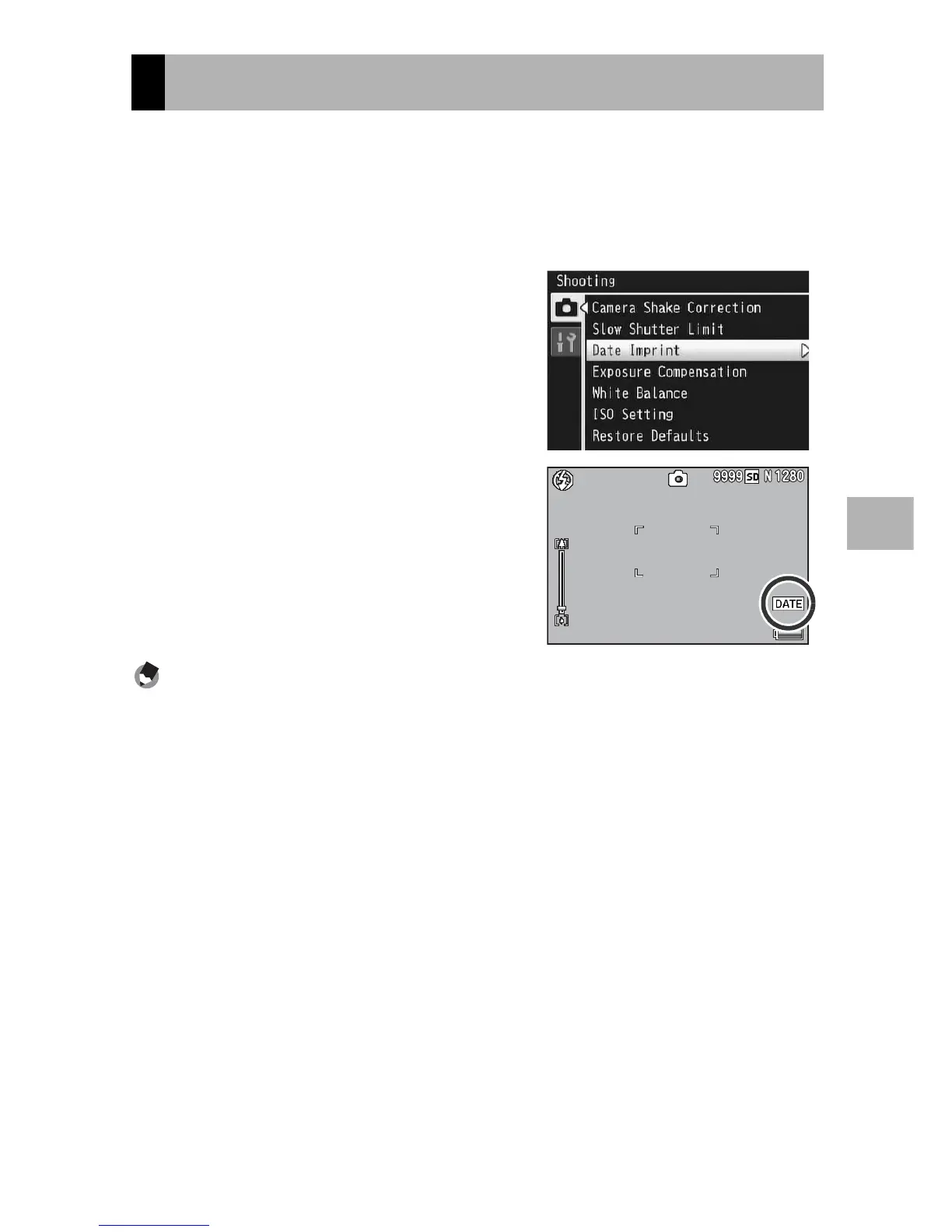123
Shooting Menu
4
You can insert the date (YY/MM/DD) or the date and time (YY/MM/
DD hh:mm) at the lower right of a still image.
1
Display the shooting menu.
• For information on using the menu, see P.100.
2
Press the ADJ./OK button "
to select [Date Imprint] and
press the button $.
3
Press the button !" to select
the desired setting.
4
Press the ADJ./OK button.
• The symbol appears on the screen.
Note ----------------------------------------------------------------------------------------------
• Make the date and time settings in advance. (GP.194)
• [Date Imprint] cannot be used with movies.
• The date imprinted in an image cannot be deleted.
Imprinting the Date on Images