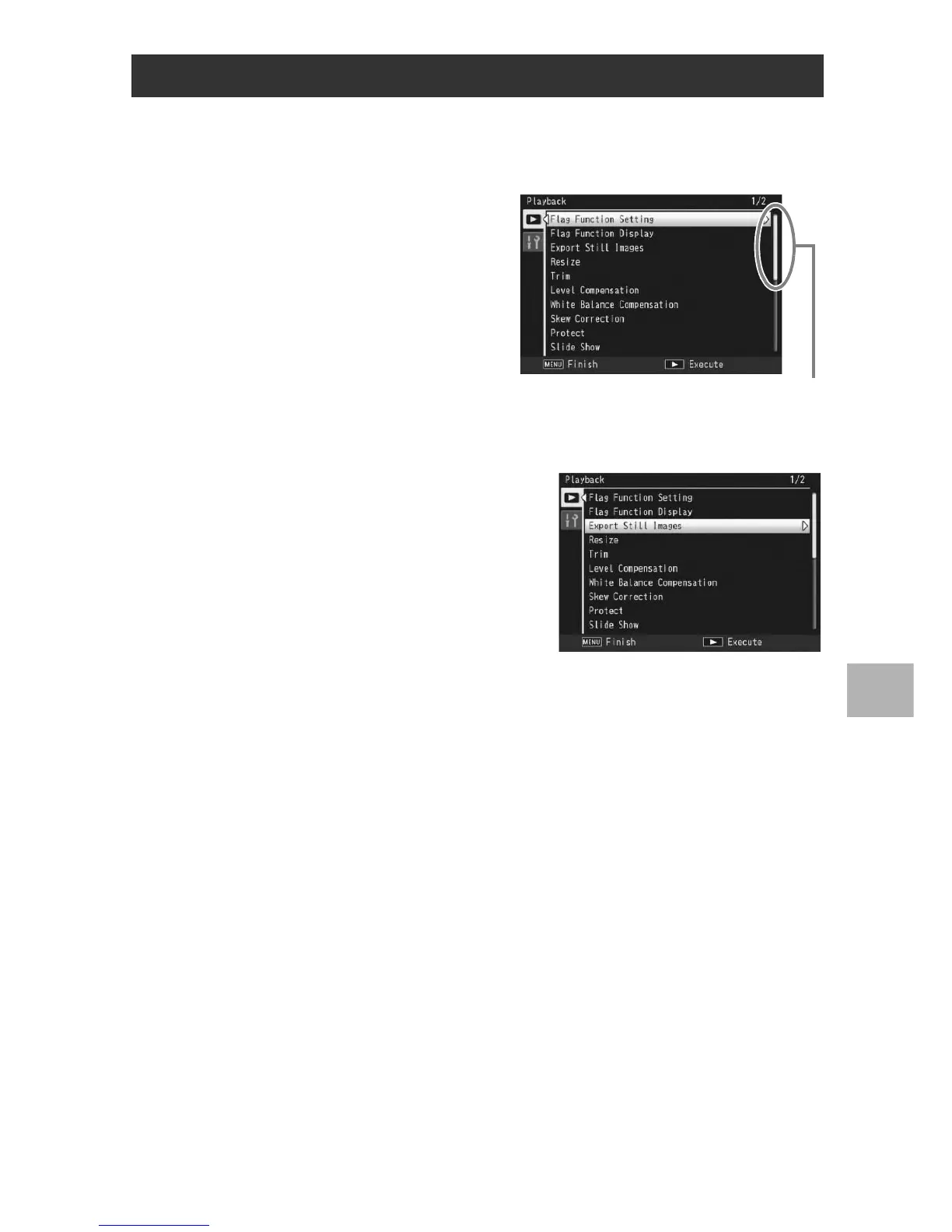139
Playback Menu
6
1
Press the 6 (Playback) button to select the playback
mode.
2
Press the MENU button.
• The playback menu appears.
3
Press the ADJ./OK button !"
to select the desired item.
• If the DISP. button is pressed at this
point, the cursor moves to the
playback menu tab.
• Press the ADJ./OK button " at the
bottom item to display the next screen.
4
Press the ADJ./OK button $.
• The screen for the selected menu item appears.
Using the Menu
Indicates the range of displayed
screens.