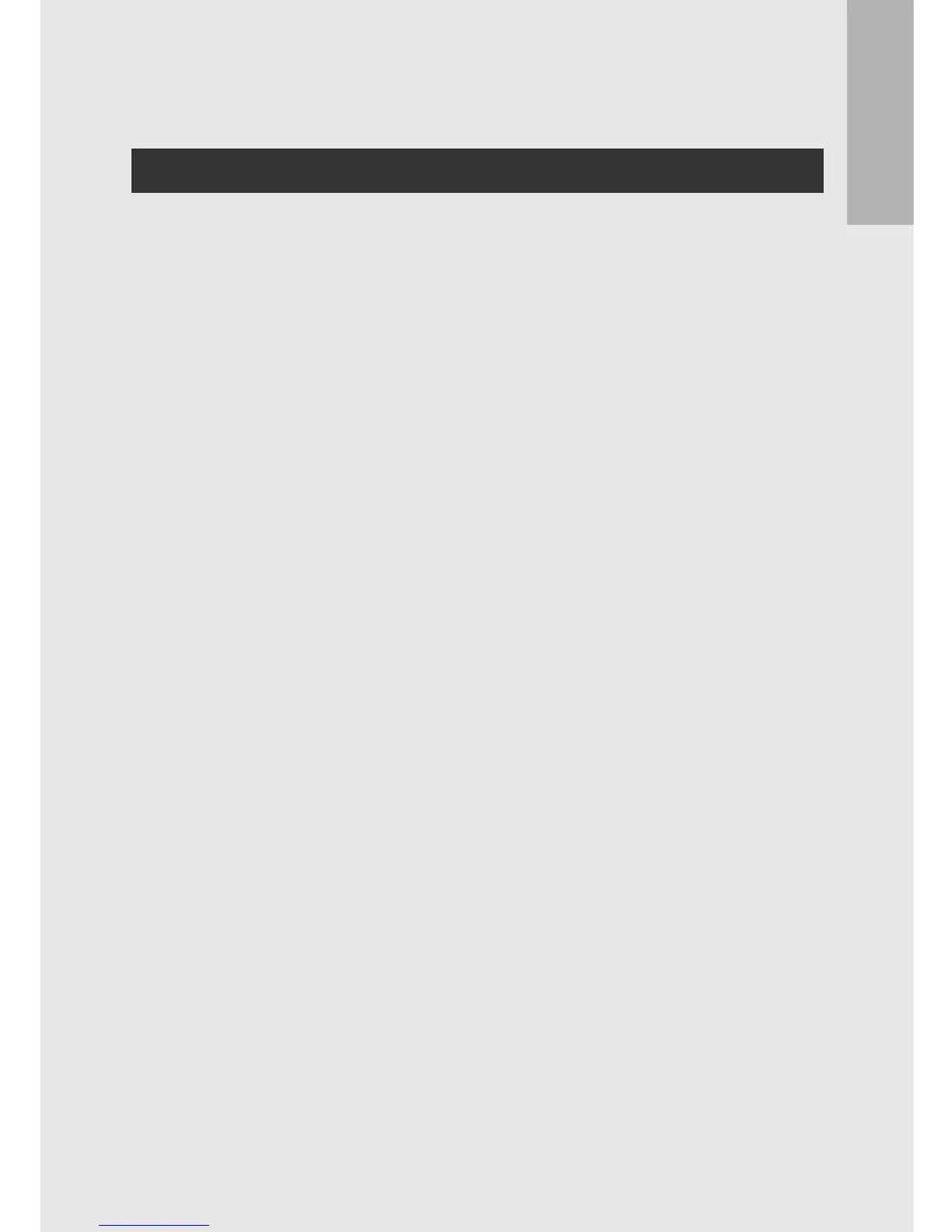If you are using the camera for the first time, read this section.
55
10
Press the ADJ./OK button #$ to select [Yes] and
then press the ADJ./OK button.
4
Press the ADJ./OK button !" to select [Delete All]
and then the ADJ./OK button.
5
Press the button #$ to select [Yes] and then press
the ADJ./OK button.
Deleting All Files