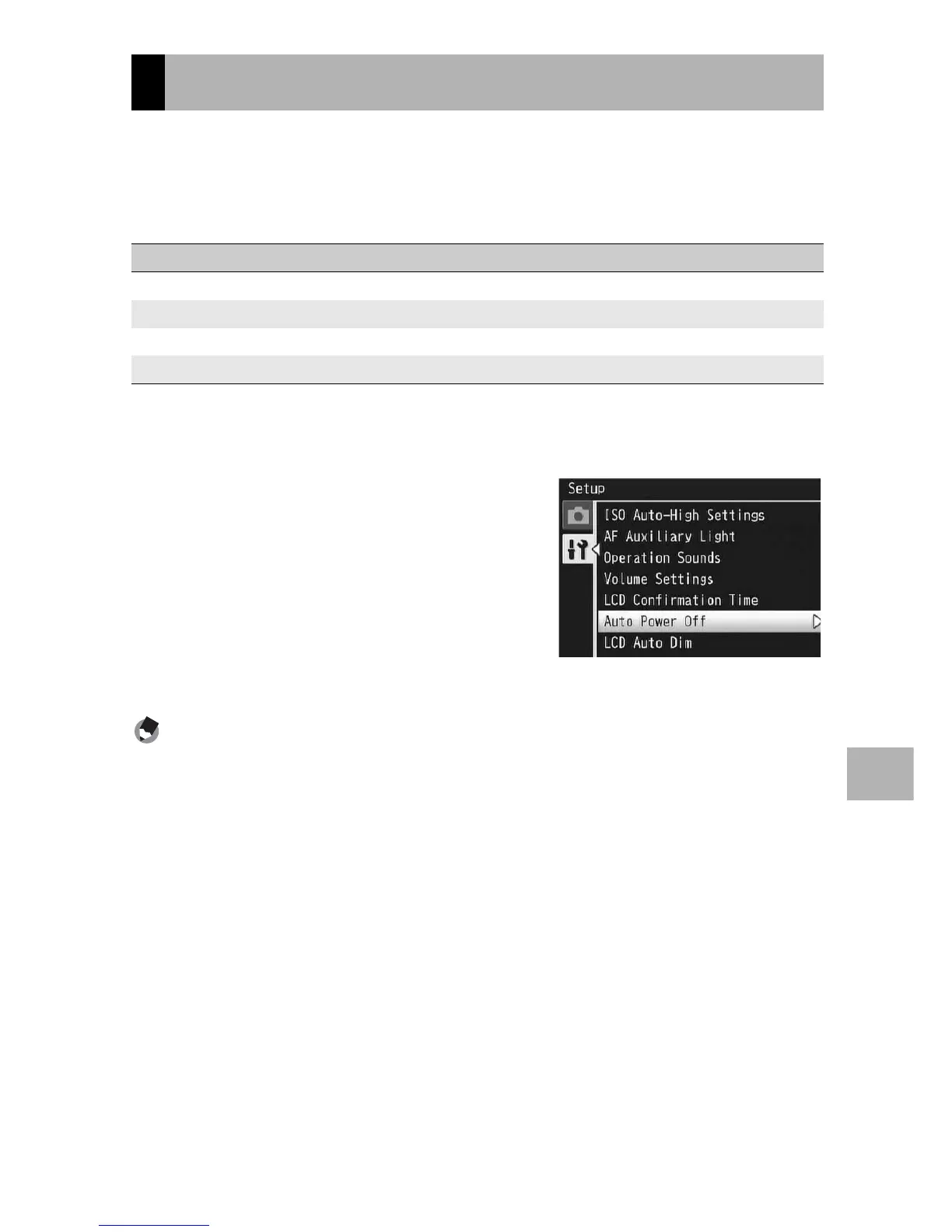183
Setup Menu
7
If you do not operate the camera for a set period of time, it shuts off
automatically to conserve battery power (Auto Power Off).
By default, auto power off is set to five minutes, but you can change
this setting.
1
Display the setup menu.
• For the operating procedure, see P.166.
2
Press the ADJ./OK button " to
select [Auto Power Off] and
press the button $.
3
Press the button !" to select
the desired setting.
4
Press the ADJ./OK button.
Note ----------------------------------------------------------------------------------------------
• To continue using the camera after auto power off turned the camera off, press the
POWER button to turn the camera on again. You can also press and hold the 6
(Playback) button to turn the camera on in playback mode.
• Auto power off function does not work when the camera is connected to a computer
or printer.
• When using interval shooting, the [Auto Power Off] setting is disabled and the auto
power off function does not work.
Auto Power Off
Available Settings
Off (Auto Power Off is turned off)
1 Min.
5 Min. *Default setting
30Min.