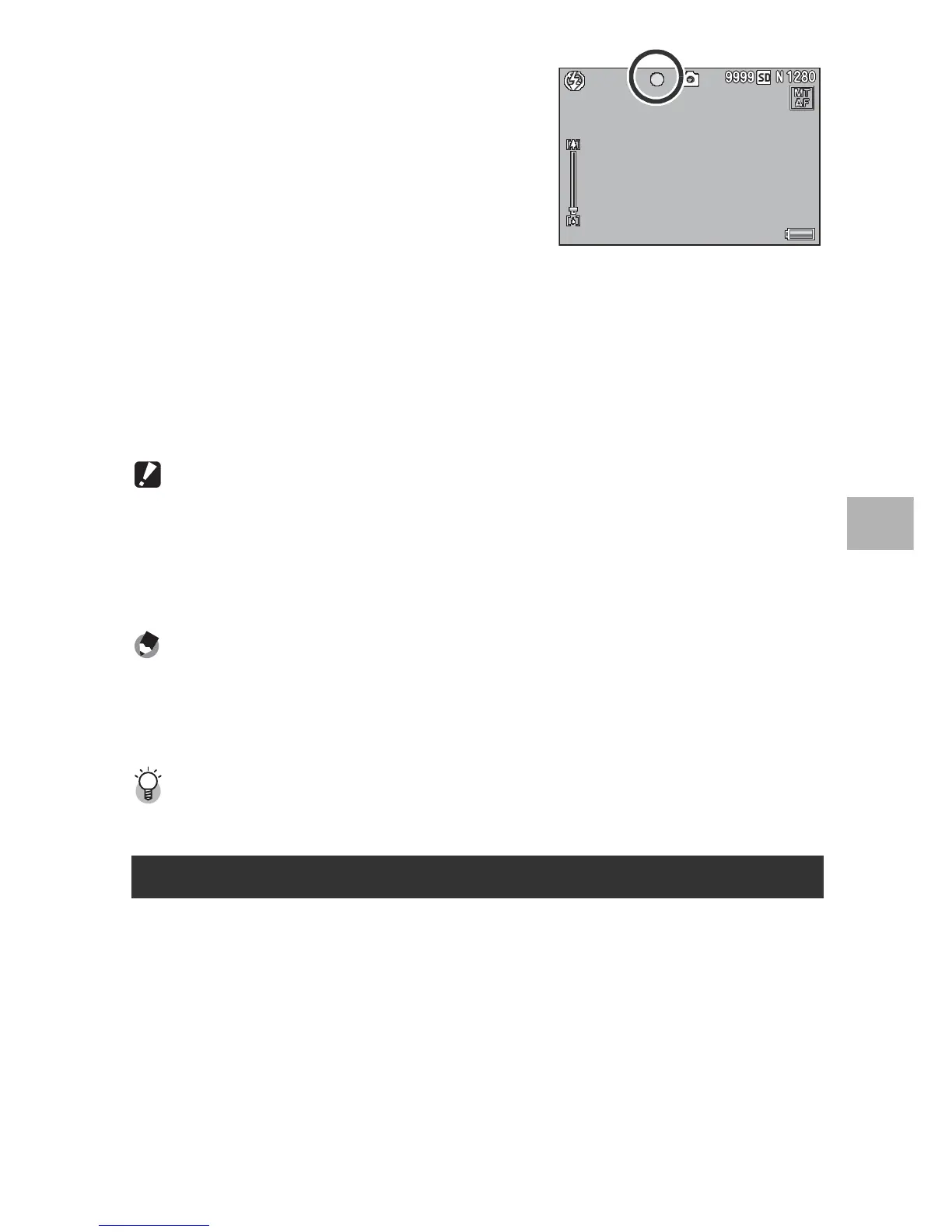105
Shooting Menu
4
5
Compose your picture and
half-press the shutter release
button.
• The camera automatically detects
multiple focus positions.
•The V symbol appears on the screen
when a focus position is detected.
• The determined focus positions are
displayed only during playback.
(GP.134)
• If the focus position cannot be detected, the V symbol blinks on the
screen.
6
Press the shutter release button all the way down.
• Consecutive shooting starts, and when the 7 frames are shot, they are
recorded as one MP file.
Caution------------------------------------------------------------------------------------------
• This function is only available in auto shooting mode.
• The flash cannot be used.
• The [Time Exposure] setting is disabled. (GP.117)
• The camera shake correction function cannot be used. If [Multi-trgt AF] is set while the
camera shake correction function is turned on, E changes to F.
Note ----------------------------------------------------------------------------------------------
• If this function is turned on when using the digital zoom, the digital zoom is disabled
and shooting is performed at the maximum magnification for the optical zoom (10.7×).
• [White Balance] functions according to the [Auto] setting even if it is set to [Multi-P
AUTO].
MP file -------------------------------------------------------------------------------------------
MP is a file format for recording a set of still images.
If the camera fails to focus automatically, you can focus manually
(MF: Manual Focus).
Manual focus enables shooting at a fixed distance.
1
Display the shooting menu.
• For information on using the menu, see P.100.
Manual Focus (MF)