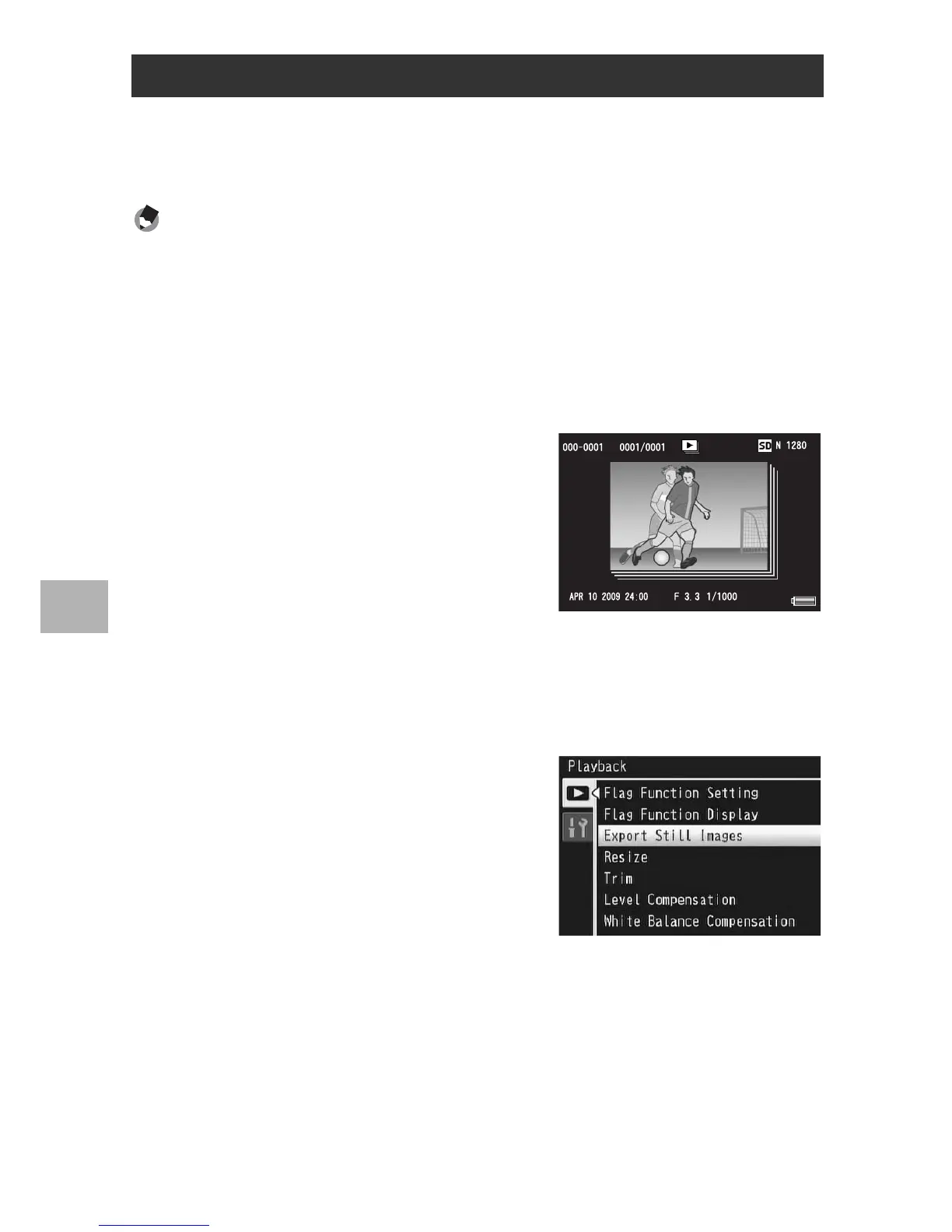134
Playback Functions
5
You can extract specific frames from an MP file shot using M-Cont
Plus, Speed Cont, or Multi-trgt AF and save each frame as an
individual still image.
Note ----------------------------------------------------------------------------------------------
• The images are saved in the same sizes used for shooting.
• The original files will be retained after extraction.
• The focus positions for images shot using multi-target AF will not be displayed on
extracted images.
1
Press the 6 (Playback) button.
2
Press the ADJ./OK button
!"#$ to display the MP file
you want to export.
• The MP file is displayed with the S
symbol.
• To export multiple frames, you can
also turn the zoom lever toward 8
(Enlarged View) to display thumbnail
view, and then go to Step 3.
3
Press the MENU button.
• The playback menu appears.
4
Press the ADJ./OK button " to
select [Export Still Images] and
then press the button $.
Exporting MP Files