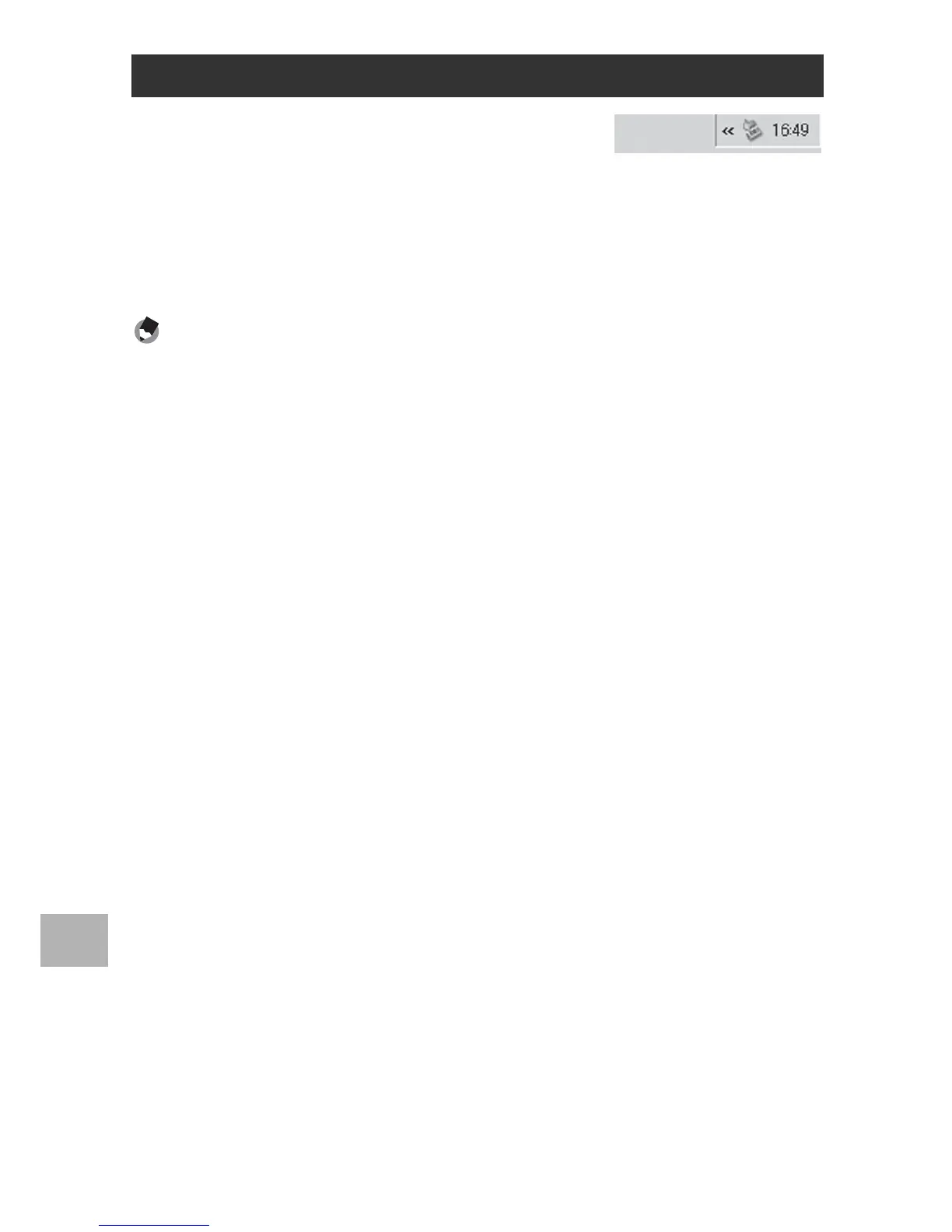216
9
Downloading Images to Your Computer
Before disconnecting the camera from the
computer, click the [Safely Remove
Hardware] or [Unplug or Eject Hardware]
icon in the taskbar (the illustration above shows the icon for
Windows XP) and select [Safely Remove USB Mass Storage
Device] or [Stop USB Mass Storage Device] from the menu that
appears. You can then disconnect the USB cable.
Note ----------------------------------------------------------------------------------------------
• If the USB cable is disconnected without disabling the connection, the Unsafe
Removal of Device screen may be displayed. Be sure to stop the connection before
removing the USB cable.
• Do not disconnect the USB cable during image downloading. Make sure that
downloading has completed, disable the connection, and then disconnect the cable.
Disconnecting the Camera from Your Computer