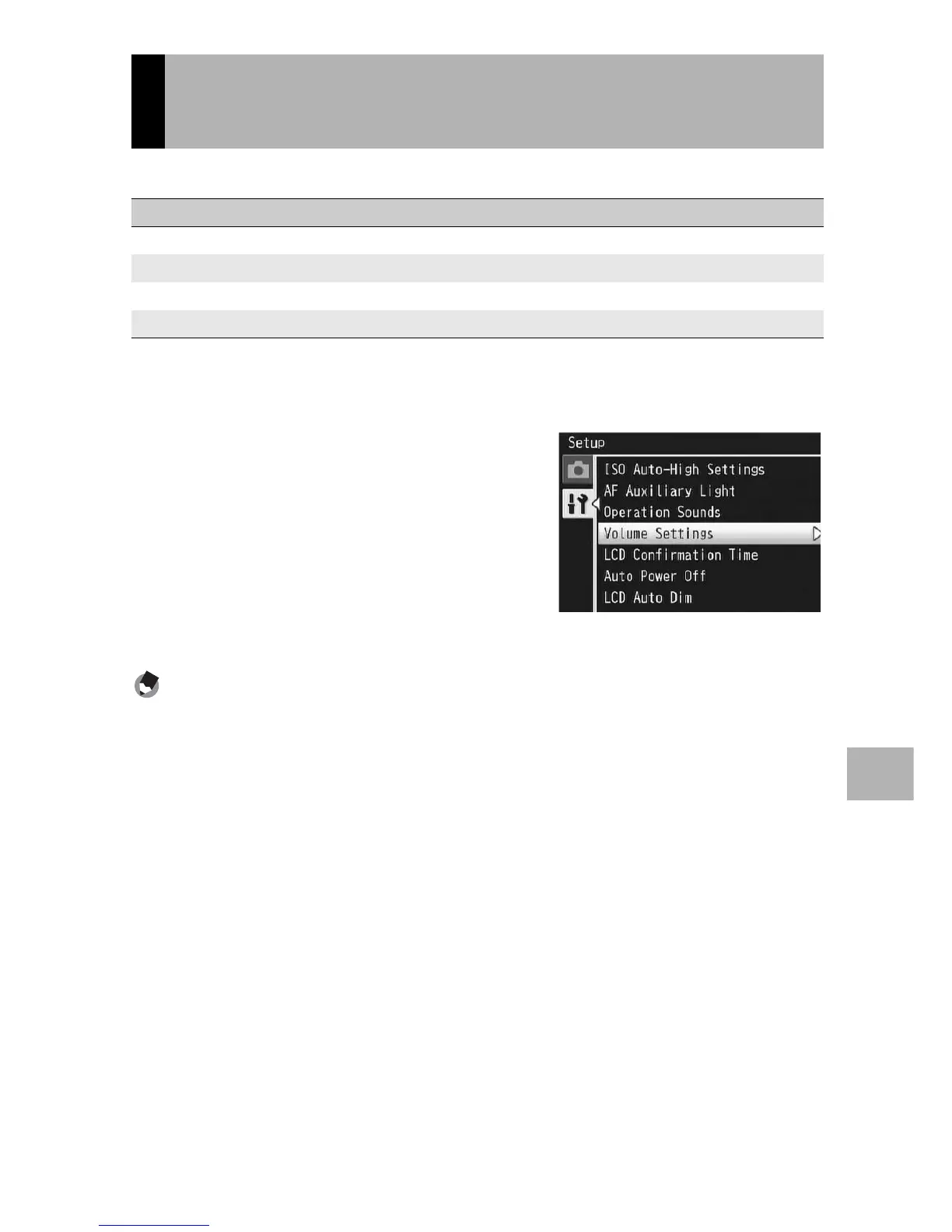181
Setup Menu
7
The operation sound volume can be changed.
1
Display the setup menu.
• For the operating procedure, see P.166.
2
Press the ADJ./OK button " to
select [Volume Settings] and
press the button $.
3
Press the button !" to select
the desired setting.
4
Press the ADJ./OK button.
Note ----------------------------------------------------------------------------------------------
• When [Volume Settings] is set to [ ] (Mute), the level sound is not emitted even
when [Level Setting] is set to [Display+Sound] or [Sound]. (GP.187)
• Regardless of the option selected, no sound is emitted when [Discreet Mode] is
selected in scene mode.
Adjusting/Muting the Operation
Sound Volume
Available Settings
(Mute)
(Small)
(Medium) *Default setting
(Large)