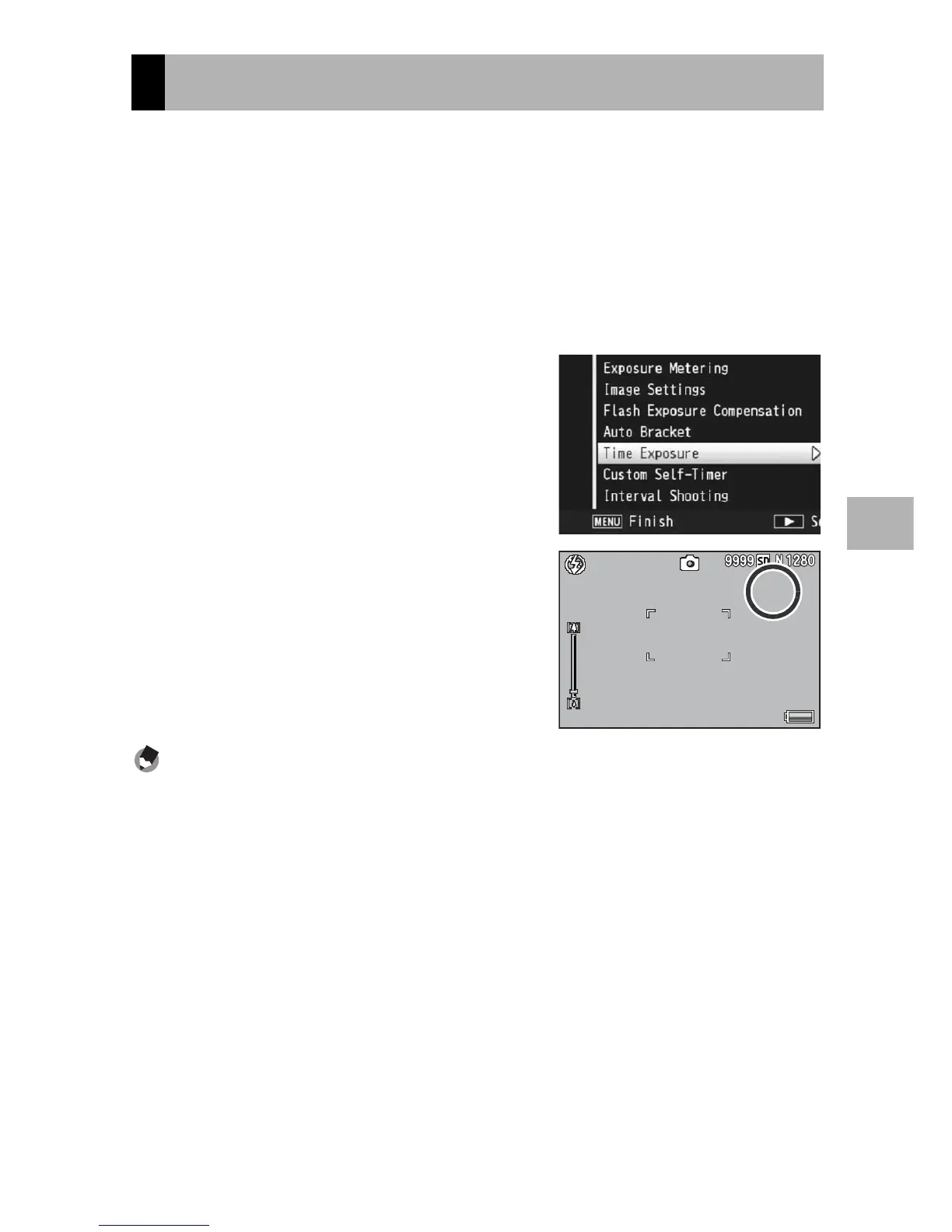117
Shooting Menu
4
You can select [1 second], [2 seconds], [4 seconds], or [8 seconds]
for time exposure.
By using long time exposure, you can capture the movement of
moving subjects such as the trail of fireworks and car lights when
shooting a night scene.
1
Display the shooting menu.
• For information on using the menu, see P.100.
2
Press the ADJ./OK button " to
select [Time Exposure] and
press the button $.
3
Press the button !" to select
the desired setting.
4
Press the ADJ./OK button.
• The setting appears on the screen.
Note ----------------------------------------------------------------------------------------------
• When using long time exposure, the shutter speed may slow down and images may
be blurred. Hold the camera steady by using a tripod when shooting.
• The camera shake correction function cannot be used when using long time
exposure. If long time exposure is set while the camera shake correction function is
turned on, E changes to F .
• While shooting with long time exposure, the picture display turns off.
• This function is not available for bracket shooting, multi-target AF, dynamic range
double-shot, easy shooting mode, or continuous mode.
• Long time-exposures are processed to reduce noise. The time required for processing
is roughly equivalent to the exposure time.
• The maximum ISO sensitivity for long time-exposures is ISO 400. If the value
currently selected by the user is between ISO 800 and ISO 1600, the camera will
automatically set ISO sensitivity to ISO 400 (GP.128).
Long Time Exposure