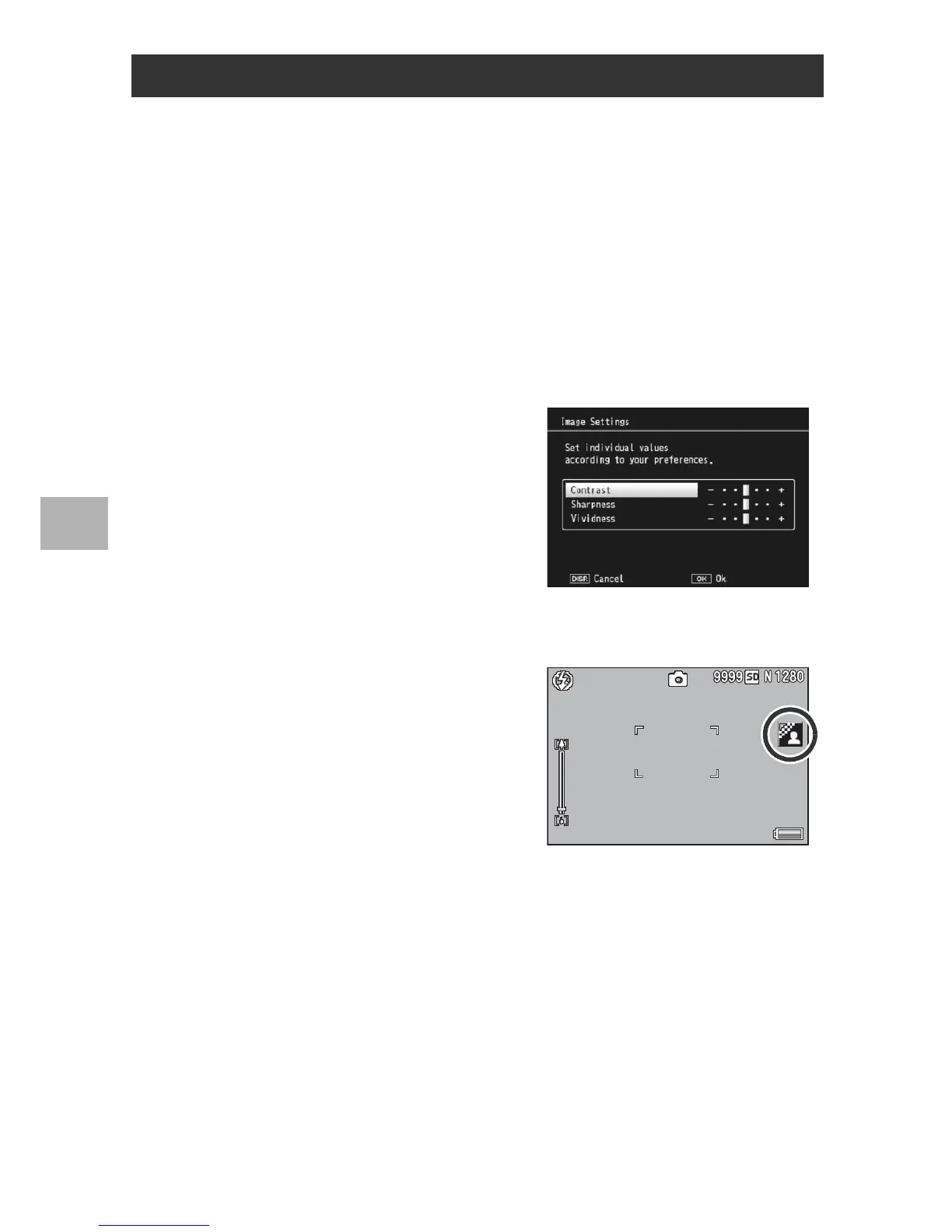110
Shooting Menu
4
1
Display the shooting menu.
• For the operating procedure, see P.100.
2
Press the ADJ./OK button " to select [Image Settings]
and press the button $.
3
Press the button !" to select [Cust. Settings] and
press the button $.
• The [Image Settings] screen appears.
• If the values are already set, you can set the picture quality by
selecting [Cust. Settings].
4
Press the ADJ./OK button !"
to select [Contrast],
[Sharpness], and [Vividness],
and press the button #$ to
adjust the settings.
5
Press the ADJ./OK button.
• The [Cust. Settings] setting is saved,
and the display returns to the shooting menu.
6
Press the ADJ./OK button.
• The symbol appears on the screen.
Custom Settings