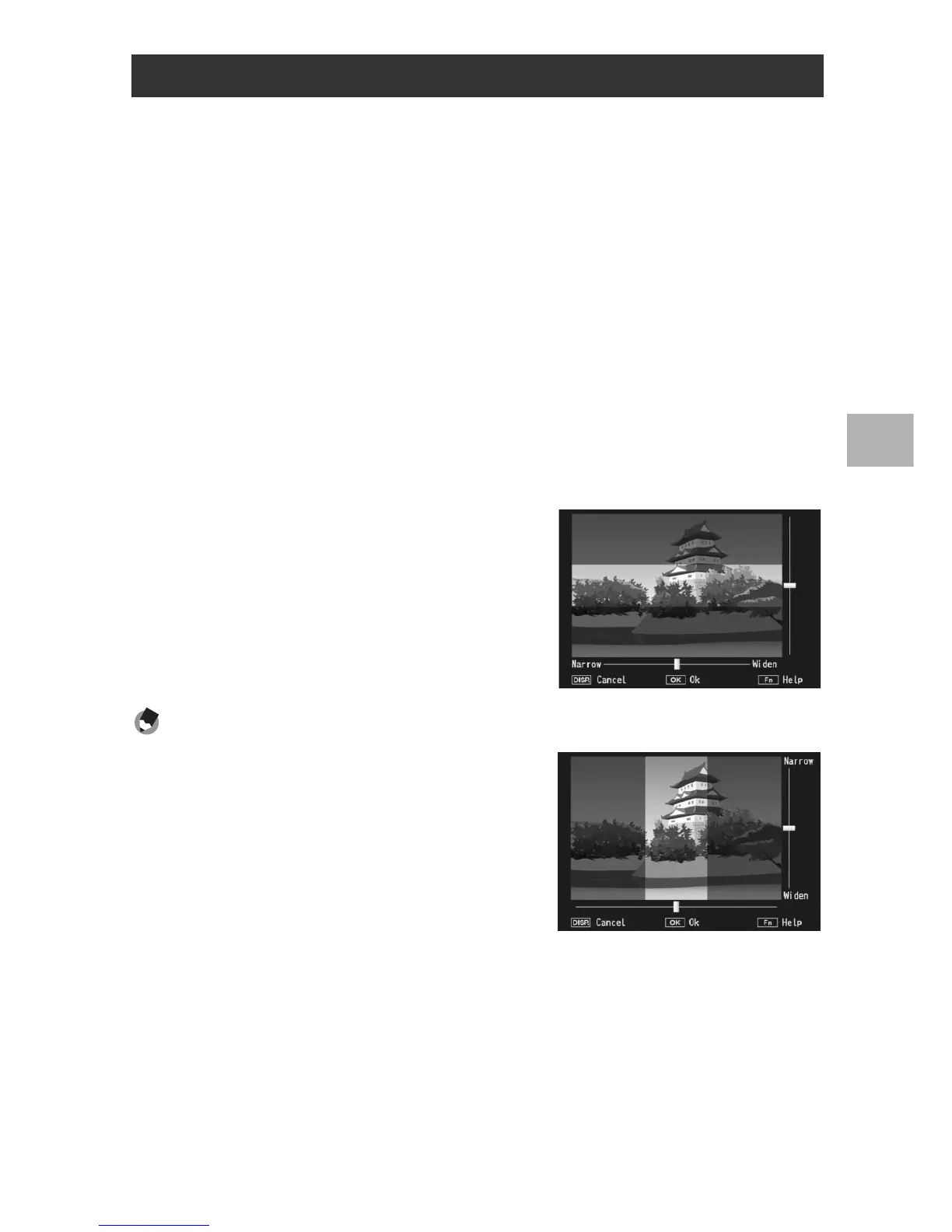79
Shooting Mode Types
3
This mode creates pictures that appear to be photos of dioramas.
It is most effective when pictures are taken from a high vantage
point.
1
Turn the mode dial to SCENE.
• The camera is ready to shoot and the selected scene mode is
displayed at the top of the picture display.
2
Press the MENU button.
• The scene mode selection screen appears.
3
Press the ADJ./OK button !"#$ to select
[Miniaturize].
4
Press the ADJ./OK button.
5
Press the Fn button.
• Miniaturization settings will be
displayed, with the areas that will not
be in focus in the final photograph
shown in gray.
• Press the DISP. button to exit without
taking a picture.
Note ----------------------------------------------------------------------------------------------
When taking pictures in tall orientation, press the
D button to re-orient the area that will be in focus.
Shooting in Miniaturization Mode