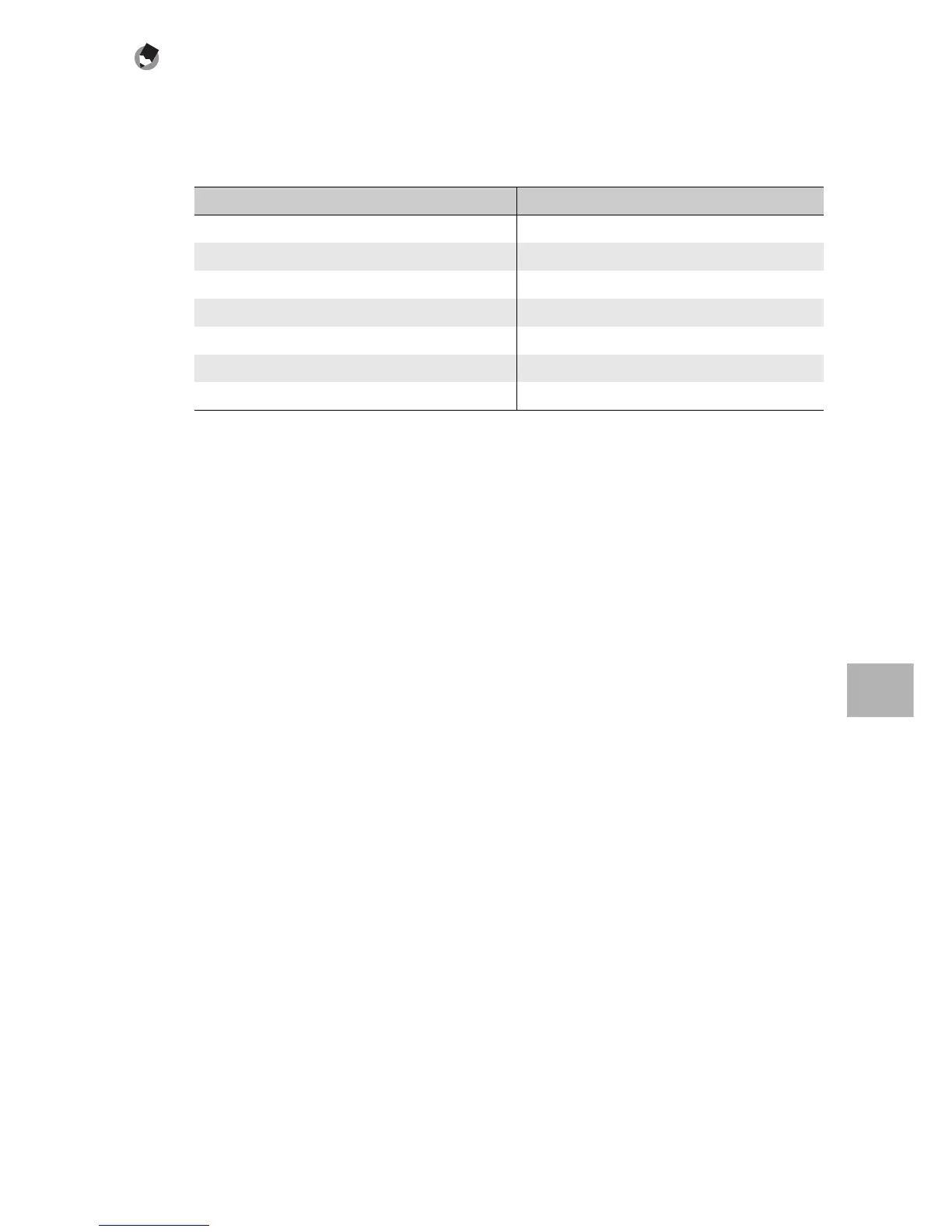153
Playback Menu
6
Note ----------------------------------------------------------------------------------------------
• The image size does not change for skew corrected images.
• If the image size is large, skew correction will take time. Resize the image (GP.143)
before performing skew correction to speed up the process.
• The following table shows the approximate time required for skew correction.
• When scene mode is set to [Skew Correct Mode], you can shoot an image and then
immediately correct any skew in the image. (GP.75)
Image Size Correction time
3456 × 2592 Approx. 20 seconds
3072 × 2304 Approx. 15 seconds
2592 × 1944 Approx. 12 seconds
2048 × 1536 Approx. 8 seconds
1728 × 1296 Approx. 7 seconds
1280 × 960 Approx. 6 seconds
640 × 480 Approx. 2 seconds