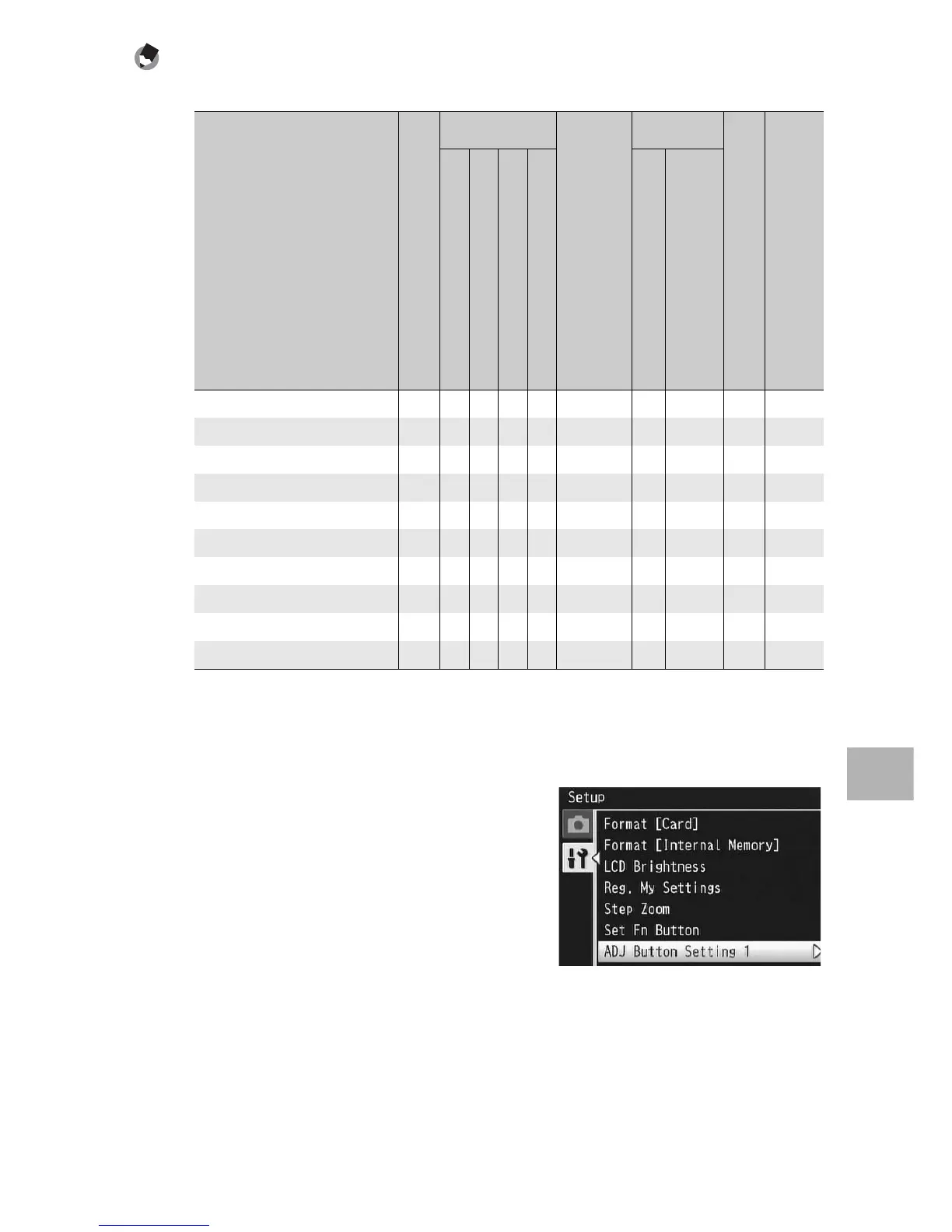177
Setup Menu
7
Note ----------------------------------------------------------------------------------------------
• The items that can be set for each shooting mode are shown below.
(*)
The function assigned to the ADJ./OK button can not be changed.
1
Display the setup menu.
• For the operating procedure, see P.166.
2
Press the ADJ./OK button " to
select [ADJ Button Setting 1],
[ADJ Button Setting 2], [ADJ
Button Setting 3], or [ADJ
Button Setting 4], and then
press the button $.
3
Press the button !" to select
the desired setting.
4
Press the ADJ./OK button.
Available Settings
5
SCENE
EASY
(*)
R
Q
3
(*)
Text Mode
(*)
Discreet Mode
Portrait / High Contrast B&W
(*)
Other Modes
(*)
Continuous Mode
M-Cont Plus
Speed Cont
Exposure Comp. O-OOO - O O O -
White Balance O - O - O - O O O O
ISO O-O-- - O O - -
Quality O - O - - O O - O -
Focus O-O-- - O O O -
Image O - O - - - O O O -
Expo. Metering O-O-- - O O O -
Auto Bracket O - O - - - - - - -
Flash Comp. O-O-- - - - - -
Density - O - - - - - - - -
