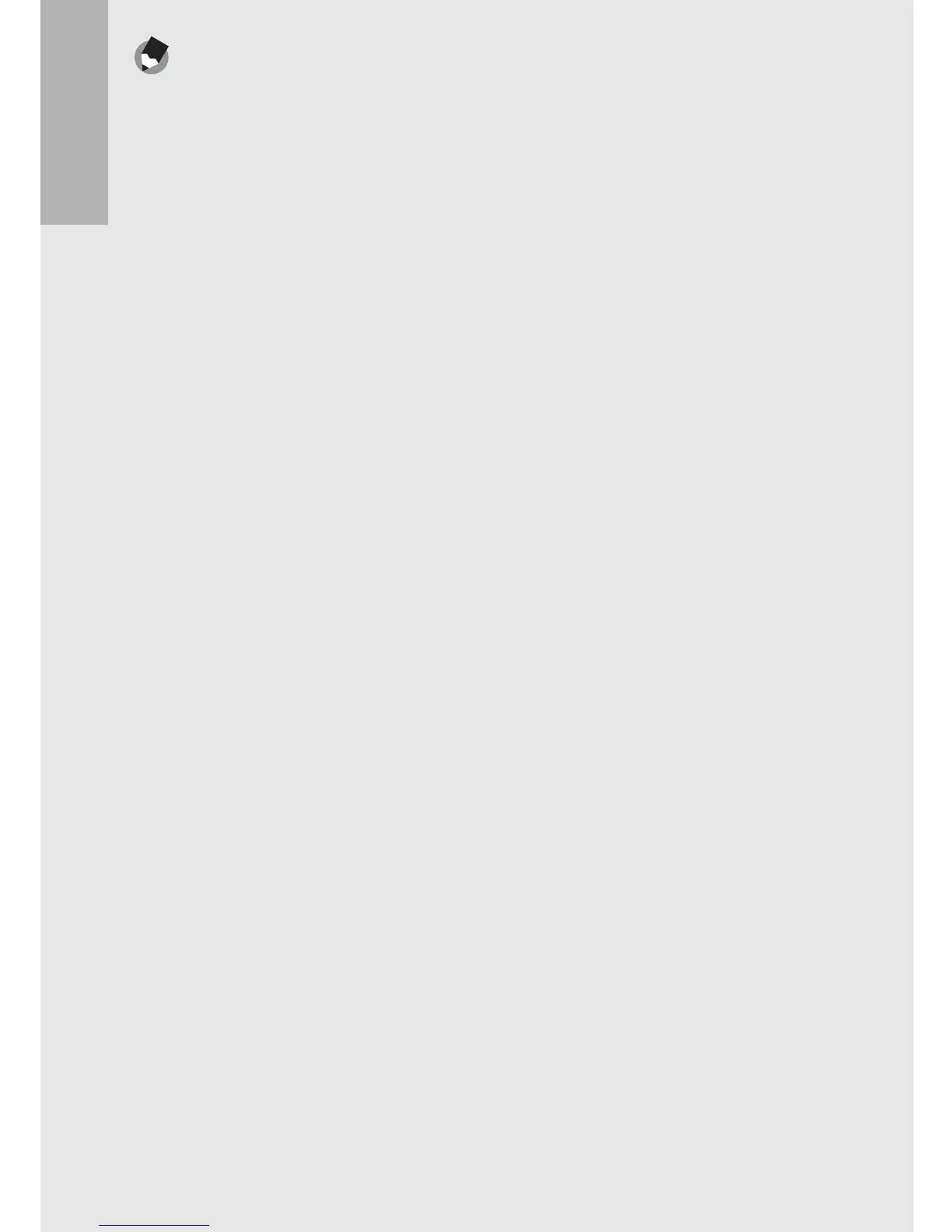36
If you are using the camera for the first time, read this section.
Note ---------------------------------------------------------------------------------------------------
• Press the shutter release button gently to prevent camera shake.
• The J symbol indicates that camera shake may occur. Hold the camera still and focus
the camera again. You can also turn on the camera shake correction function to minimize
blurring. (GP.121)
• The auxiliary flash fires to increase the AE accuracy.