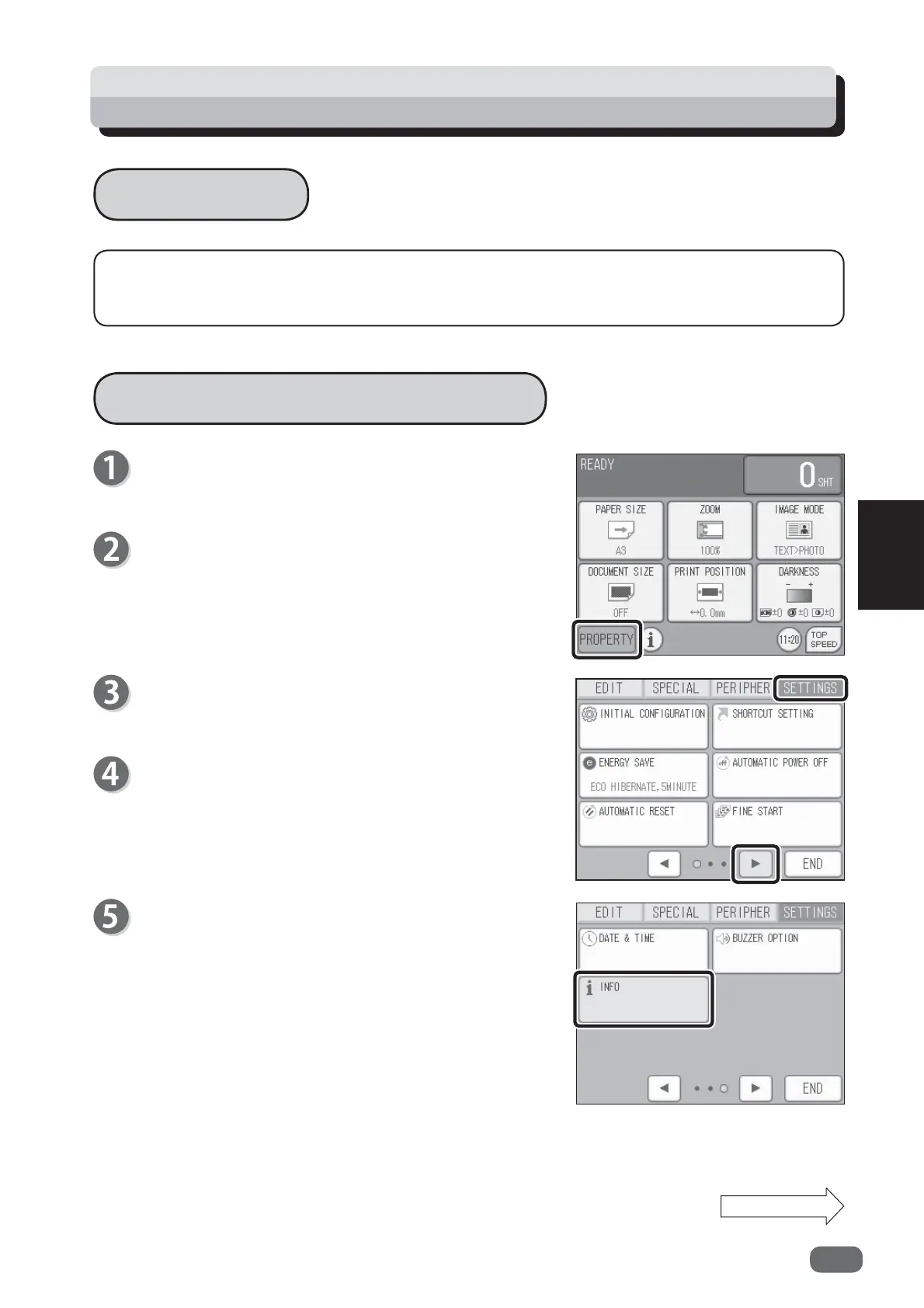161
4
Other Functions
Information
You can check the total number of master making, total number of prints, roll master remaining
amount, used master disposal status, date & time, and the details of shortcut setting.
Touch “SETTINGS”.
Touch “INFO”.
How to Confi rm Information
Setting Function: Information
Touch “PROPERTY”.
Make sure that the main screen is displayed on the
touch panel LCD.
Touch the screen switch button at the bottom of the
screen twice.
Continue Page....
