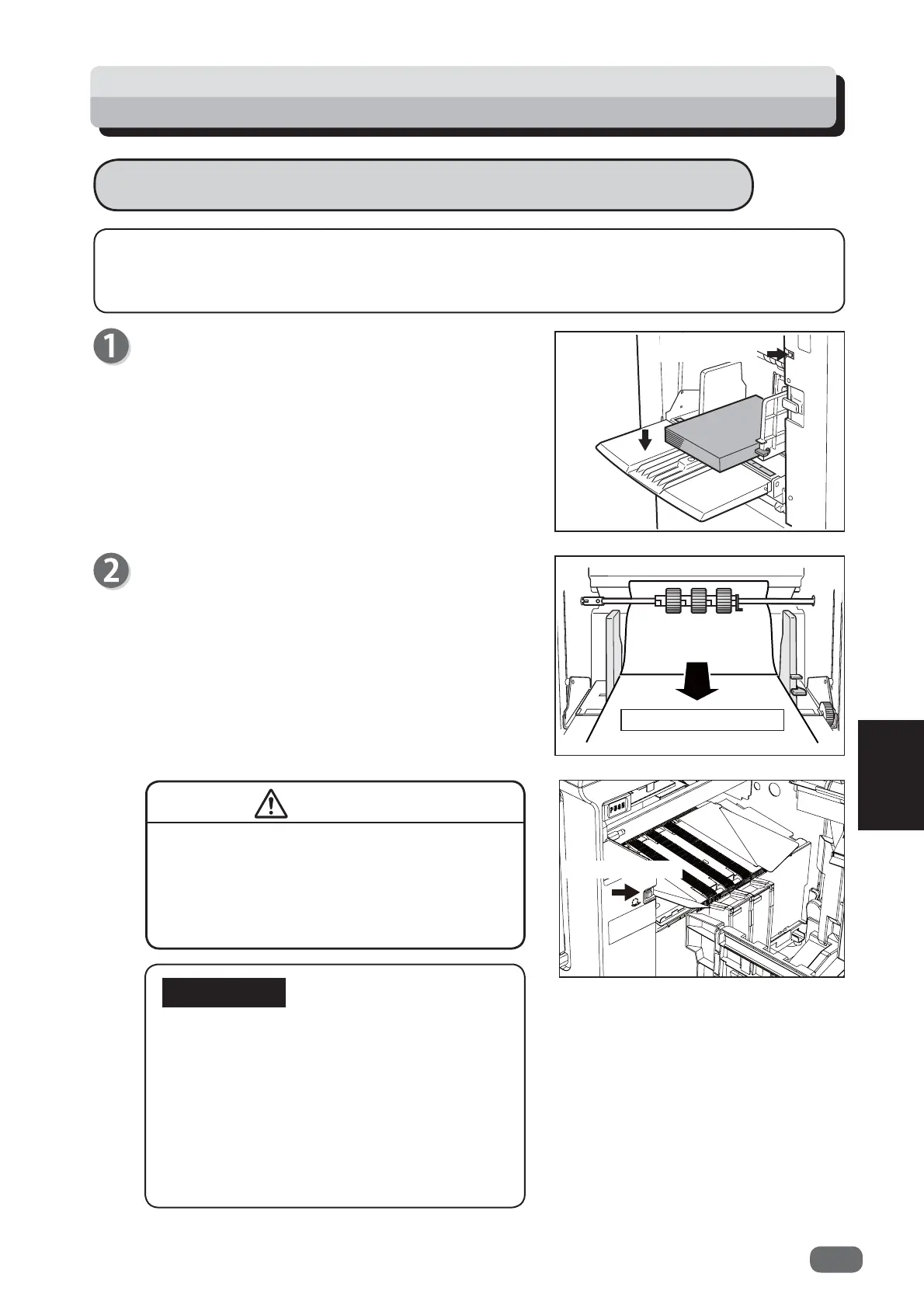185
6
Troubleshooting
Paper Jams
●
When no thick paper is fed or two sheets of
thin paper are fed, adjust the paper thickness.
1. Check the “feed pressure adjuster lever”
position.
2. Finely adjust the “separation pressure”.
(“When no heavy weight paper is fed or two
sheets of light weight paper are fed” → see
p.15)
When a paper jam occurs in the feed tray side, the message “PAPER JAM ON THE FEEDER
SIDE” is displayed on the LCD. Follow the procedure below to remove the jammed paper.
Paper eject switch
Paper Jam on the Feeder Side (Feed Tray)
IMPORTANT
●
Do not touch the drum or rollers when you
operate the paper eject switch.
●
Do not put your hands or fi ngers inside
the machine while it is operating.
Your hands may be pulled in or nipped.
WARNING
Remove the jammed paper
Press the “ feed tray descend switch” continuously.
Release it when the feed tray reaches the proper
height. The feed tray will stop.
Remove the “jammed paper” as shown.
● When the paper is removed
The touch panel LCD displays a message.
Touch “OK” and press the PRINT key.
● When the paper is not removed
Press down the “ paper eject switch”.
The jammed paper is ejected.
Feed tray
descend switch
