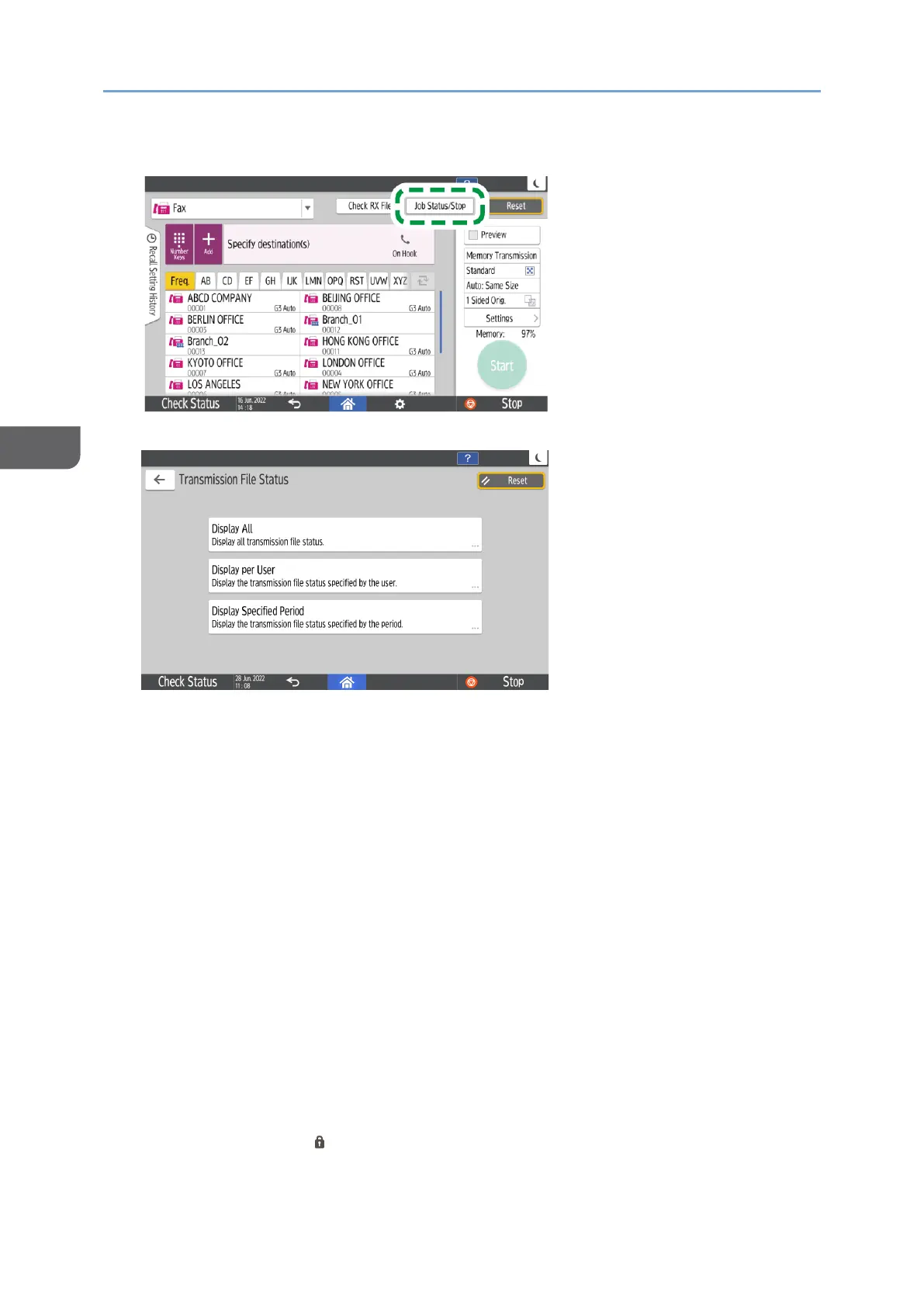2. Press [Job Status/Stop] on the fax screen.
3. Press [Transmission Result], and select the transmission result to display.
• Display All
Displays the transmission results from among the total number of both
transmission and reception results, which cannot exceed 1,000.
• Display per User
Press this to display the result of transmissions performed by a specific user.
Select the user to display the results and press [Display].
• Display Specified Period
Press this to display the result of transmissions performed in the specified
period. Specify the period by entering the start and end dates or selecting from
the calendar displayed on the screen, and press [Display].
4. Check the transmission results and press [Exit].
• "--LAN-Fax -->" is shown as the result of transmission to the machine when you
send a fax from your computer. For the result of transmission to the destination,
refer to the transmission result of the same document number.
• The destination may be displayed as "*" depending on the security settings.
• In a field for an e-mail that was encrypted and distributed or forwarded, the
encryption icon ( ) is displayed.
