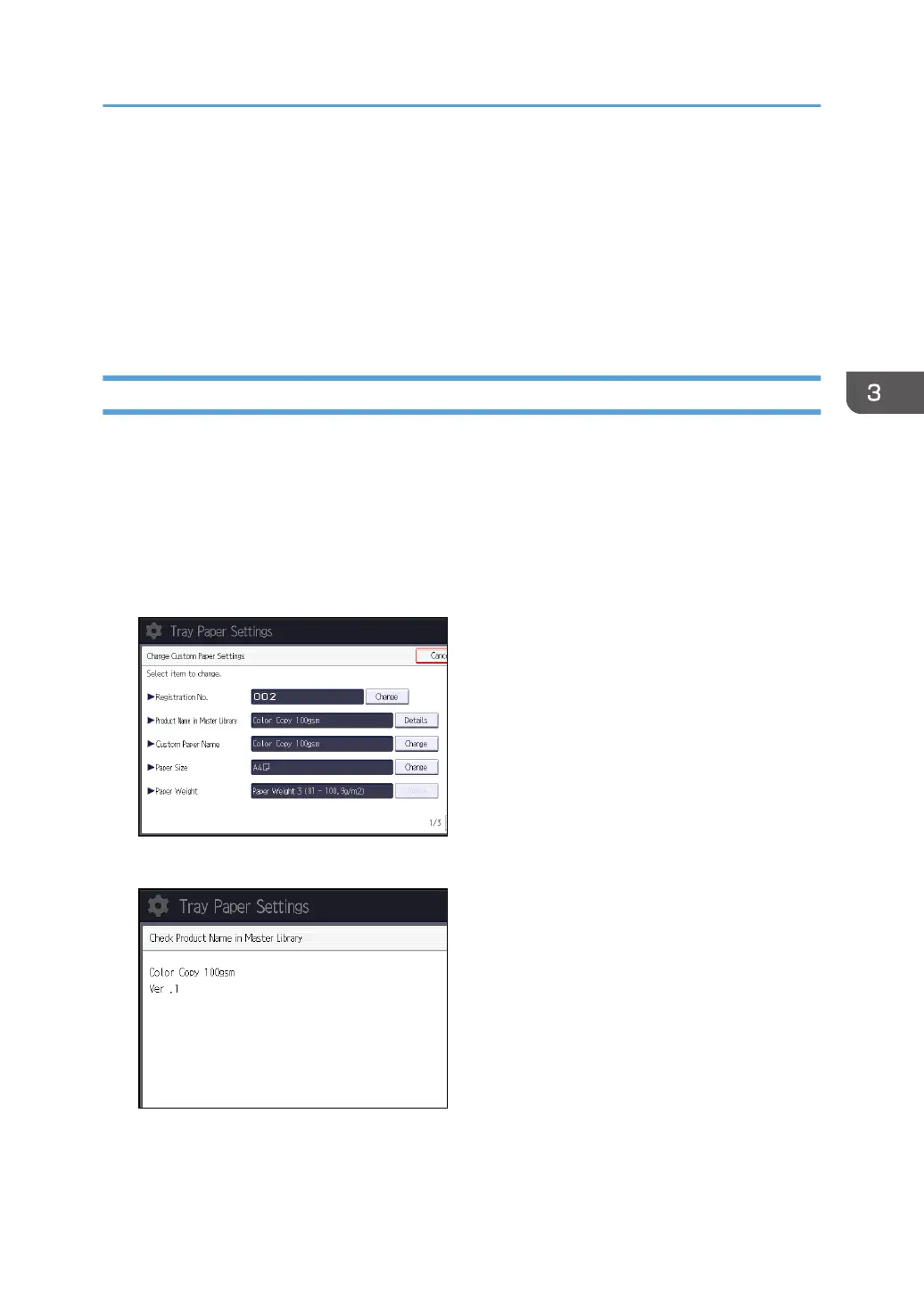Paper Presets in "Advanced Settings"
In "Advanced Settings", there are paper presets for various types of commercially-available paper. Even
if you select a paper preset corresponding to a commercially-available paper from the Paper Library
and register it in the [Edit Custom Paper] screen, the preset, depending on the custom paper profile
version, may not be an exact match for the actual paper. For details about the paper presets in
"Advanced Settings", contact your service representative.
Displaying the Paper Profile Version
This section explains how to display the version of the custom paper profiles registered in the [Edit
Custom Paper] screen. For details about updating paper profiles, contact your service representative.
1. Press [Edit Custom Paper].
2. Select the program number of a custom paper profile to display the product name of the
supported paper type and the paper profile version.
3. Press [Details] for "Product Name".
The product name of the supported paper type and the paper profile version appear.
Paper Presets in "Advanced Settings"
99
