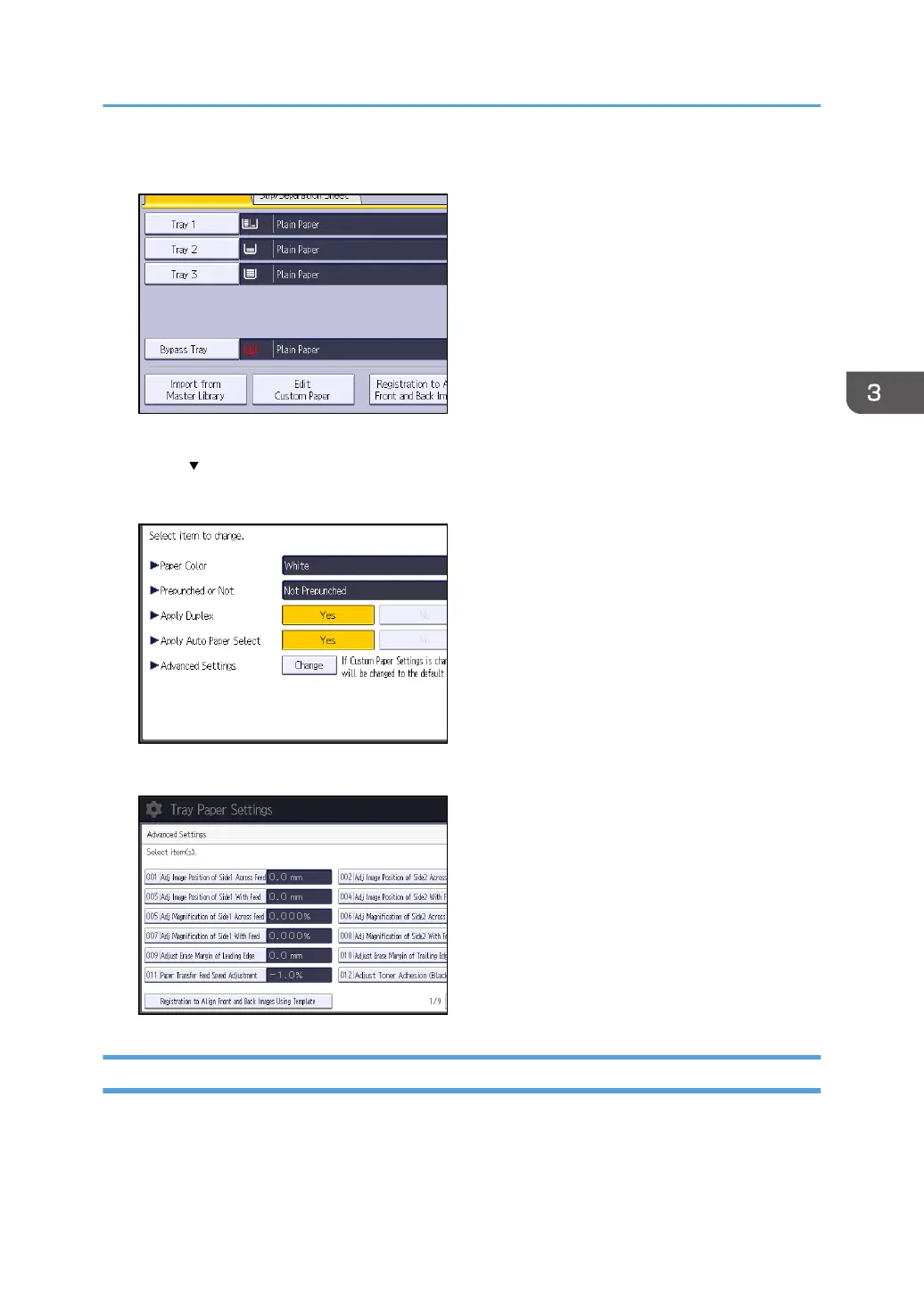7. Press [Edit Custom Paper].
8. Select the program number of the custom paper profile you wish to adjust.
9. Press [ ].
10. Press [Change] for "Advanced Settings".
The advanced settings for custom paper adjustment appear.
Access Using Web Image Monitor
1. Log in as the network administrator from Web Image Monitor.
2. Point to [Device Management], and then click [Configuration].
3. Click [Custom Paper] under "Device Settings".
Accessing Advanced Settings
93
