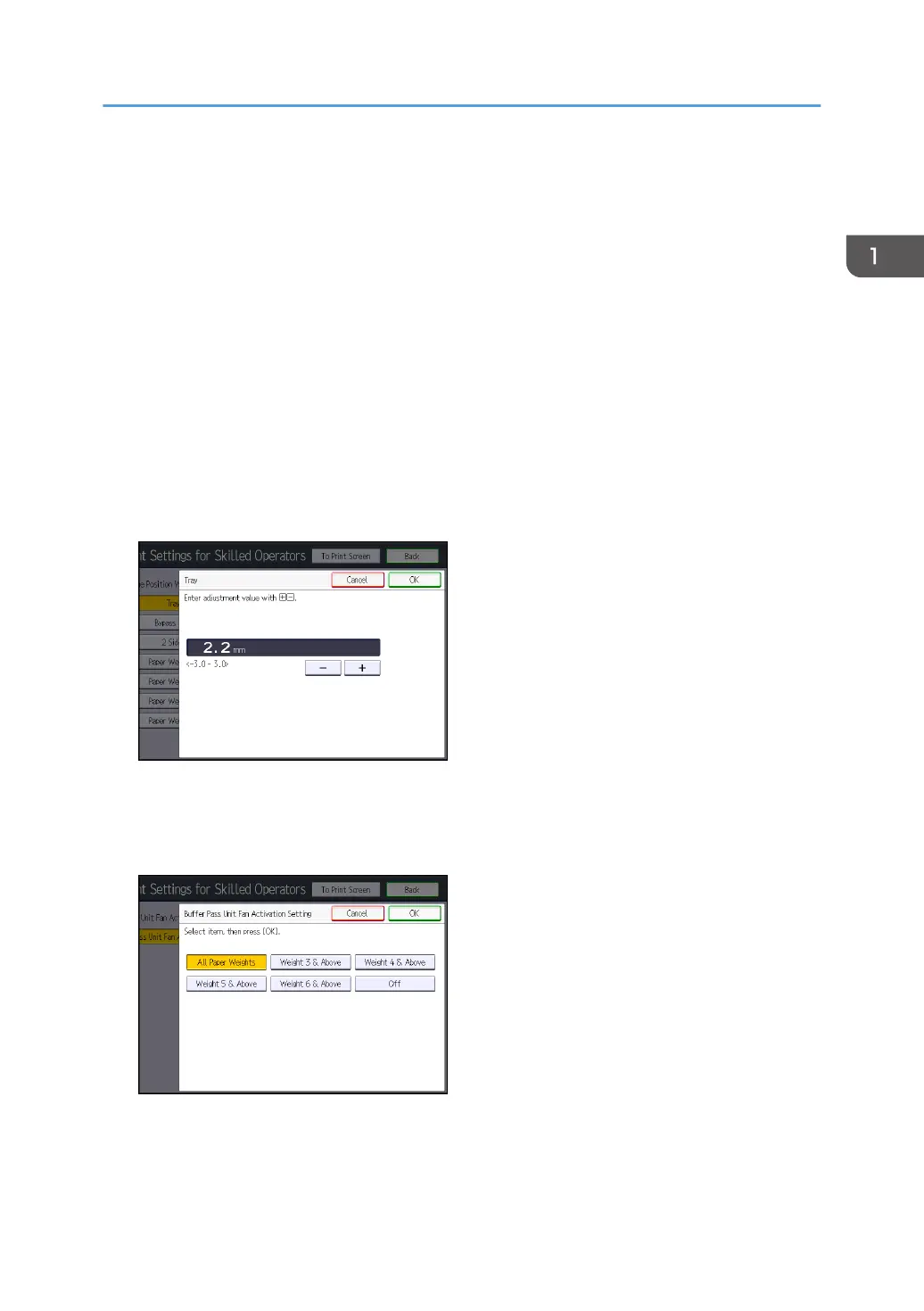Features of the Displayed Items and Setting
Operations
The following operations are available for each adjustment item:
• Value setting
• Item setting
• Executing
• Display only
Value setting
Press [+] to increase the value, or [-] to decrease. You can also use the number keys to enter
numbers.
Select [OK] to apply the new setting.
Item setting
Select the item you require.
Select [OK] to apply the new setting.
Executing
Press [OK] to perform a selected function.
Features of the Displayed Items and Setting Operations
15
