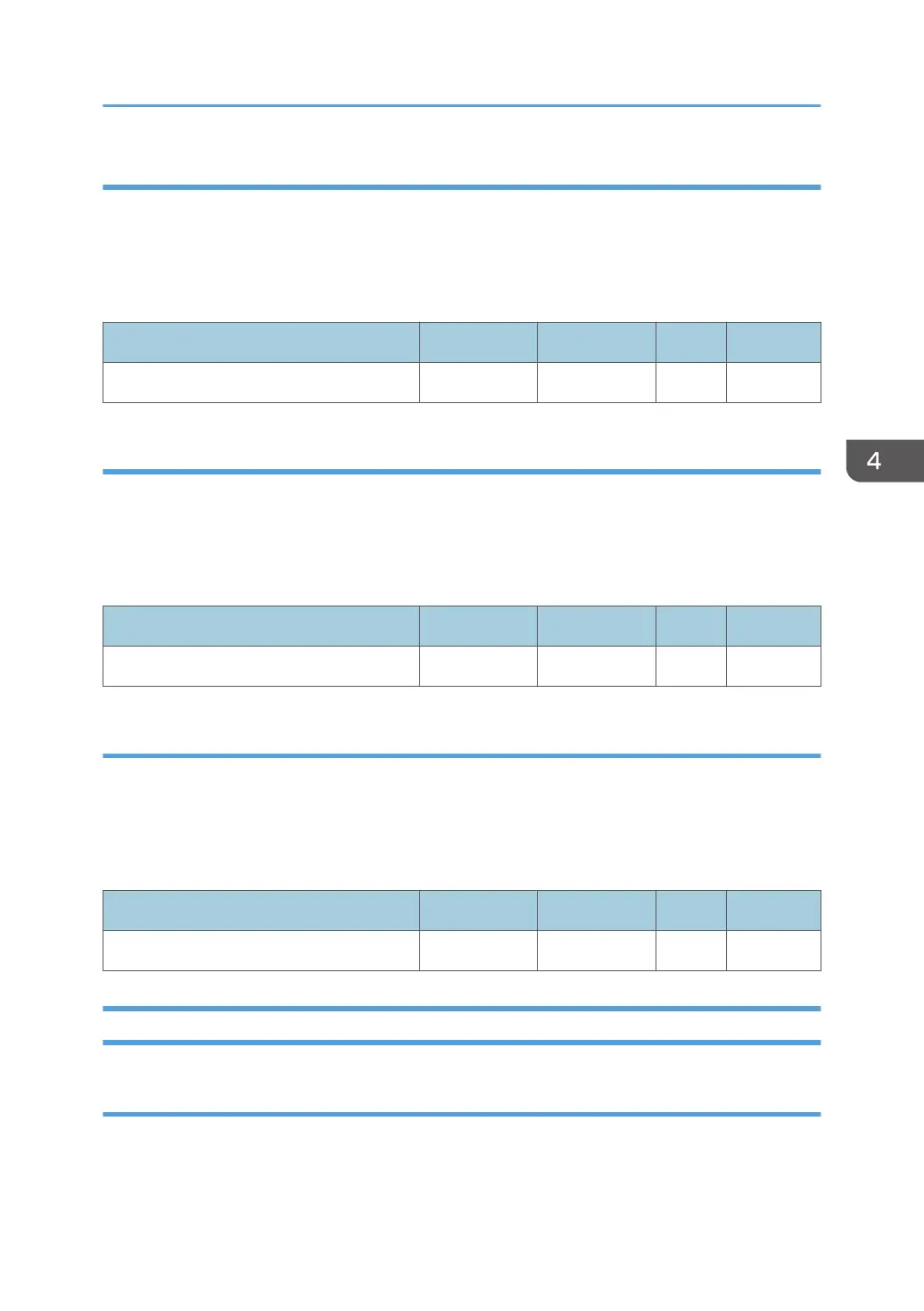012: [Maximum Image Density: C]
Adjust the intermediate transfer belt toner adhesion for cyan.
Use this to adjust the density and color of the printed image. Depending on the paper being used, it may
be necessary to make this adjustment to achieve optimal toner adhesion.
Press [+] to increase the toner adhesion and [−] to reduce it.
Setting Items Max. Value Min. Value Step Unit
[Maximum Image Density: C] 5 -5 1 None
013: [Maximum Image Density: M]
Adjust the intermediate transfer belt toner adhesion for magenta.
Use this to adjust the density and color of the printed image. Depending on the paper being used, it may
be necessary to make this adjustment to achieve optimal toner adhesion.
Press [+] to increase the toner adhesion and [−] to reduce it.
Setting Items Max. Value Min. Value Step Unit
[Maximum Image Density: M] 5 -5 1 None
014: [Maximum Image Density: Y]
Adjust the intermediate transfer belt toner adhesion for yellow.
Use this to adjust the density and color of the printed image. Depending on the paper being used, it may
be necessary to make this adjustment to achieve optimal toner adhesion.
Press [+] to increase the toner adhesion and [−] to reduce it.
Setting Items Max. Value Min. Value Step Unit
[Maximum Image Density: Y] 5 -5 1 None
Transfer Adjustment
015: [Image Transfer Current: BW]
Adjust the current for image transfer when printing in black-and-white mode.
Use this to reduce image quality degradation due to the paper (for example, due to the paper's moisture
content).
Setting Values
129
