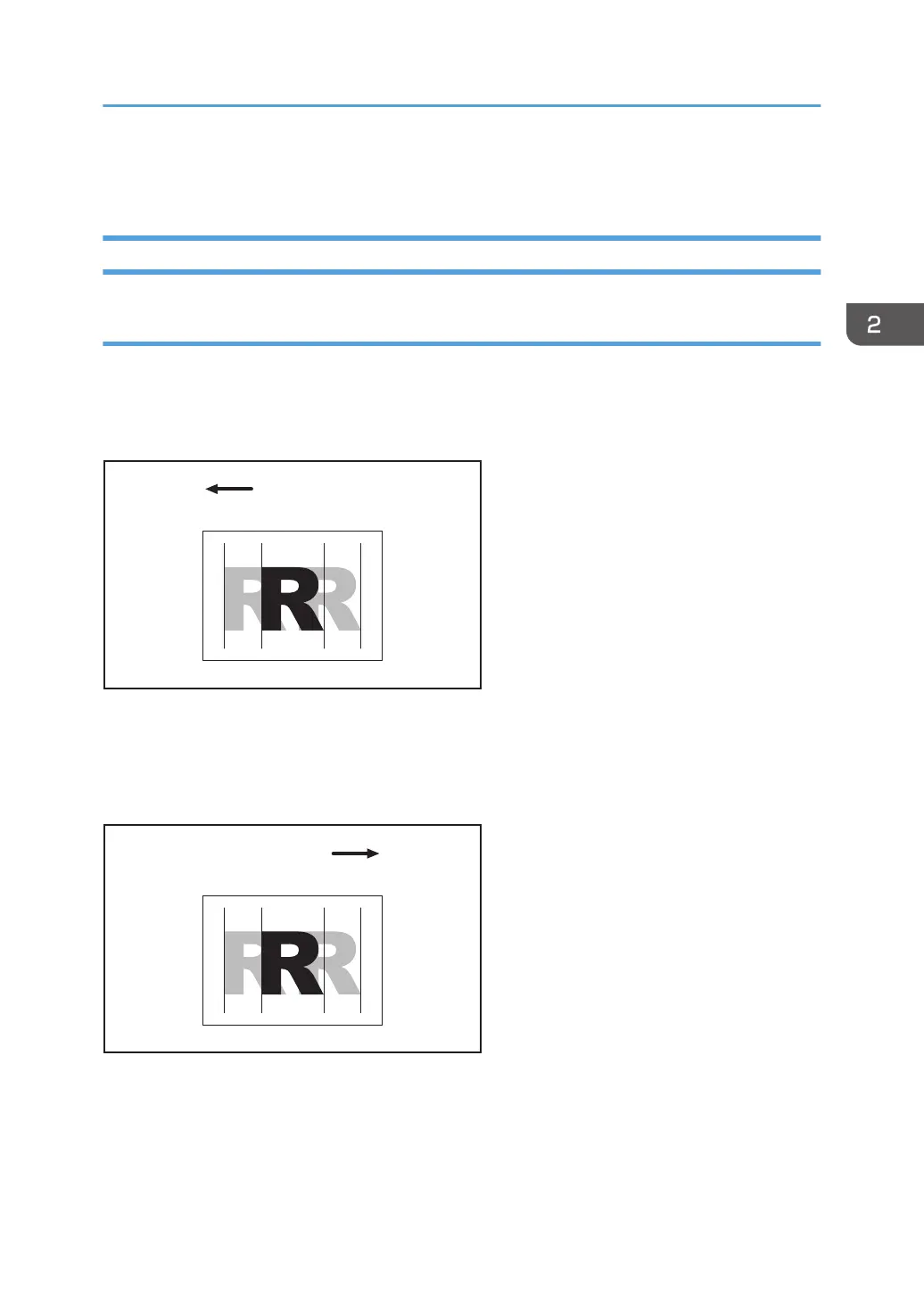Setting Values
[Machine: Image Position]
0101: [Image Position: With Feed]
Adjust the horizontal position of the print image.
You can make this adjustment to Side 1 on an individual tray basis, but not to Side 2.
Side 1
(Leading Edge) (Trailing Edge)
Left
Top
Bottom
Right
Paper feed direction
(+)(-)
Default
CEZ012
Press [+] to shift the image to the right (trailing edge).
Press [−] to shift the image the left (leading edge).
Side 2
(Leading edge)(Trailing edge)
Left Right
Paper feed direction
(+)
(-)
Default
CEZ013
Top
Bottom
Press [+] to shift the image to the left (trailing edge).
Press [−] to shift the image to the right (leading edge).
Setting Values
27
