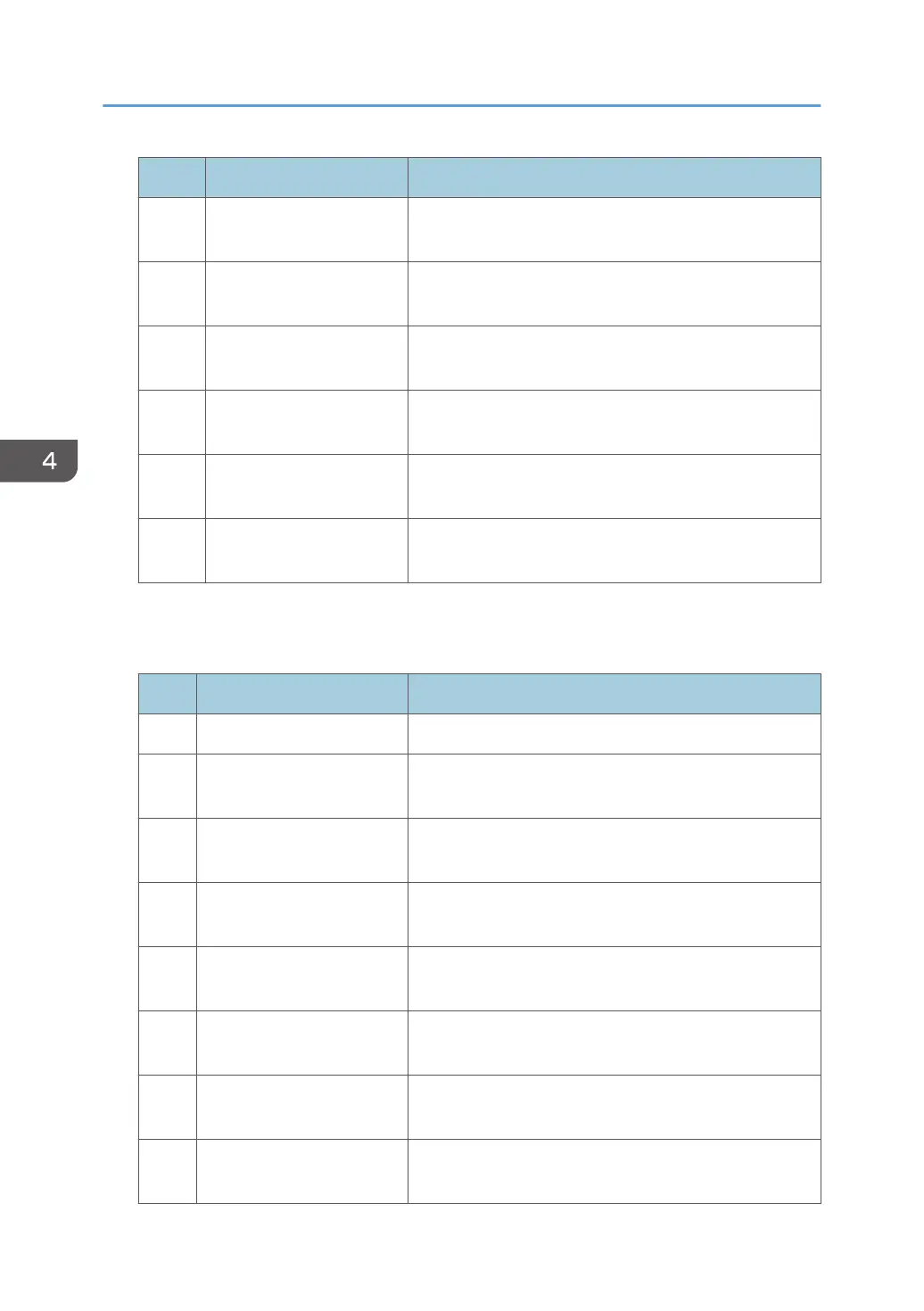No. Item Description
005 [Magnification: Across
Feed: Side 1]
Adjust the vertical image scaling on Side 1 of the paper
according to the paper expansion or shrinkage.
006 [Magnification: Across
Feed: Side 2]
Adjust the vertical image scaling on Side 2 of the paper
according to the paper expansion or shrinkage.
007 [Magnification: With Feed:
Side 1]
Adjust the horizontal image scaling on Side 1 of the
paper according to the paper expansion or shrinkage.
008 [Magnification: With Feed:
Side 2]
Adjust the horizontal image scaling on Side 2 of the
paper according to the paper expansion or shrinkage.
009 [Erase Margin: Leading
Edge]
Adjust the mask width at the leading edge of the image.
010 [Erase Margin: Trailing
Edge]
Adjust the mask width at the trailing edge of the image.
Line Speed Adjustment
For details about the following items, see page 119 "Line Speed Adjustment".
No. Item Description
064 [Fusing Belt Feed Speed] Adjust the fusing belt's speed.
069 [Paper Transfer Belt Feed
Speed]
Adjust the paper transfer belt's speed.
070 [First Paper Motor Feed
Speed]
Adjust the first paper feed motor's speed.
071 [Second Paper Motor Feed
Speed]
Adjust the second paper feed motor's speed.
072 [Third Paper Motor Feed
Speed]
Adjust the third paper feed motor's speed.
074 [Bypass Tray Motor Feed
Speed]
Adjust the bypass tray paper feed motor's speed.
075 [Registration Motor Feed
Speed]
Adjust the registration motor's speed.
076 [First Transport Motor Feed
Speed]
Adjust the first transport motor's speed.
4. Details of Menu Items in Advanced Settings
104
