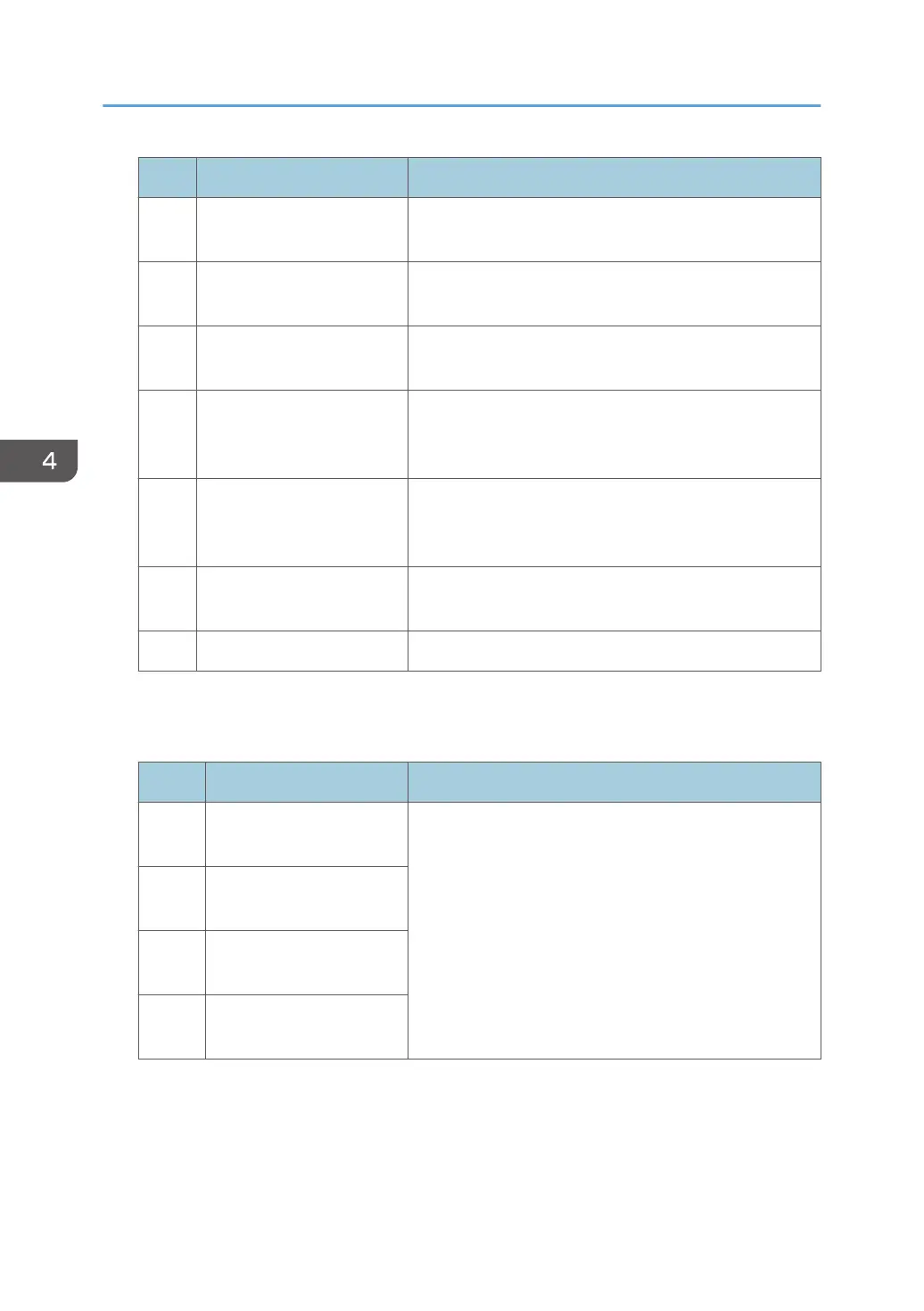No. Item Description
094 [2 Sided Switchback Motor
Feed Speed: CW]
Adjust the 2-sided switchback motor's speed (clockwise
rotation).
095 [2 Sided Switchback Motor
Feed Speed: CCW]
Adjust the 2-sided switchback motor's speed
(counterclockwise rotation).
096 [2 Sided Exit Motor Feed
Speed]
Adjust the 2-sided exit motor's speed.
097 [2 Sided Transport Roller
Shift 1]
Adjust the roller's shift amounts produced by Shift System
1in the horizontal duplex paper transfer unit for duplex
printing.
098 [2 Sided Transport Roller
Shift 2]
Adjust the roller's shift amounts produced by Shift System
2 in the horizontal duplex paper transfer unit for duplex
printing.
099 [2 Sided Transport Roller
Shift Setting]
Disable the shift operation performed by the duplex
transfer unit.
102 [Process Speed Setting] Adjust the machine's print speed.
Toner Adhesion Adjustment
For details about the following items, see page 128 "Toner Adhesion Adjustment".
No. Item Description
011 [Maximum Image Density:
K]
Adjust the toner adhesion to the intermediate transfer belt
for each color.
012 [Maximum Image Density:
C]
013 [Maximum Image Density:
M]
014 [Maximum Image Density:
Y]
Transfer Adjustment
For details about the following items, see page 129 "Transfer Adjustment".
4. Details of Menu Items in Advanced Settings
106
