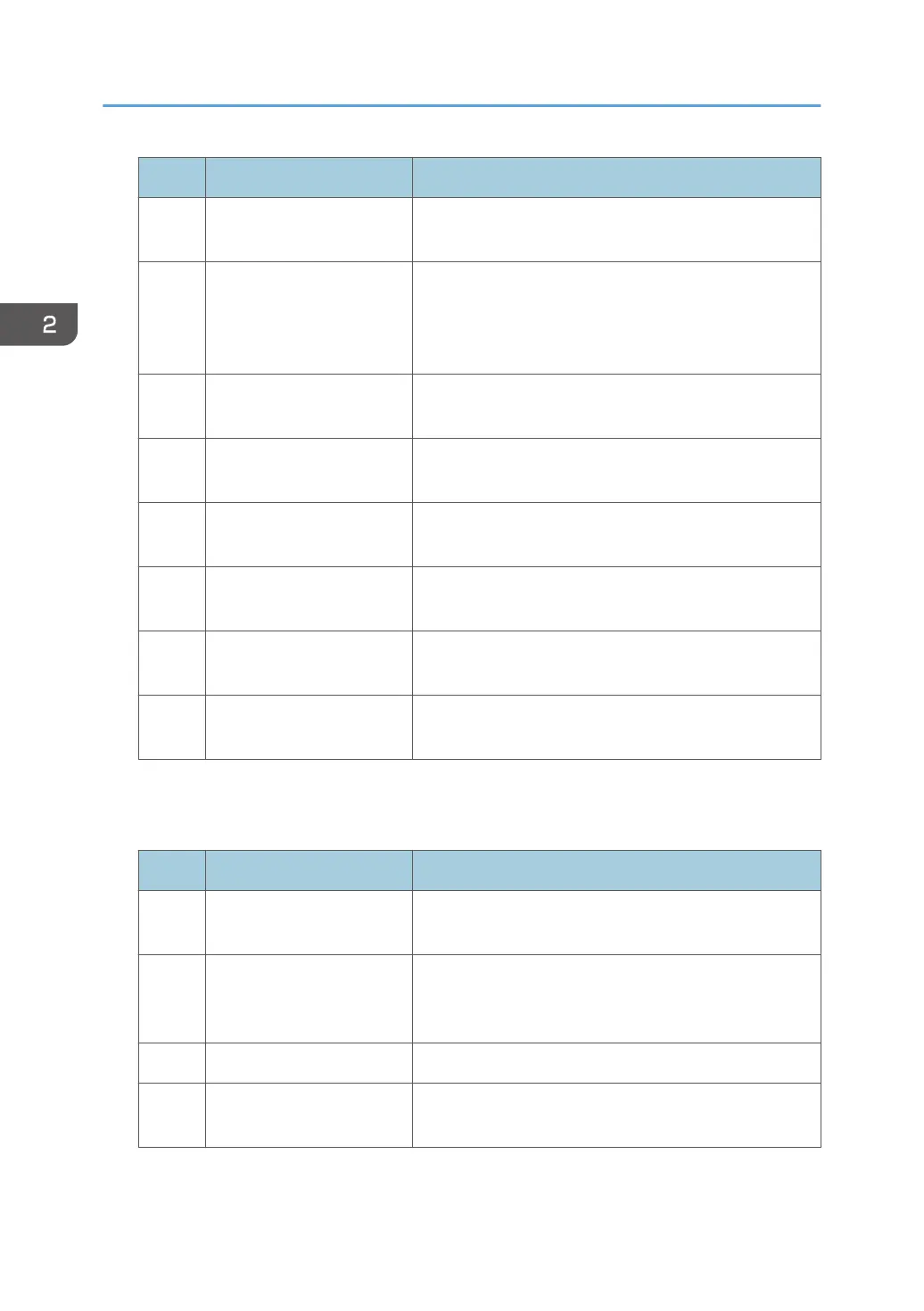No. Item Description
0207 [Fusing Temperature on
Standby]
Adjust the set fusing temperature according to the
machine status.
0208 [Auto Color Selection
Setting]
Specify the number of sheets the machine prints in full
color mode before switching to black-and-white mode
when printing a job which involves full color printing
followed by black-and-white printing.
0209 [Photoconductor Special
Mode]
Increase the amount of lubricant applied to the
photoconductor.
0210 [Smooth Fusing Belt] Polish the fusing belt to eliminate the scratches caused by
paper edges.
0211 [Fusing Ability by Feed
Speed]
Specify appropriately to improve transferability to thick
paper.
0212 [Slope for Envelope Nip
Width]
Adjust the slope for nip width between the fusing belt
and the pressure roller when an envelope is being fed.
0213 [PCU Potential] Adjust the current supplied to the photoconductor unit at
high temperature and humidity.
0214 [Fusing Belt Smoothing
Setting: Uneven Gloss]
Specify whether or not to automatically execute [For
Uneven Gloss (Short Time)] for smooth fusing belt.
[Machine: Paper Feed/ Output]
For details about the following items, see page 39 "[Machine: Paper Feed/ Output]".
No. Item Description
0103 [Registration Gate: Paper
Buckle Amount]
Adjust the allowable amount of buckle when the edge of
the paper is pressed against the registration unit.
0104 [Registration Gate: Paper
Buckle Amount: Thick
Paper]
Adjust the allowable amount of buckle for paper of
Paper Weight 5 to 9 when the edge of the paper is
pressed against the registration unit.
0106 [Criteria for Paper Weight] Adjust the criteria used to determine the paper weight.
0130 [Perpendicularity
Adjustment]
Adjust the vertical skew of the image.
2. Details of Menu Items in Adjustment Settings for Skilled Operators
20
