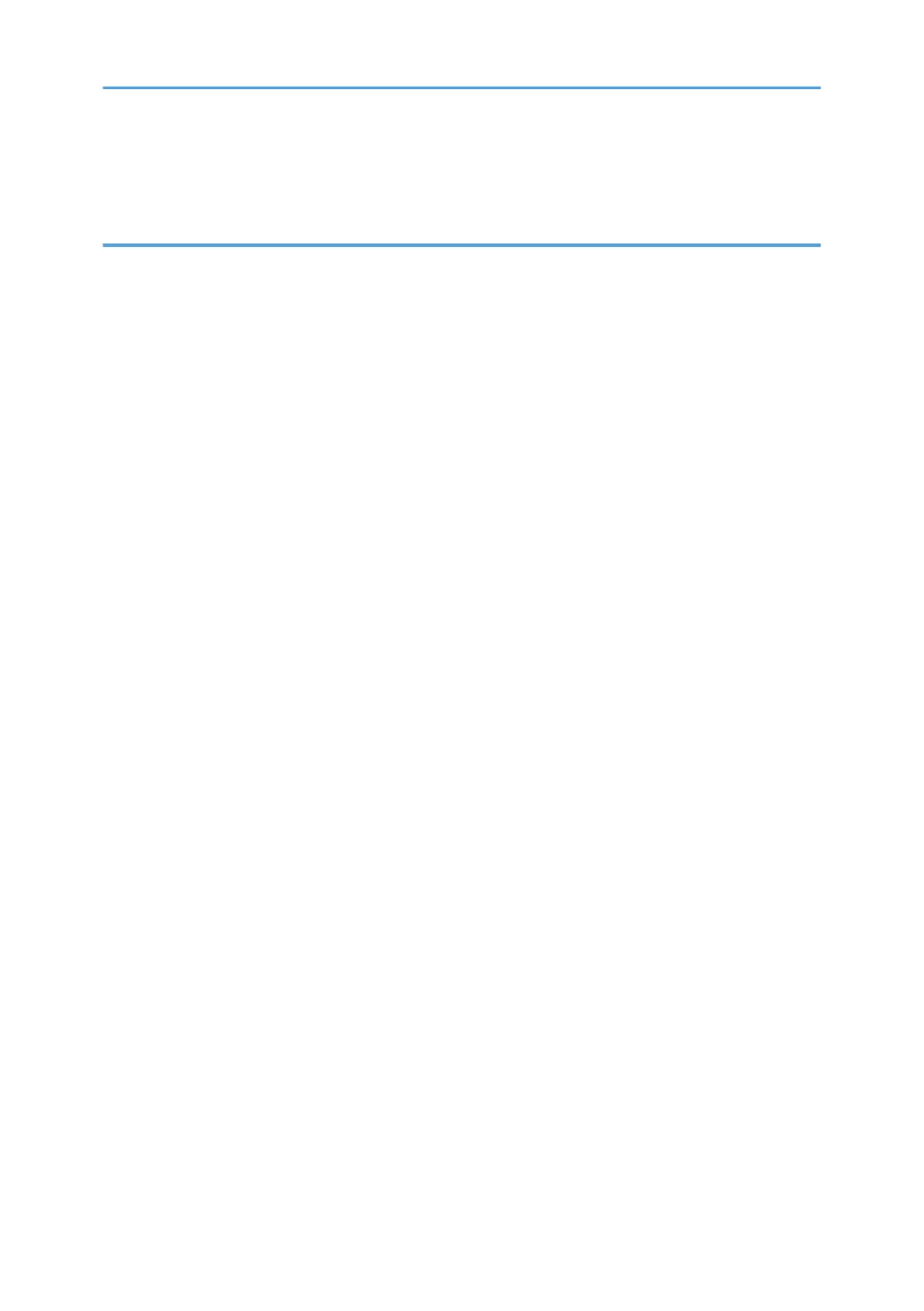Backing up Custom Paper Profiles Registered Under the [Edit] Setting................................................ 100
Backing up and Restoring Custom Paper Profiles Using the External Controller's Control Panel.......101
4. Details of Menu Items in Advanced Settings
Menu Items and Functions............................................................................................................................ 103
Setting Values.................................................................................................................................................112
Paper Feed Adjustment............................................................................................................................. 112
Paper Delivery Adjustment........................................................................................................................113
Image Position/Scaling Adjustment.........................................................................................................113
Line Speed Adjustment..............................................................................................................................119
Toner Adhesion Adjustment......................................................................................................................128
Transfer Adjustment................................................................................................................................... 129
Fuser Adjustment........................................................................................................................................141
Decurler Adjustment.................................................................................................................................. 149
Finishing Position Adjustment....................................................................................................................149
2
