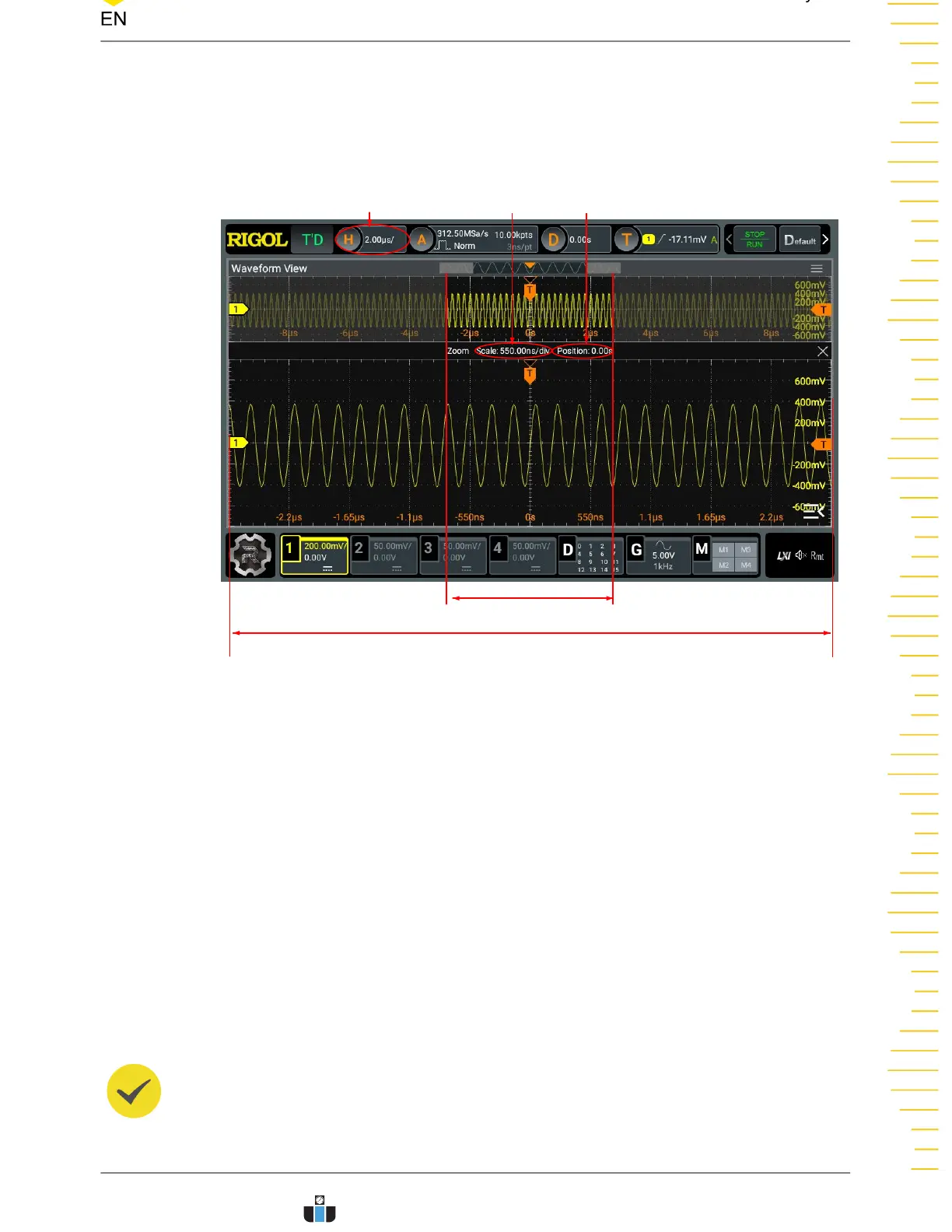for the Zoom window. You can also click or tap the input field to input the
specific value directly via the pop-up numeric keypad.
When the Zoom mode is enabled, the display divides in half, as shown in the figure
below.
Waveform before Expansion
Waveform after Expansion
Zoomed Time Base
Main Time Base
Zoomed Position
Figure 6.2 Zoom Mode
• Waveform before expansion:
The upper portion of the display that is not covered by subtransparent gray
shows the normal display of the waveform. Its horizontal time base (called the
main time base) is indicated in the label at the upper-left corner of the display.
You can move the area left and right by adjusting the horizontal position and
increase or decrease the size of the area by adjusting the horizontal scale.
• Waveform after expansion:
The lower portion shows the horizontally expanded version of the normal
waveform display. Its horizontal time base (called the zoomed time base) is
displayed in the middle. Compared with the main time base, the zoomed time
base has higher resolution.
TIP
The zoomed time base should be smaller than or equal to the main time base.
Horizontal System
Copyright ©RIGOL TECHNOLOGIES CO., LTD. All rights reserved. DHO900 User Guide
51
www.calcert.com sales@calcert.com1.888.610.7664
0
5
10
15
20
25
30