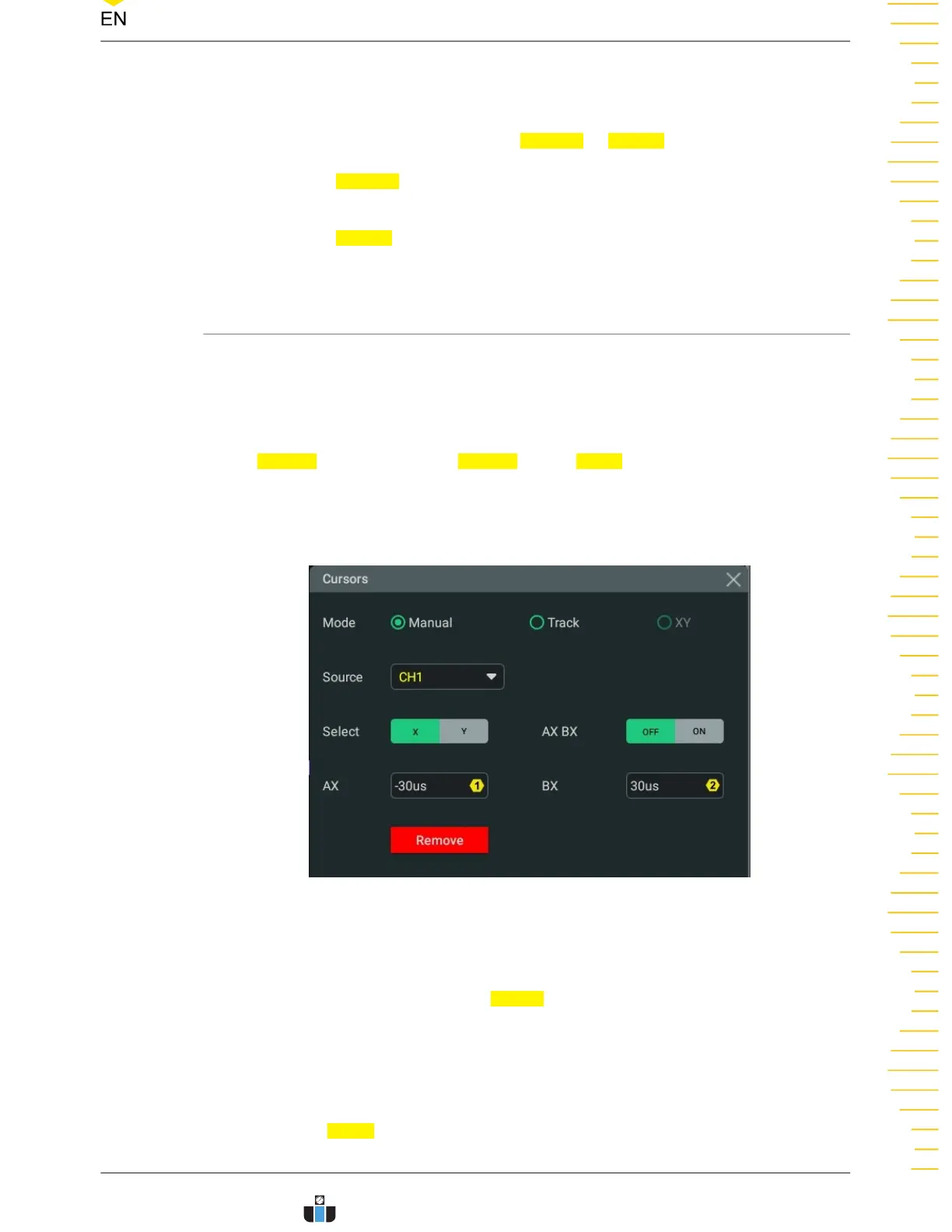• 1/∆X: indicates the reciprocal of the horizontal spacing between Cursor A and
Cursor B.
Click or tap the result bar and then select Remove or Setting in the pop-up window.
• Click or tap Remove. Then the current cursor measurement results will be
cleared.
• Click or tap Setting. Then the "Cursors" menu is displayed. You can select the
cursor mode: Manual, Track, and XY.
10.3.1 Manual Mode
In the manual cursor mode, you can adjust the cursor manually to measure the value
of the waveforms of the specified source at the current cursor. If the settings for the
parameter such as the cursor type and measurement source are different, the
measurement results will be different for cursor measurement.
In the Cursors menu, click or tap Manual for the Mode item to enable the Manual
cursor measurement function. The measurement results are displayed in the "Result"
bar at the right side of the screen. When you change the cursor position, the
measurement results will be changed accordingly.
Figure 10.9 Manual Mode Setting Menu
Select the Measurement Source
Click or tap the drop-down button of Source to select the desired channel (None,
CH1-CH4, LA or Math1-Math4).
When a specified channel is selected as the source, it will be automatically turned on.
Select Cursor Type
Click or tap the
Select toggle button to select "X" or "Y".
Measurements
Copyright ©RIGOL TECHNOLOGIES CO., LTD. All rights reserved. DHO900 User Guide
149
www.calcert.com sales@calcert.com1.888.610.7664
0
5
10
15
20
25
30