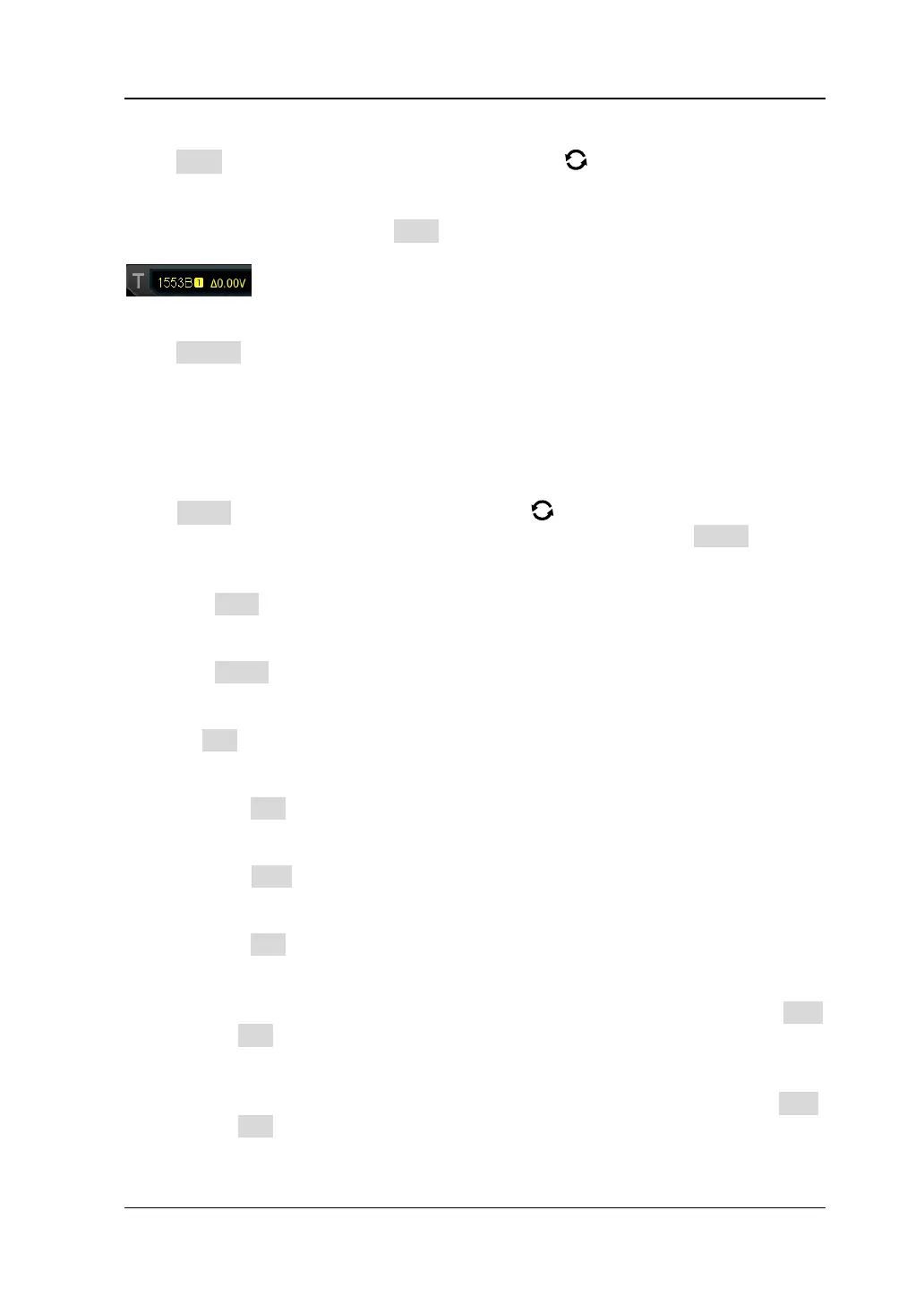Chapter 5 To Trigger the Oscilloscope RIGOL
MSO5000 User Guide 5-51
Trigger Type:
Press Type, and then rotate the multifunction knob to select "MIL-STD-1553".
Press down the knob to select the trigger type. Then, the current trigger setting
information is displayed at the upper-right corner of the screen, as shown in the
figure below. You can also press Type continuously or enable the touch screen to tap
the desired trigger type and select it.
Source Selection:
Press Source to open the signal source list and select CH1-CH4. For details, refer to
descriptions in "Trigger Source". The current trigger source is displayed at the
upper-right corner of the screen.
Note: Only when we select the channel (that has been input with signals) as the
trigger source, can we obtain a stable trigger.
Trigger Condition:
Press When, and rotate the multifunction knob to select the desired trigger
condition, then press down the knob to select it. You can also press When
continuously or enable the touch screen to select it.
⚫ Sync: triggers on the specified sync type. After the trigger condition is selected,
press Sync to select the desired sync type: Data Sync, Cmd/Status Sync, or All
Sync.
⚫ Data: triggers on the specified data word. After the trigger condition is selected,
press Comp to select the comparison conditions. The available choices include
=, ≠, >, <, ><, <>.
➢ =: triggers when the channel's data word equals the set data word. Press
Min to set the lower limit of the data word. For setting methods, refer to
descriptions in "I2C Trigger (Option)".
➢ ≠: triggers when the channel's data word does not equal the set data word.
Press Min to set the lower limit of the data word. For setting methods, refer
to descriptions in "I2C Trigger (Option)".
➢ <: triggers when the channel's data word is smaller than the set data word.
Press Max to set the upper limit of the data word. For setting methods,
refer to descriptions in "I2C Trigger (Option)".
➢ >: triggers when the channel's data word is greater than the set data word.
Press Min to set the lower limit of the data word. For setting methods, refer
to descriptions in "I2C Trigger (Option)".
➢ ><: triggers when the channel's data word is smaller than the upper limit of
the data word and greater than the lower limit of the data word. Press Max
and Min to set the upper limit and lower limit of the data word respectively.
For setting methods, refer to descriptions in "I2C Trigger (Option)".
➢ <>: triggers when the channel's data word is greater than the upper limit of
the data word or smaller than the lower limit of the data word. Press Max
and Min to set the upper limit and lower limit of the data word respectively.
For setting methods, refer to descriptions in "I2C Trigger (Option)".
