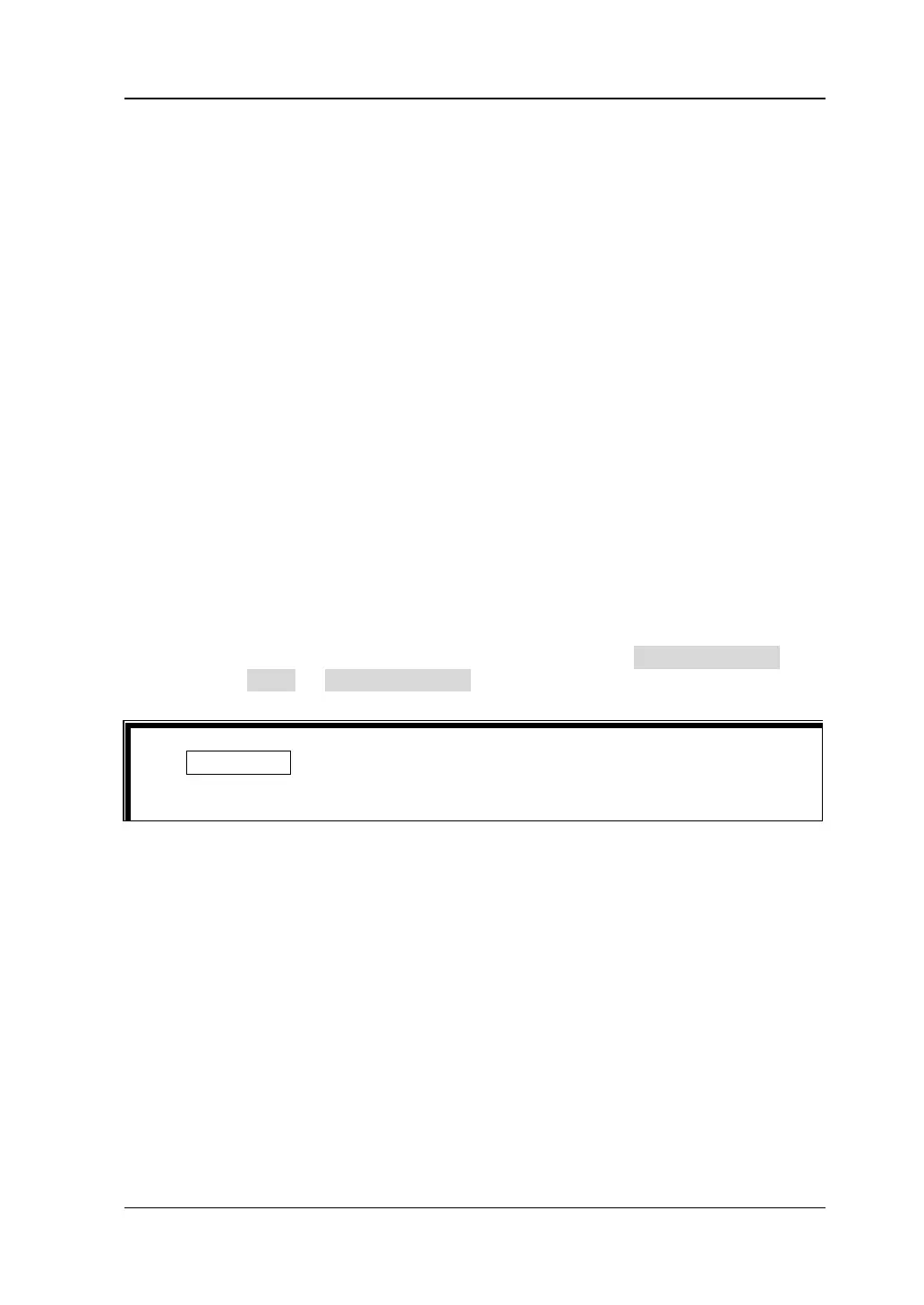Chapter 4 To Set the Sample System RIGOL
MSO5000 User Guide 4-7
High Resolution
This mode uses an over-sample technique to average the neighboring points of the
sample waveform. This reduces the random noise on the input signal, generates a
much smoother waveform on the screen and improves the vertical resolution. This is
generally used when the sample rate of the digital converter is greater than the
storage rate of the acquisition memory.
Note:
⚫ The "Average" and "High Res" modes use different averaging methods. The
former uses "Multi-sample Average" and the latter uses "Single-sample
Average".
⚫ In "High Res" mode, the signal bandwidth does not exceed 1/32 of the sampling
rate.
⚫ In "High Res" mode, the highest waveform refresh rate mode is not supported.
Sampling Mode
This oscilloscope only supports the real-time sampling mode. In this mode, the
oscilloscope produces the waveform display from samples collected during one
trigger event. The highest real-time sample rate on the analog channel of MSO5000
series is 8 GSa/s. The current sample rate is displayed under CH SampleRate, and
you can press More → CH SampleRate to view it.
Sample Rate
Sampling is the process of converting the analog signal into the digital signal at a
specified time interval and then restoring them in sequence. The sample rate is the
reciprocal of the time interval.
The sample rate of the analog channel is related to the current channel mode. The
maximum real-time sample rate in the single-channel mode of the oscilloscope is 8
GSa/s. The maximum real-time sample rate in the half-channel mode is 4 GSa/s, and
the maximum real-time sample rate in the all-channel mode is 2 GSa/s.