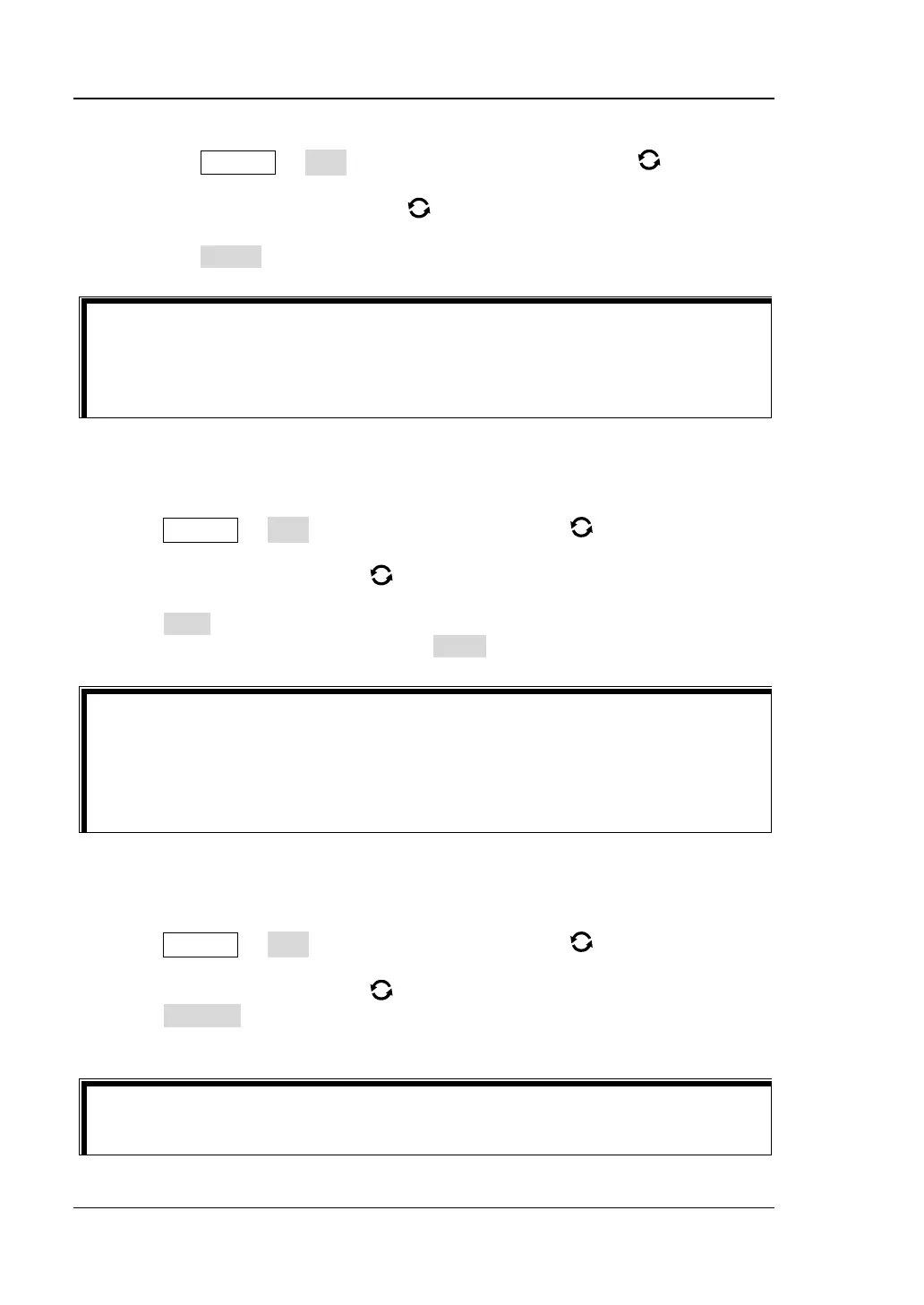RIGOL Chapter 18 Store and Load
18-12 MSO5000 User Guide
2. Delete a File or Folder from the External Memory
1) Press Storage → Disk and rotate the multifunction knob to select the
external memory. Press down the knob to open it.
2) Rotate the multifunction knob to select the file or the folder to be
deleted.
3) Press Delete, and then a confirmation dialog box is displayed. Tap to select
"Yes" to delete the file or the folder.
To Copy and Paste a File or Folder
1) Press Storage → Disk, rotate the multifunction knob to select the internal
or external memory. Press down the knob to select it.
2) Rotate the multifunction knob to select the file or folder to be copied and
pasted.
3) Press Copy to copy the selected file or folder.
4) Select the destination disk, then press Paste to paste the selected file or folder.
To Rename a File or Folder
1) Press Storage → Disk, rotate the multifunction knob to select the internal
or external memory. Press down the knob to open it.
2) Rotate the multifunction knob to select the file or folder to be renamed.
3) Press Rename, and then the filename input interface is displayed. For the
filename input method, refer to descriptions in "To Create a Folder".
Tip
⚫ When you delete a directory where a file or a folder exists, the directory
cannot be deleted.
⚫ The touch screen function only allows you to select the directory and open it.
You are unable to delete the directory with the touch screen function.
Tip
⚫ If the destination directory has the same file or folder that you want to paste,
then a prompt message "File or directory exists" is displayed. You are not
allowed to execute the copy and paste operation.
⚫ The touch screen function only allows you to select the directory and open it.
You are unable to copy the directory with the touch screen function.
