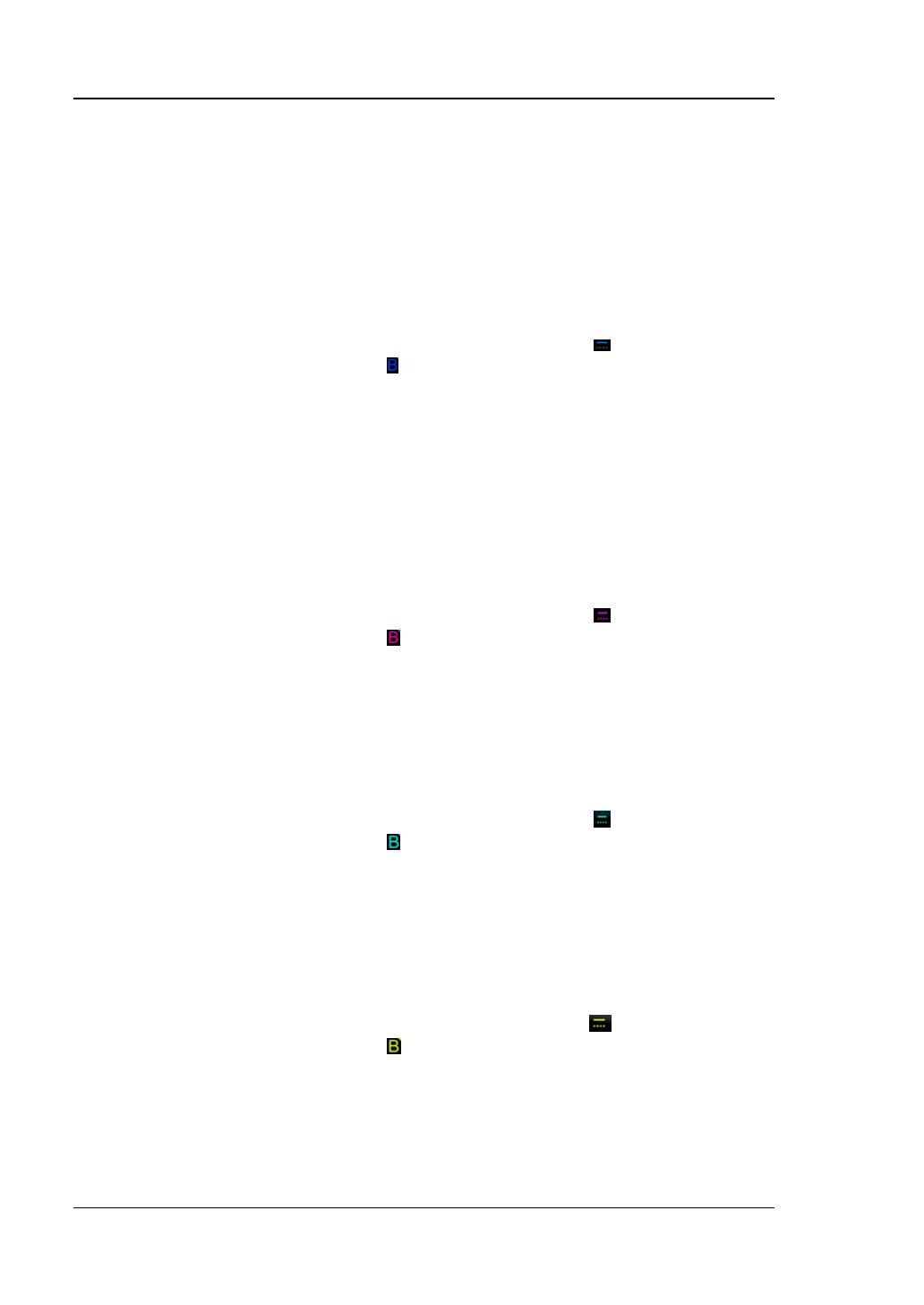RIGOL Chapter 1 Quick Start
1-22 MSO5000 User Guide
channel is highlighted in red. The digital channels turned off are displayed in
gray.
18. CH4 Status Label
⚫ Displays the status of CH4.
⚫ Displays the vertical scale of CH4. That is, the voltage value per grid of CH4
in the vertical axis.
⚫ Displays the offset of CH4, i.g. the vertical offset of CH4 waveform.
⚫ Different labels will be displayed according to the current channel setting.
For example, if you select "DC" for channel coupling, is displayed; if you
enable the bandwidth limit, is displayed.
19. Message Box
Displays the prompt messages.
20. CH3 Status Label
⚫ Displays the status of CH3.
⚫ Displays the vertical scale of CH3. That is, the voltage value per grid of CH3
in the vertical axis.
⚫ Displays the offset of CH3, i.g. the vertical offset of CH3 waveform.
⚫ Different labels will be displayed according to the current channel setting.
For example, if you select "DC" for channel coupling, is displayed; if you
enable the bandwidth limit, is displayed.
21. CH2 Status Label
⚫ Displays the status of CH2.
⚫ Displays the vertical scale of CH2. That is, the voltage value per grid of CH2
in the vertical axis.
⚫ Displays the offset of CH2, i.g. the vertical offset of CH2 waveform.
⚫ Different labels will be displayed according to the current channel setting.
For example, if you select "DC" for channel coupling, is displayed; if you
enable the bandwidth limit, is displayed.
22. CH1 Status Label
⚫ Displays the status of CH1.
⚫ Displays the vertical scale of CH1. That is, the voltage value per grid of CH1
in the vertical axis.
⚫ Displays the offset of CH1, i.g. the vertical offset of CH1 waveform.
⚫ Different labels will be displayed according to the current channel setting.
For example, if you select "DC" for channel coupling, is displayed; if you
enable the bandwidth limit, is displayed.
23. Analog Channel Label/Waveform
Different channels are marked with different colors. The color of the channel
label is the same as that of the waveform.
