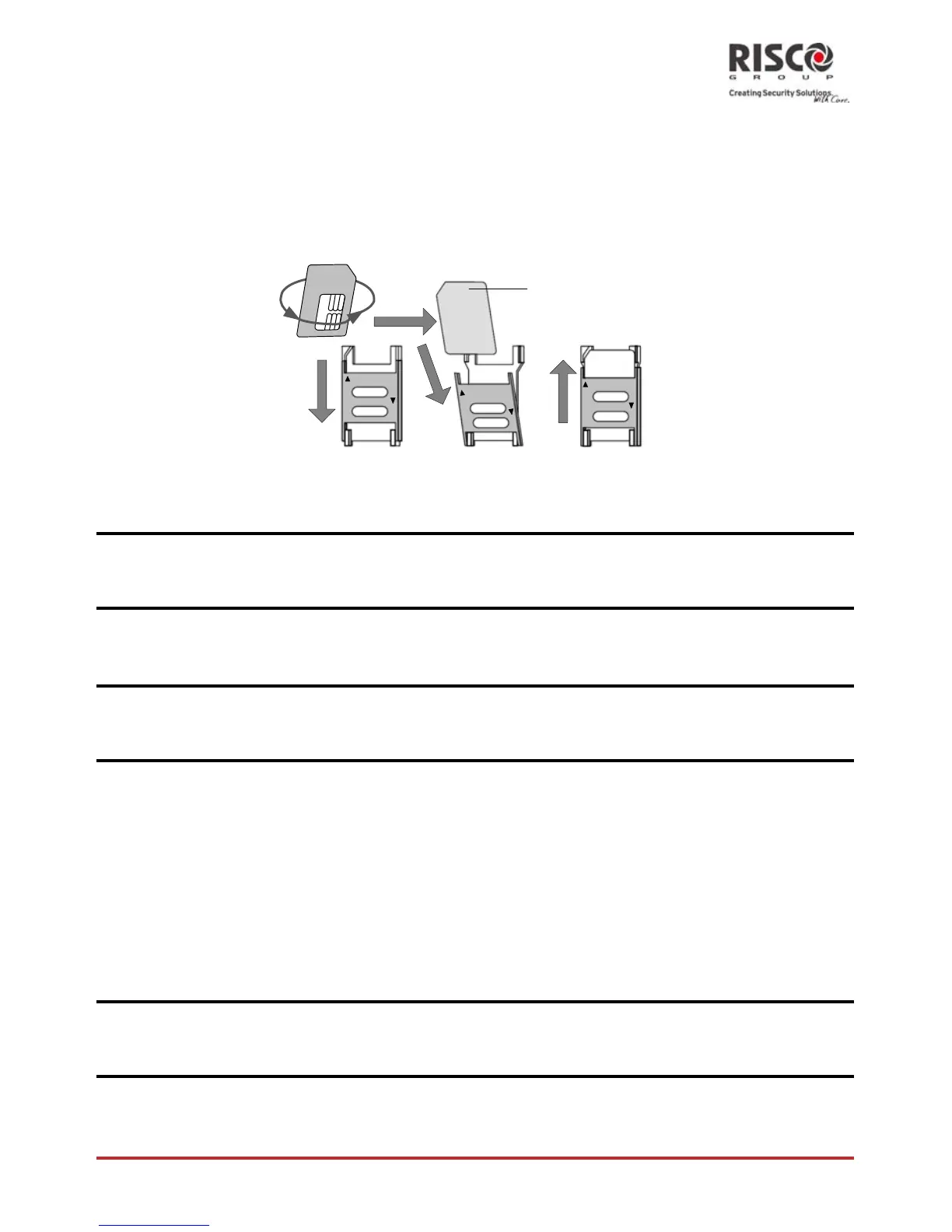AgilityInstallerManual
Page 2-11
SIM Card Installation
IfyourAgilityisequippedwithaGSM/GPRSmodule,youshouldinsertaSIMcardin
ordertoenablecommunicationthroughtheGSM/GPRSnetwork.
1. InserttheSIMintothededicatedSIMcardslotlocatedontherearsideofthebackpanel
(SeeFigure1:AgilityMainComponents).
LOCK
OPEN
L
O
C
K
O
P
E
N
LOCK
OPEN
SIM Card
1. Slide down SIM
card hatch .
2. Open the SIM card
hatch. Insert SIM card
into dedicated slot.
3. Close the SIM card
hatch . Slide up to lock.
Figure8:SIMCardInsertion
Important:DonotinstallSIMcardwhilepowerisappliedtotheAgility.
DonottouchSIMCardconnectors!Ifdoingso,youmayreleaseanelectricaldischargethatcould
damagetheSIMcard.
2. IfaPINcodeisrequiredfortheSIMcard,theAgilitywillindicateaPINcodetrouble.
Tofixthetrouble,andthusenabletheSIMcardtooperateproperly,enterthePINcode
number,locatedintheCommunication>GSMparametersmenu.
Note:EnsurethatyouhavethePINcode.Beawarethatafterthreewrongattempts(recognizedbytheSIM
card)toenteraPINnumber,theSIMcardwilllock.
YouwillhavetocontactyourlocalcellularprovidertounlocktheSIMcard.
3. IfyouwanttodisabletheSIMPINcodeyoushouldfollowthesteps:
a. InserttheSIMcardintoastandardGSMmobilephone.
b. InsertthePINcode.
c. AccessthephonesecuritymenuandselectingPINOFF.Oncedone,re‐testby
switchingthephoneOFF,then
switchingON.ThePINcodeshouldnotberequested
again.
4. OncetheSIMcardisplaceditisrecommendedtotesttheoperationoftheSIMby
conductingacallandtestingtheGSMsignalstrength.Formoreinformationrefertothe
programmingmenusoftheGSMmenu.
Note:InsomecountriesanSMScenterphonenumbermightberequired inordertoenableSMSmessaging.
Thisphonenumberisprovidedbytheprovider.ProgrammingtheSMScenterphoneintotheSIMcan
bedoneusingastandardGSMmobilephoneorfromtheAgilitykeypadorconfigurationsoftware.
