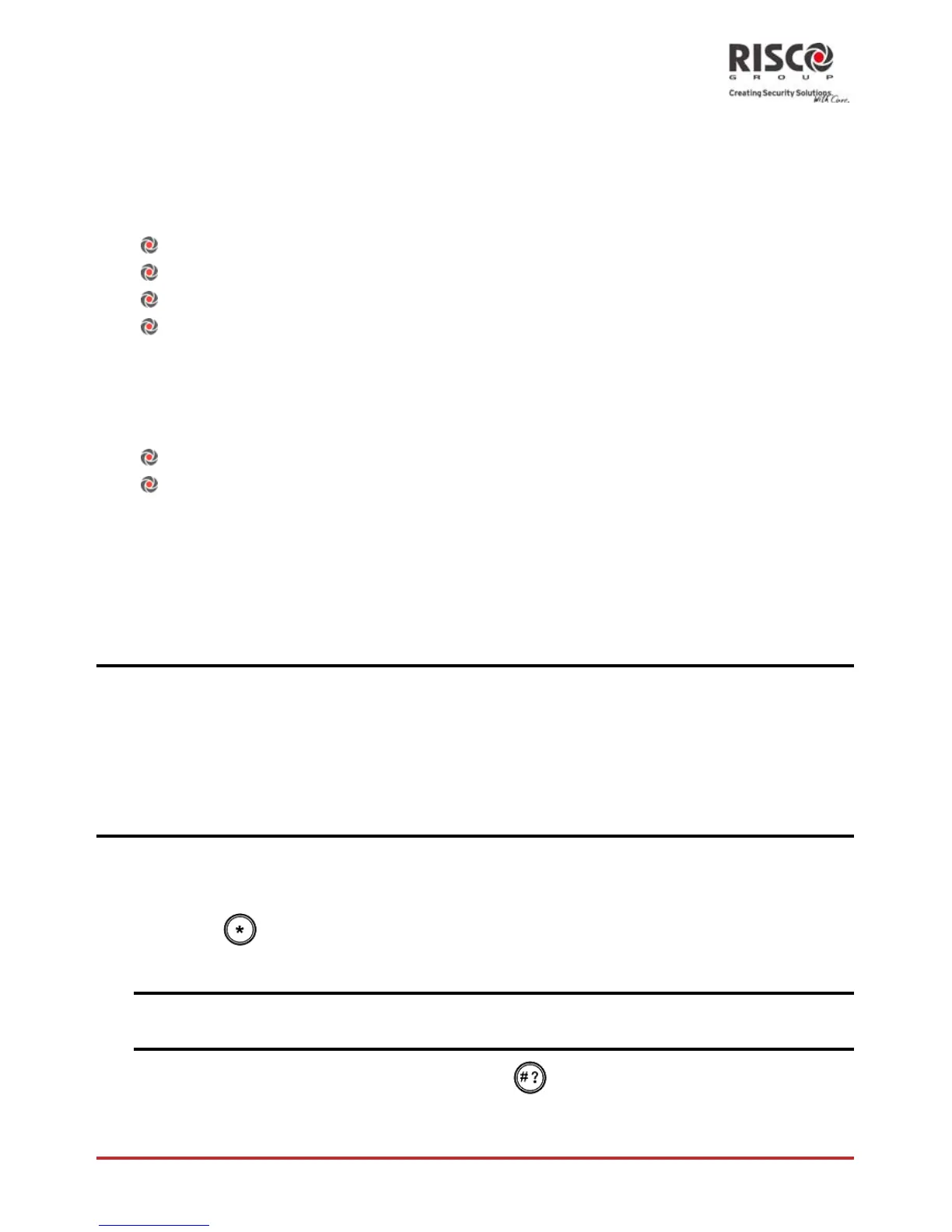AgilityInstallerManual
Page 3-1
Chapter 3 Installer Programming
Programming Methods
Thereare4availableoptionsforprogrammingtheAgility:
ConfigurationSoftware
WirelessKeypad
InstallerKeypad
PTM
Configuration Software
AsoftwareapplicationthatenablesyoutoprogramtheAgilityfromaPCcomputer.It
offersthefollowingalternatives:
Workinglocally,throughaportablecomputerconnectedtotheAgilityviacable
Workingataremotesite,communicatingwiththeAgilityviaaphoneline,
modemorIPaddress.
ForfurtherinformationonprogrammingtheAgilityviatheConfigurationsoftware,refer
totheAgilityConfigurationSoftwaremanual.
Wireless Keypad
TheAgilitycanbefullyconfiguredviathewirelesskeypad.
Notes:
1.TheAgilitycanbeprogrammedviaanyofthe2 waykeypadsinyoursystem,butonlyusingone
keypadatatimeforprogramming.
2.Duringinstallerprogramming,thekeypadwillturnoffafter4minutesifnoentryhasbeenmadeto
thekeys.Pressanybuttonto
restorethekeypad.Itwilldisplaythelastparameteryouwere
workingon.
ToprogramtheAgilityviatheWirelessKeypad,followthisprocedure:
1. Performsystemdeviceallocationforthekeypad(refertopage3‐4).
2. Press
andentertheinstallercode(defaultcodeis0132).Thekeypadwill
soundaconfirmationsound.
Note:IfaGrandMastercodeisrequiredtoconfirmthei nstallercode,itshouldbeenteredatthis
stageaftertheinstallercode.
3. GototheProgrammingmenuandpress .Oncethepanelisinprogramming
mode,theAgilitymainunitLEDswillflashsimultaneouslyandaconfirmation
soundwillbeheard.
