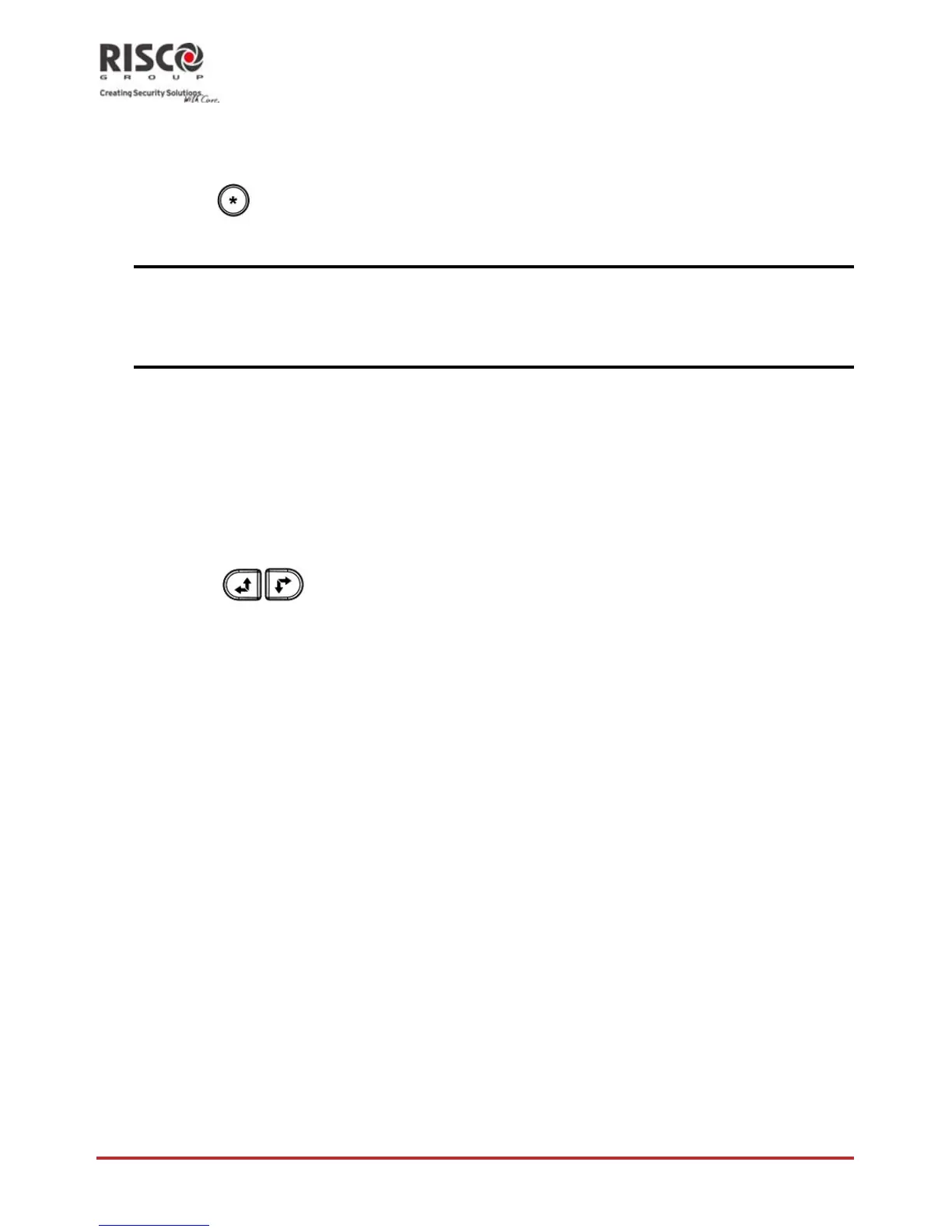AgilityInstallerManual
Page 4-2
Accessing the Installer Menus
ToaccesstheinstallermenusviatheAgilitykeypad,followthisprocedure:
Pressthe
keyto activatethekeypad.
Entertheinstallercode0132(defaultcode).
Note:IftheAuthorizeInstallersystembitisdefinedasYES,aGrandMastercodeisrequiredto
authorizetheinstallertoentertheprogrammingmode.InthiscasetheGrandMastercode
shouldbeenteredaftertheinstallercodeviatheGrandMastermenu
Æ
Activities
Æ
AuthorizeInstaller.
Thefollowingmenuappearsdisplayingalistofalltheinstallermenus:
1) Programming
2) Testing
3) Activities
4) FollowMe
5) Clock
6) EventLog
Usingthe keystoselecttheoptions.
Programming Menu
Allthesystemparametersareprogrammedbytheinstallerviatheprogrammingmenu.
Afteraccessingtheinstallermenus,selectthe1)Programmingoption.Thefollowinglist
appears:
1.System
2.RadioDevices
3.Codes
4.Communication
5.Audio
6.Exit
1. Programming: System Menu
TheSystemmenuprovidesaccesstoparametersthatareused
forprogramming
configurationsettingsapplicabletotheentiresystem.TheSystemmenuisdividedintothe
followingsub‐menus:
1.Timers
2.Controls
3.Labels
4.Sounds
