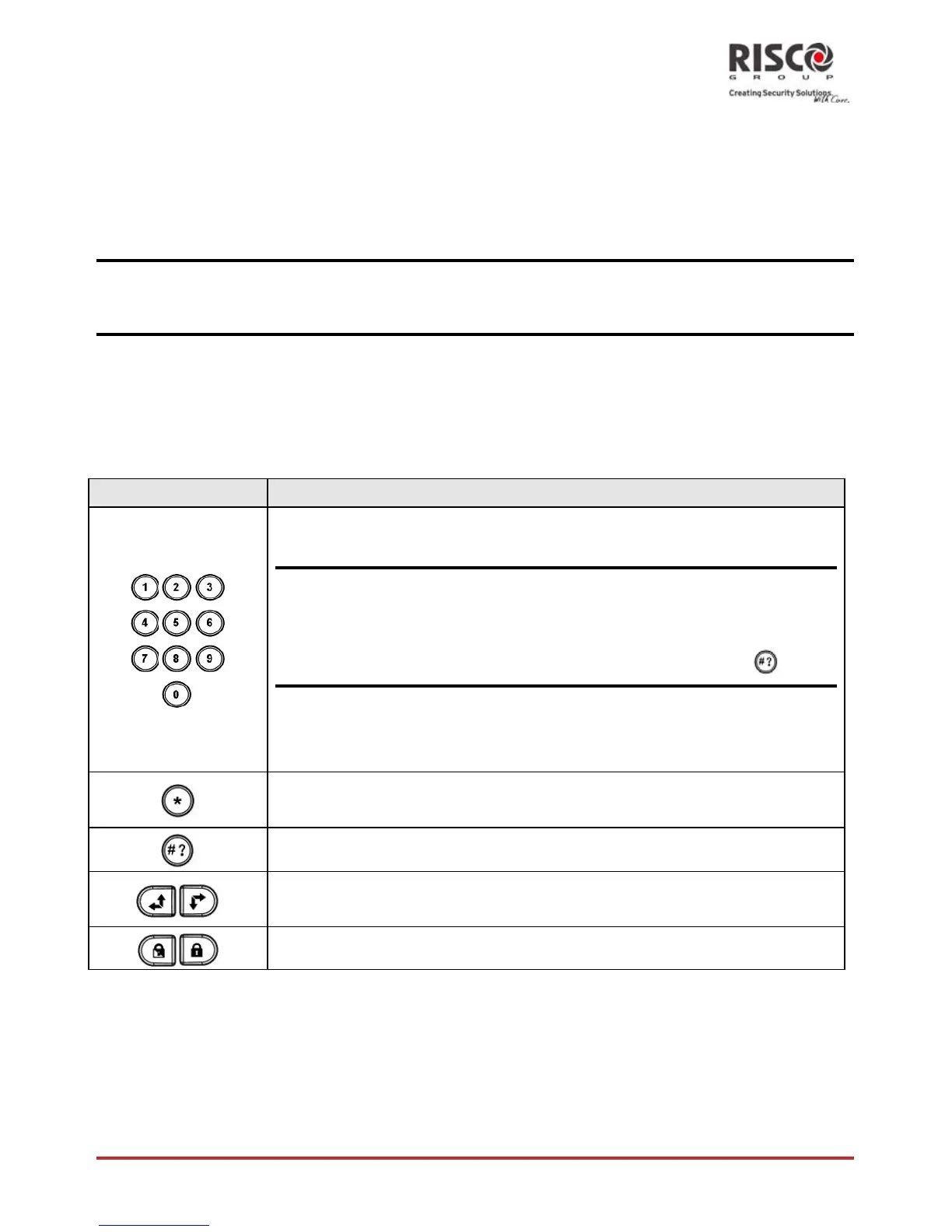AgilityInstallerManual
Page 4-1
Chapter 4 Installer Menus
Thefollowingchapterdescribestheparametersandprogrammingoptionsofthesystem
andradiodevices.TheseparameterscanbeprogrammedviatheAgilitykeypadorthe
configurationsoftwarebytheinstaller.
Note:Anoteappearsnexttotheparametersthatcanonlybeprogrammedviatheconfigurationsoftware.
Formoreinformationregardingtheinstallationanduseoftheconfigurationsoftwarerefertothe
ConfigurationSoftwaremanual.
Using the Agility keypad keys
TheAgilitytwowaykeypadcontainsthreeLEDindicators,anLCDdisplayandavariety
ofkeys.Thefollowingtabledescribesthetypicalusesofthekeyswheninprogramming
mode.
Keys Description
Thenumericalkeysonthekeypadareusedasquickkeys,a
numericalsequenceusedasashortcuttoprogramanoption.
ToprogramthesystemusingQuickkeys:
1.Accesstheinstallermenus(seebelow)andselecttherelevantmainmenu
option.
2.Pressthequickkeysinsequencetolocatetheparameterandpress .
Numericalkeysarealsousedtoinputthenumericcodesthatmay
berequiredforarming,disarming,orusedtoactivate specific
functions.
ExitsfromthecurrentmenuandreturnstoNormalOperation
mode
Terminatescommandsandconfirmsdatatobestored
Usedtobrowsethroughthemenu:Scrollsupalistormovesthe
cursor
Changesdata
