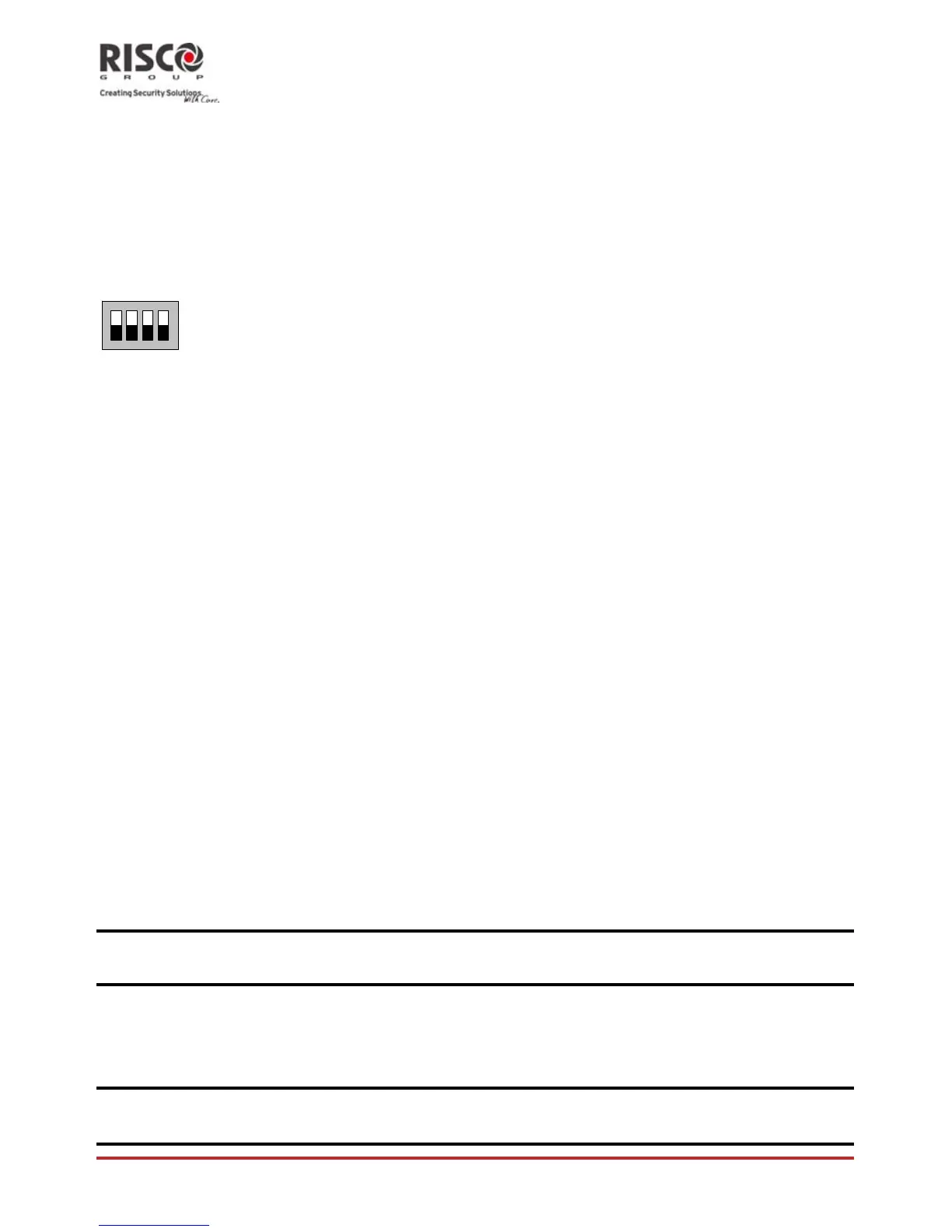AgilityInstallerManual
Page 2-8
Completing Installation
1.SettheDIPSwitchesaccordingtotheDIPSwitchSettingsection(seepage2‐8).
2.Connecttheribbonflatcablebetweenthemainpanelandthemountingbracket(J1).
3.MounttheMainunittothemountingbracketusingcaptivelockingscrews.
4.Pluginthepowercable
tothewallpoweroutlet.
5.PoweruptheAgility.
DIP switch setting
ON
12
34
Factory
Default
DIPSwitch1(E‐A):ExternalAudio:UsedtodefineifthevoiceoftheAgilitywillgofrom
themainunitorfromanExternalAudioUnit.Whentheexternalunitisconnectedtothe
AgilitythevoicewillbeheardonlythroughtheAudiovoiceunit.
ON:
ExternalAudioUnitisconnectedtotheAgility
OFF(Default):ExternalAudiounitnotconnectedtotheAgility.
DIPSwitch2(DFLT):Defaultjumper:Usedwhenperformingthefollowing3operations:
1.Toreturninstaller,sub‐installerandgrandmastercodestotheirdefaultfactory
values.SetthisDIPswitchtoON,disconnectallpowerandthenreconnectthe
power.
2.Tomanuallyerasewirelessdevices.SetthisDIPswitchtoONwhilepoweris
connected.Executealongpressonthemainunitbuttonuntilabeep,indicating
thatallwirelessdeviceshavebeenerased,isheard.
3.To
saveortransferdatatoorfromthePTMdevice.
ON:TotransferdatafromthePTMtothepanel.
OFF:TotransferdatafromthepaneltothePTM.(RefertoChapter3forthese
procedures.)
DIPSwitch3(PRGM):Enablesloadinglocalsoftwareupdatestothe
Agility
ON:softwareupdatestotheAgilitycanbeloaded
OFF(Default):softwareupdatestotheAgilitycannotbeloaded
DIPSwitch4(BAT):DefinestheBatteryDischargeProtectionoptionsettings
ON:BatteryDischargeProtectionisOFF:Thebatterymaybetotallydischarged
duringcontinuousACfailure,
thusbatteryreplacementmayberequired(nodeep
dischargeprotection).
Note:InthispositiontheAgilitywillstarttooperatefromabatterypowersupplywhetheritisconnectedto
theMainsornot.
OFF(Default):BatterydeepDischargeProtectionisON:IfanACpoweroutage
occurs,theAgilityautomaticallydisconnectsthebatterywhenitsbackupbattery
voltagedropsbelow5.8VDC,inordertopreventʺdeepdischarge”thatmay
damagethebattery.
Note:InthispositiontheAgilitywillnotstarttooperatefromabatterypowersupply,unless
connectedtotheMainsfirst.
